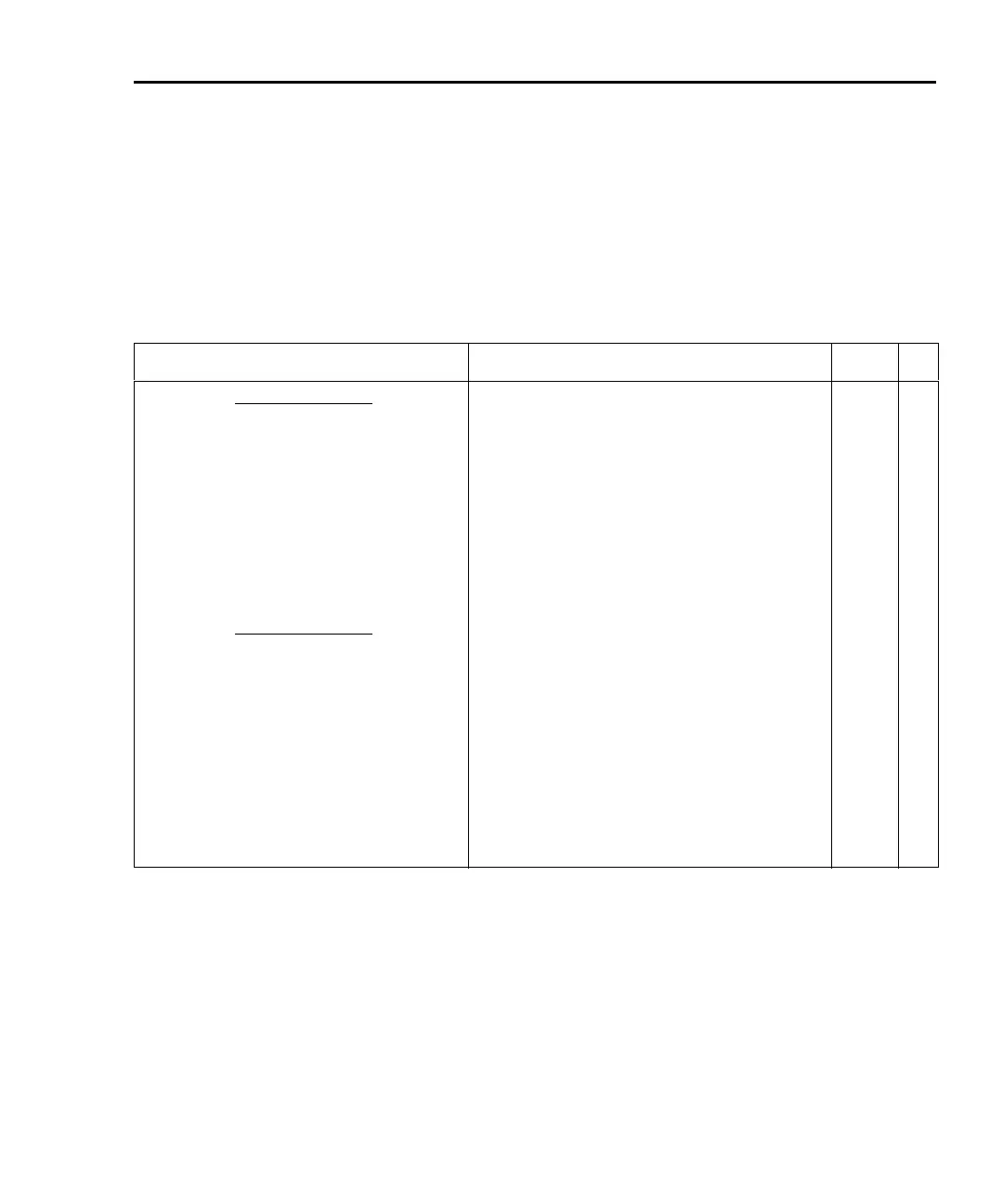Model 2750 Multimeter/Switch System User’s Manual Limits and Digital I/O 9-13
Remote programing — limits and digital output
Limits and digital output commands
The limits and digital output commands are provided in Table 9-2.
Table 9-2
Limits and digital I/O commands
Commands
*
Description Def Ref
Limit 1 commands
CALCulate3:LIMit1:UPPer <NRf>
[, <clist>]
Set HI1 limit; <NRf> = -4294967295 to
+4294967295.
1
CALCulate3:LIMit1:LOWer <NRf>
[, <clist>]
Set LO1 limit; <NRf> = -4294967295 to
+4294967295.
-1
CALCulate3:LIMit1:STATe <b> [, clist>] Enable/disable Limit 1 test; <b> = ON or OFF. a
CALCulate3:LIMit1:FAIL? Query test result; 0 = pass (in), 1 = fail
(high or low).
b
CALCulate3:LIMit1:CLEar Clear fail indication. c
CALCulate3:LIMit1:CLEar:AUTO <b> Enable/disable auto clear; <b> = ON or OFF. ON c
Limit 2 commands
CALCulate3:LIMit2:UPPer <NRf>
[, <clist>]
Set HI2 limit; <NRf> = -4294967295 to
+4294967295.
2
CALCulate3:LIMit2:LOWer <NRf>
[, <clist>]
Set LO2 limit; <NRf> = -4294967295 to
+4294967295.
-2
CALCulate3:LIMit2:STATe <b>
[, <clist>]
Enable/disable Limit 1 test; <b> = ON or OFF. a
CALCulate3:LIMit2:FAIL? Query test result; 0 = pass (in), 1 = fail
(high or low).
b
CALCulate3:LIMit2:CLEar Clear fail indication. c
CALCulate3:LIMit2:CLEar:AUTO <b> Enable/disable auto clear; <b> = ON or OFF. ON c
2750-900-01.book Page 13 Wednesday, August 3, 2011 7:56 AM
