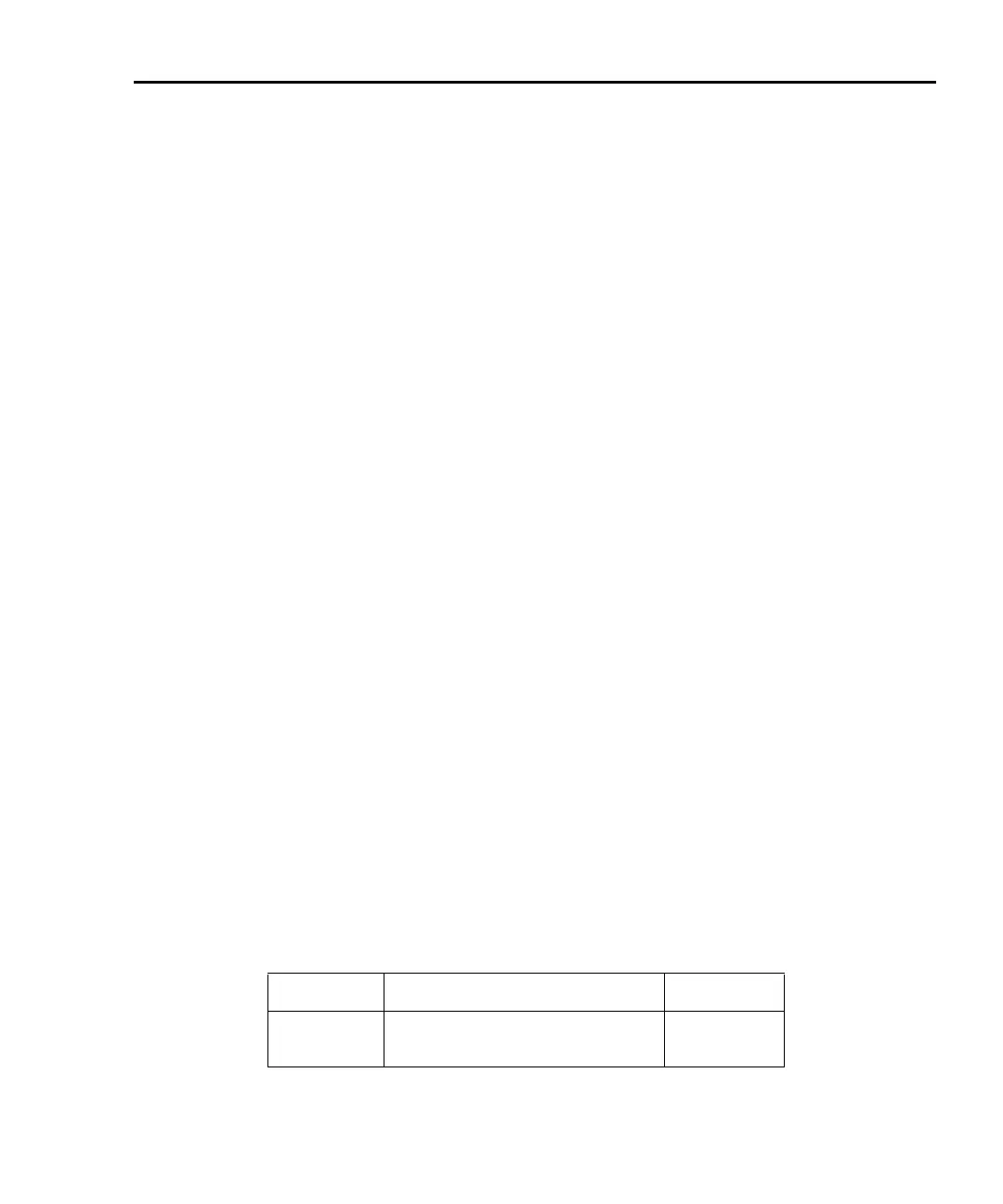Model 2750 Multimeter/Switch System User’s Manual Getting Started 1-15
Line frequency
The Model 2750 will operate at line frequencies from 45Hz to 66Hz, and 360Hz to 440Hz.
There are no user-settings for line frequency. It is automatically sensed at power-up. The
following command can be used to read the line frequency:
SYSTem:LFRequency? ' Query power line frequency.
Setting line voltage and replacing fuse
A rear panel fuse located next to the AC receptacle protects the power line input of the
instrument. If the line voltage setting needs to be changed or the line fuse needs to be
replaced, perform the following steps.
WARNING Make sure the instrument is disconnected from the AC line and other
equipment before changing the line voltage setting or replacing the line
fuse.
1. Place the tip of a flat-blade screwdriver into the power module by the fuse holder
assembly (Figure 1-4). Gently push in and up. Release pressure on the assembly
and its internal spring will push it out of the power module.
2. Remove the fuse and replace it with the type listed in Table 1-2.
CAUTION For continued protection against fire or instrument damage, only
replace fuse with the type and rating listed. If the instrument repeat-
edly blows fuses, locate and correct the cause of the trouble before
replacing the fuse.
3. If configuring the instrument for a different line voltage, remove the line voltage
selector from the assembly and rotate it to the proper position. When the selector is
installed into the fuse holder assembly, the correct line voltage appears sideways in
the window.
4. Install the fuse holder assembly into the power module by pushing it in until it
locks in place.
Table 1-2
Fuse ratings
Line voltage Fuse rating Keithley P/N
100/120V
220/240V
0.630A, 250V, slow-blow 5× 20mm
0.315A, 250V, slow-blow 5× 20mm
FU-106-.630
FU-106-.315
2750-900-01.book Page 15 Wednesday, August 3, 2011 7:56 AM
