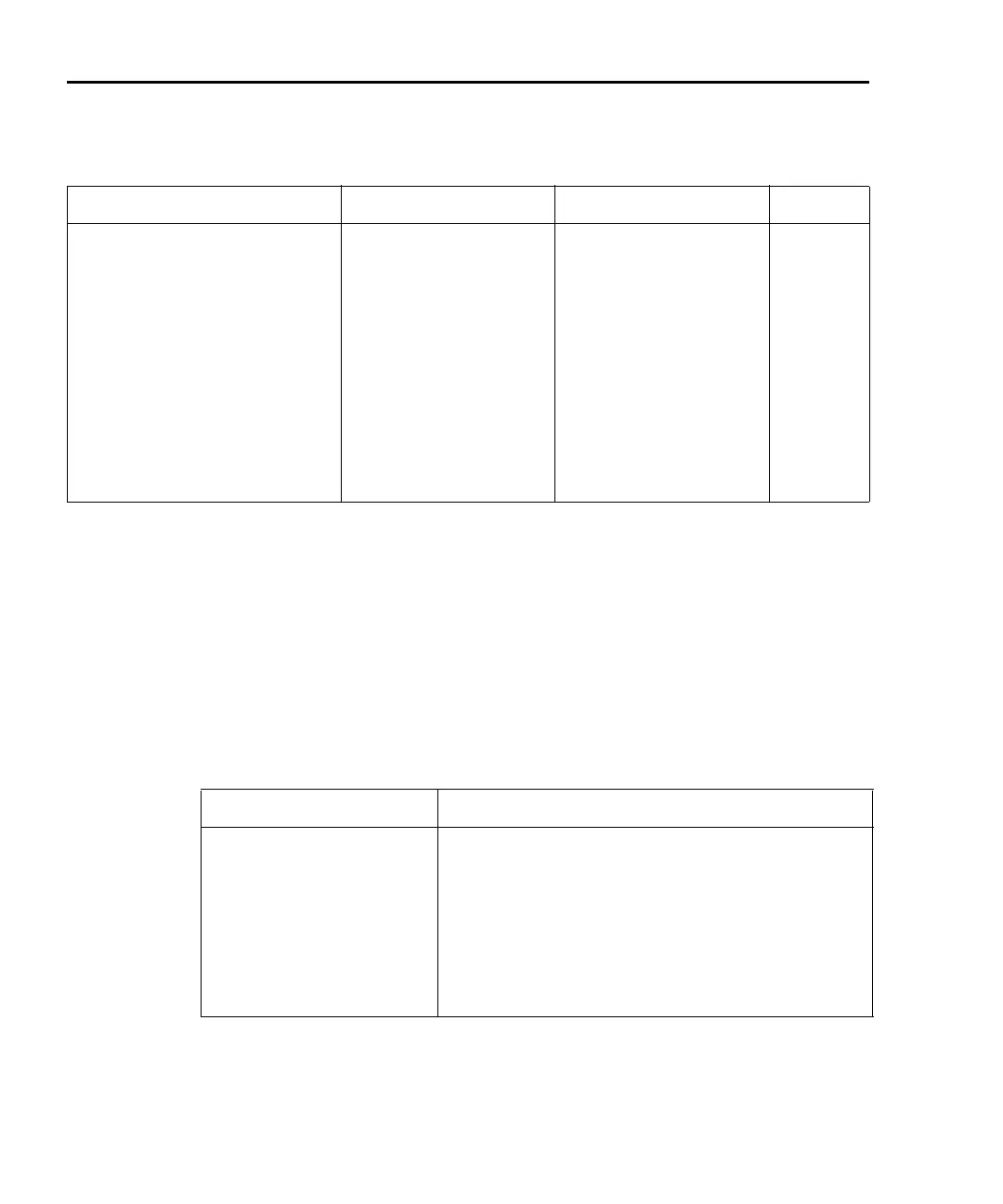1-24 Getting Started Model 2750 Multimeter/Switch System User’s Manual
Remote programming — default and user setups
Default and user setup commands are listed in Table 1-5.
NOTE The SYSTem:PRESet and *RST defaults are listed in the SCPI tables in
Section 15.
Setting Factory *RST Set Diff
Voltage (AC and DC)
dB Off Off
Reference 1.0 1.0
Digits (AC) 5H digits 5H digits
Digits (DC) 6H digits 6H digits
Filter On Off ✓
Window 0.1% 0.1%
Count 10 10
Type Moving Repeat ✓
Range Auto Auto
Rate (DC) Slow (5 PLC) Slow (5 PLC)
Rel Off Off
Note: With a Model 7700, 7706, or 7708 installed, the default sensor junction is Internal. Otherwise, the Simulated (23ºC) junction is
selected.
Table 1-5
Default setup commands
Commands Description
SYSTem:PRESet Restore SYSTem:PRESet defaults.
*RST Restore *RST defaults.
*SAV <NRf> Save settings as user-setup; <NRf> = 0, 1 or 2.
*RCL <NRf> Restore user-saved setup; <NRf> = 0, 1 or 2.
SYSTem:POSetup <name> Specify power-on setup; <name> = RST, PRESet, SAV0,
SAV1, or SAV2.
Table 1-4 (continued)
Default settings
2750-900-01.book Page 24 Wednesday, August 3, 2011 7:56 AM
