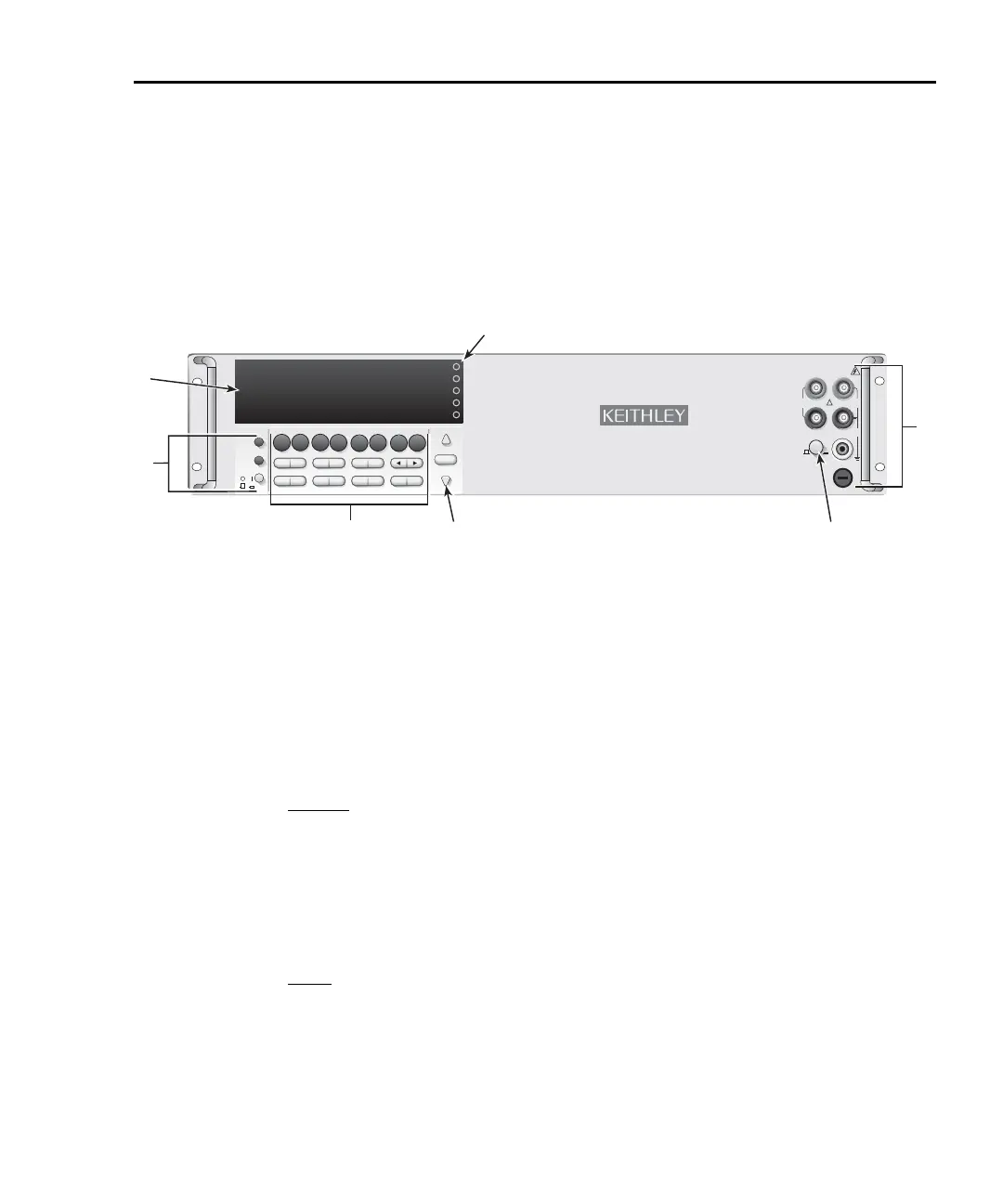Model 2750 Multimeter/Switch System User’s Manual Getting Started 1-9
Front and rear panel familiarization
Front panel summary
The front panel of Model 2750 is shown in Figure 1-1.
Figure 1-1
Model 2750 front panel
NOTE Most keys provide a dual function or operation. The nomenclature on a key indi-
cates its unshifted function/operation, which is selected by pressing the key.
Nomenclature (in blue) above a key indicates its shifted function. A shifted func-
tion is selected by pressing the SHIFT key and then the function/operation key.
1 Special keys and power switch:
SHIFT Use to select a shifted function or operation.
LOCAL Cancels GPIB remote mode.
POWER Power switch. In position turns 2750 on (I), out position turns it off (O).
2 Function and operation keys:
Top Row
Unshifted
DCV Selects DC voltage measurement function.
ACV Selects AC voltage measurement function.
DCI Selects DC current measurement function.
ACI Selects AC current measurement function.
Ω2 Selects 2-wire resistance measurement function.
Ω4 Selects 4-wire resistance measurement function.
FREQ Selects frequency measurement function.
TEMP Selects temperature measurement function.
Shifted
MATH Configures and controls mX+b, percent, or reciprocal (1/X) calculation.
OUTPUT Configures and controls digital and audio (beeper) output for limits.
RATIO Enables/disables channel ratio.
CH-AVG Enables/disables channel average.
CONT Configures and controls continuity test.
OCOMP Enables/disables offset compensated ohms with Ω4 function selected.
PERIOD Selects period measurement function.
SENSOR Configures temperature measurements.
MODEL 2750 MULTIMETER/SWITCH SYSTEM
INTEGRA SERIES
SLOT 1
SLOT 3
SLOT 4
SLOT 5
SLOT 2
3A, 250V
MATH
OUTPUT
RATIO
CH AVG
CONT
PERIOD SENSOR
OCOMP
DCV
DCIACV
ACI
Ω2
Ω4
FREQ
TEMP
RANGE
AUTO
RANGE
EXIT ENTER
DIGITS RATE
RELFILTER
TRIG
EX TRIG
STORE
RECALL
OPEN
LIMITS ON/OFFDELAY
DRYCKT
SAVE SETUP
CONFIG HALT
TYPE
LSYNC
TEST
MONITOR
STEP SCAN
CH-OFF CARD
CLOSE
RS-232
GPIB
POWER
SHIFT
LOCAL
7
1
4
3
6
2
!
F
500V
PEAK
FRONT/REAR
HI
INPUT
LO
SENSE
Ω 4 WIRE
INPUT
350V
PEAK
1000V
PEAK
R
CAT I
AMPS
5
2750-900-01.book Page 9 Wednesday, August 3, 2011 7:56 AM
