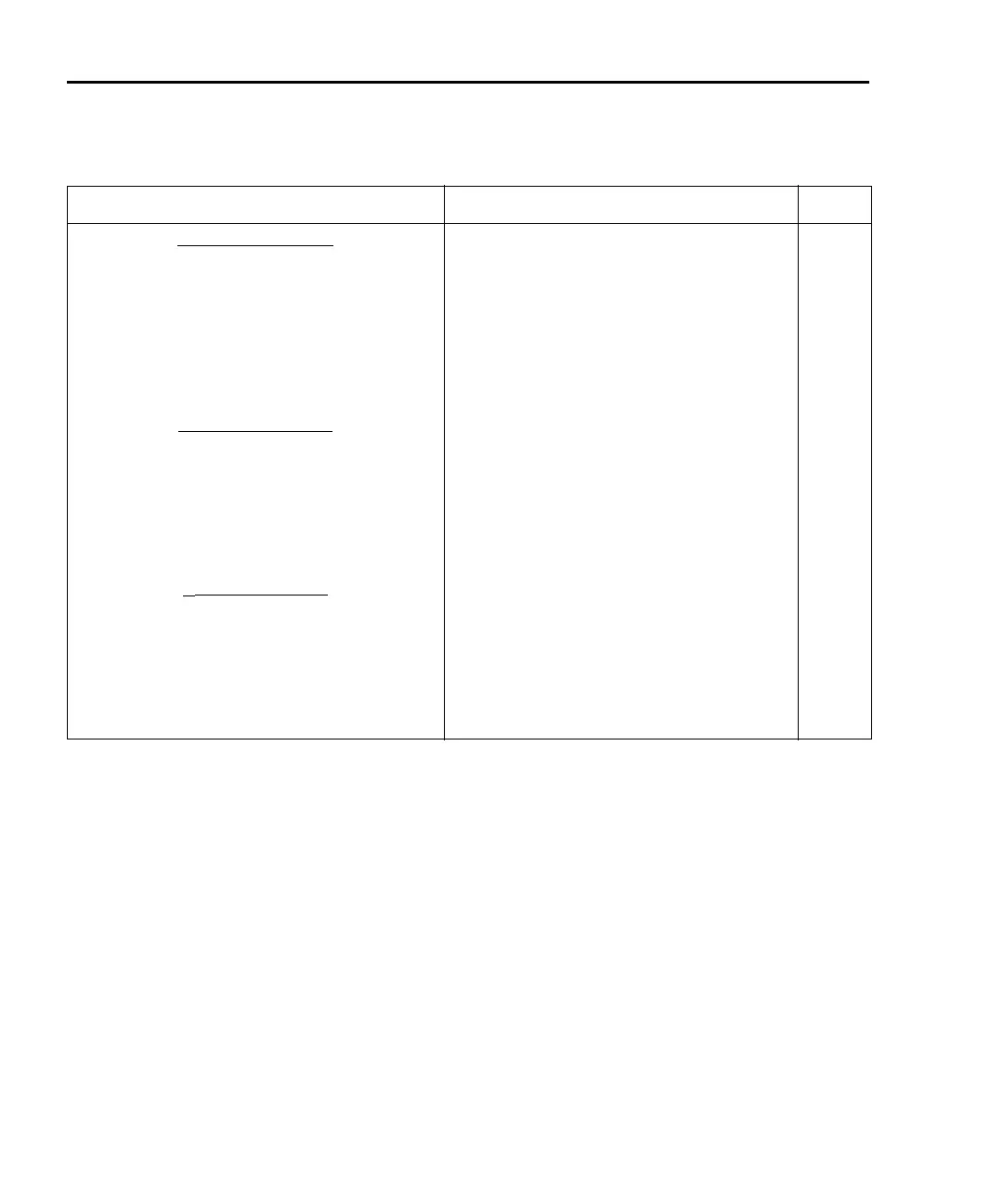4-20 Range, Digits, Rate, Bandwidth, and Filter Model 2750 Multimeter/Switch System User’s Manual
Commands
1, 4
Description
5
Default
DCI filter commands
[SENSe[1]] Optional root command.
:CURRent[:DC]:AVERage:TCONtrol <name> Select filter type; <name> = MOVing or
REPeat.
(Note 2)
:CURRent[:DC]:AVERage:WINDow <NRf> Set filter window in %; <NRf> = 0 to 10. 0.1
:CURRent[:DC]:AVERage:COUNt <n>
[, clist]
Specify filter count; <n> = 1 to 100. 10
:CURRent[:DC]:AVERage:STATe <b> [, clist] Enable or disable the filter. (Note 3)
ACI filter commands
[SENSe[1]] Optional root command.
:CURRent:AC:AVERage:TCONtrol <name> Select filter type; <name> = MOVing or
REPeat.
(Note 2)
:CURRent:AC:AVERage:WINDow <NRf> Set filter window in %; <NRf> = 0 to 10. 0.1
:CURRent:AC:AVERage:COUNt <n> [, clist] Specify filter count; <n> = 1 to 100. 10
:CURRent:AC:AVERage:STATe <b> [, clist] Enable or disable the filter. (Note 3)
Ω
2 filter commands
[SENSe[1]] Optional root command.
:RESistance:AVERage:TCONtrol <name> Select filter type; <name> = MOVing or
REPeat.
(Note 2)
:RESistance:AVERage:WINDow <NRf> Set filter window in %; <NRf> = 0 to 10. 0.1
:RESistance:AVERage:COUNt <n> [, clist] Specify filter count; <n> = 1 to 100. 10
:RESistance:AVERage:STATe <b> [, clist] Enable or disable the filter. (Note 3)
Table 4-6 (continued)
Filter commands
2750-900-01.book Page 20 Wednesday, August 3, 2011 7:56 AM
