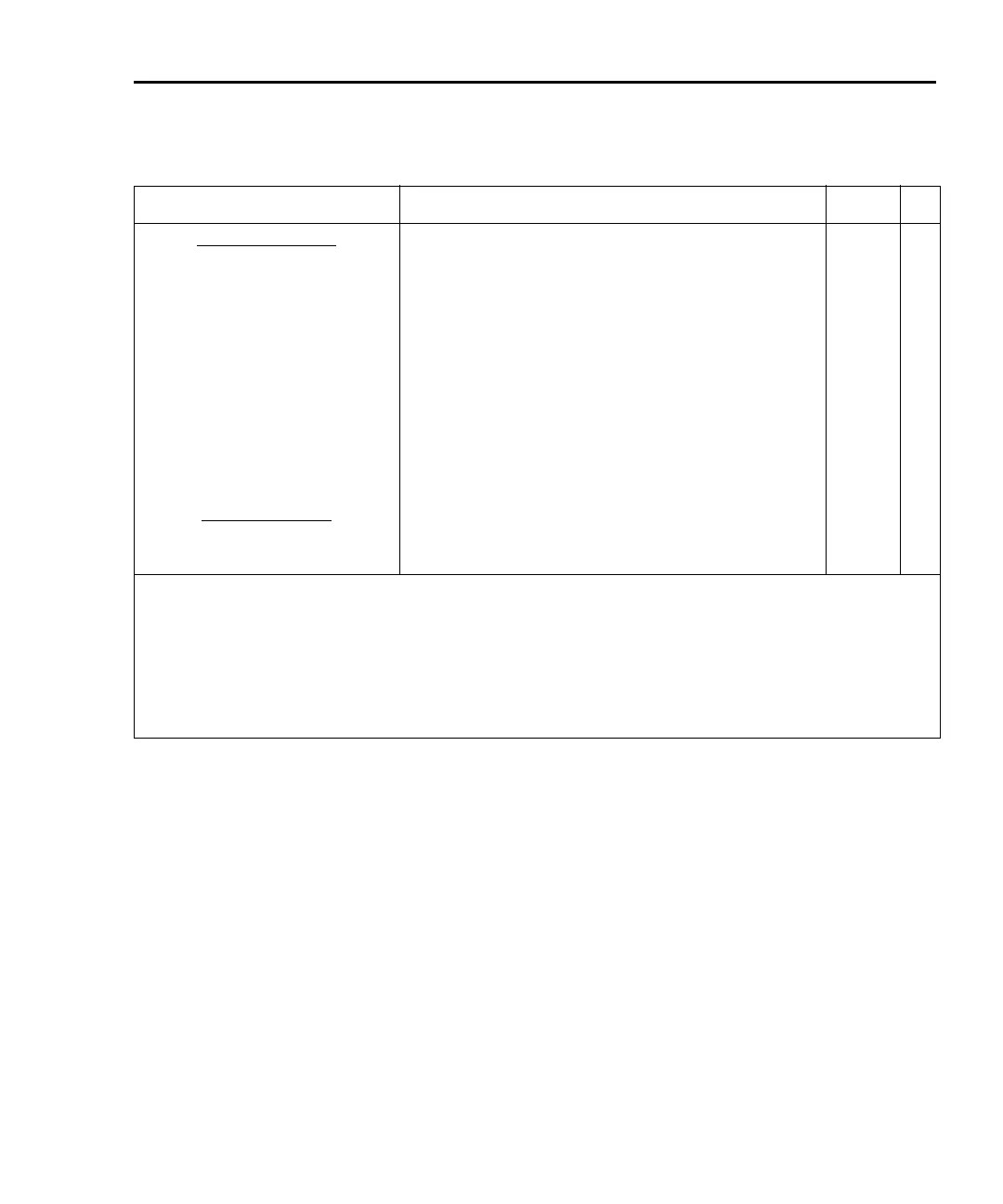Model 2750 Multimeter/Switch System User’s Manual Scanning 7-29
Commands Description Default Ref
Trigger commands
TRIGger:SOURce <name> Select control source; <name> = IMMediate, TIMer,
MANual, BUS, or EXTernal.
IMM
TRIGger:TIMer <n> Set timer interval in sec; <n> = 0.001 to 999999.999. 0.1
TRIGger:COUNt <NRf> Set trigger count; <NRf> = 1 to 110000, or INFinity. (Note 2) e
TRIGger:DELay <n> Set delay in sec; <n> = 0 to 999999.999. 0
TRIGger:DELay:AUTO <b> Enable/disable auto delay; <b> = ON or OFF. ON
SAMPle:COUNt <NRf> Set sample count; <NRf> = 1 to 110000. 1 e
SAMPle:COUNt? Query sample count.
INITiate:CONTinuous <b> Enable/disable continuous initiation; <b> = ON or OFF. f
INITiate Initiate one scan cycle. f
READ? Initiate one scan cycle and request sample readings. f
Buffer commands
TRACe:DATA? Read buffer readings.
TRACe:CLEar Clear buffer.
Channel list parameter:
<clist> = (@SCH)
where: S = Mainframe slot number (1, 2, 3, 4 or 5)
CH = Switching module channel number (must be 2 digits)
Examples: (@101) = Slot 1, Channel 1
(@101, 203) = Slot 1, Channel 1 and Slot 2, Channel 3
(@101:110) = Slot 1, Channels 1 through 10
Notes:
1. Not affected by *RST and SYSTem:PRESet. Front panel factory default is OFF.
2. *RST sets count to 1, and SYSTem:PRESet sets count to INFinity.
3. The default value depends on which switching module is installed.
Table 7-1 (continued)
Scanning commands
2750-900-01.book Page 29 Wednesday, August 3, 2011 7:56 AM
