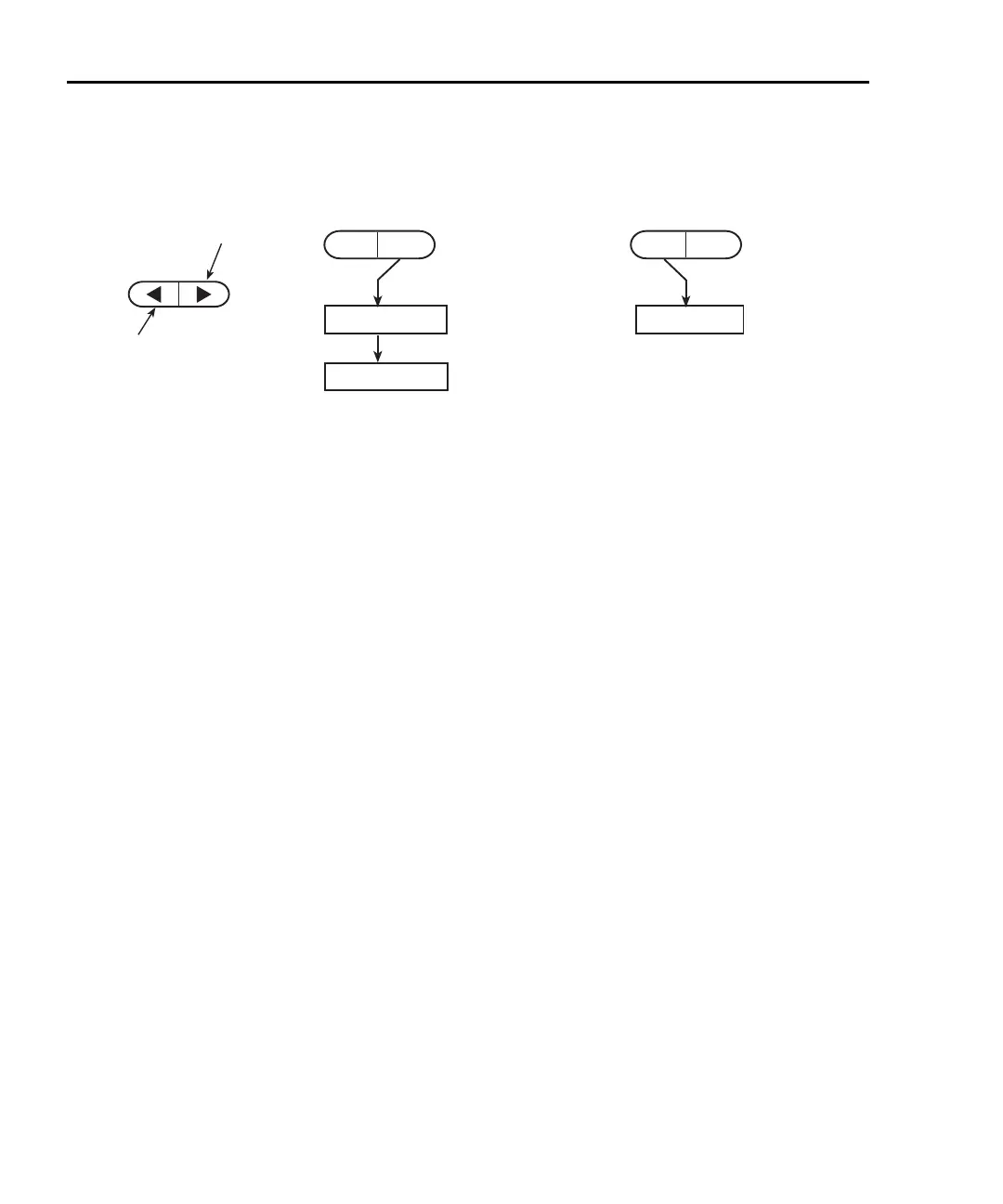1-30 Getting Started Model 2750 Multimeter/Switch System User’s Manual
Figure 1-7
Front panel keys to close and open system channels
For remote programming, the following three commands are used for basic system opera-
tion to open and close input channels:
ROUTe:CLOSe <clist> ' Close specified system channel
1
.
ROUTe:CLOSe? ' Query closed system channel
2
.
ROUT:OPEN:ALL ' Open all channels.
1. Only one channel can be specified in the <clist>. For example, to close input chan-
nel 3 for a module in slot 1, the following command would be sent:
ROUTe:CLOSe (@103)
2. Only the closed system channel is returned by ROUTe:CLOSe?. The paired channel
for a 4-wire function is not returned. For example, assume channel 2 in slot 1 is
closed. The following response message will be returned:
(@102)
Close next
measurement
channel
Close previous
measurement
channel
CLOSEOPEN
CLOSE CH: XXX
CLOSE:SINGLE
Press CLOSE key
Display SINGLE option
and press ENTER
Specify channel
number (XXX) and
press ENTER
CLOSEOPEN
OPEN: ALL
Press OPEN key
Display ALL
option and press
OPEN again
A. Sequencing through channnels B. Specifiying channel to close C. Opening all channels
2750-900-01.book Page 30 Wednesday, August 3, 2011 7:56 AM
