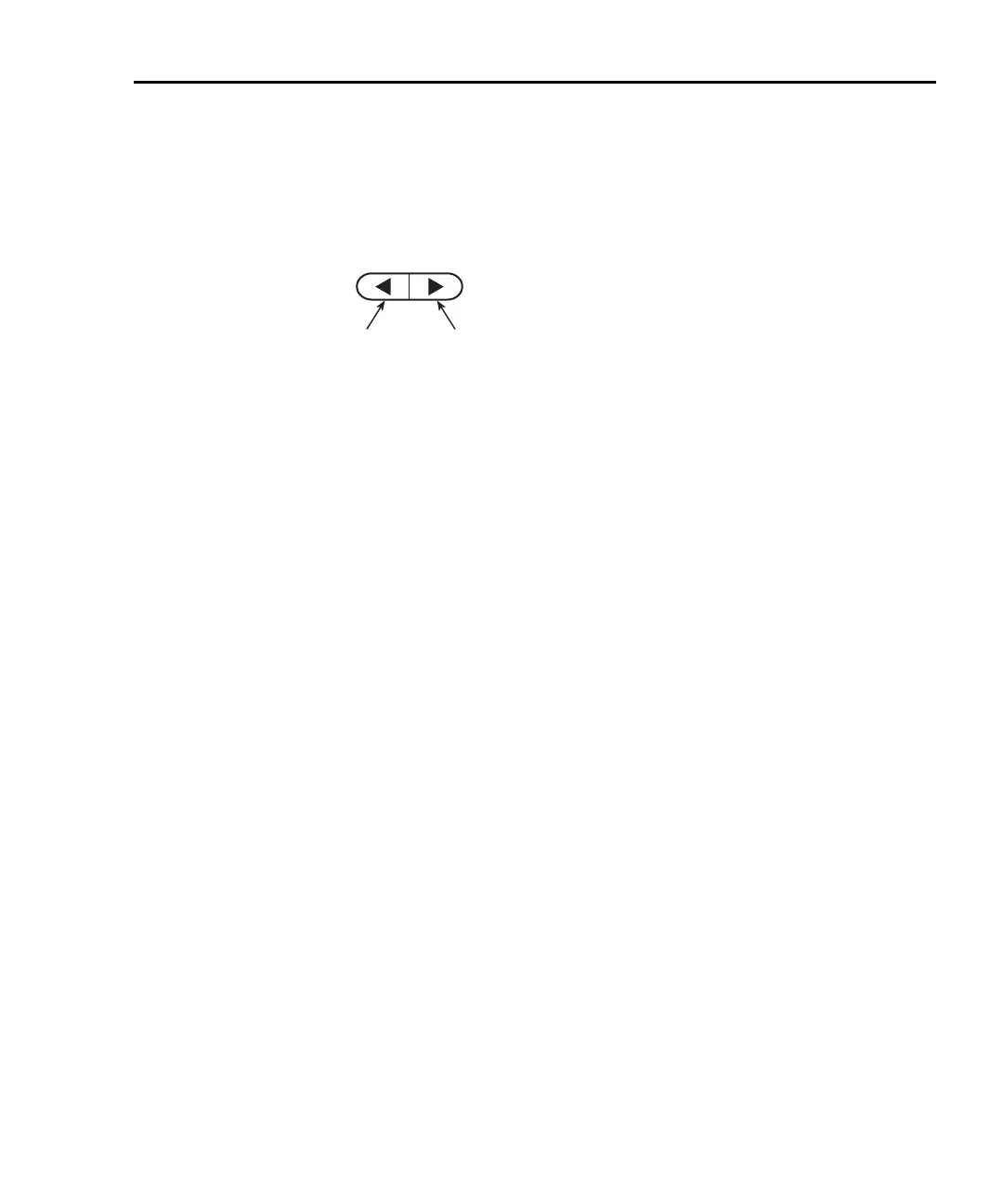Model 2750 Multimeter/Switch System User’s Manual Close/Open Switching Module Channels 2-9
NOTE The and keys can also be used to open all channels in the mainframe. Sim-
ply increment or decrement the channel number until there is no channel dis-
played.
Figure 2-3
System channel operation — closing next or previous measurement channel
CLOSE key (SINGLE menu option)
The SINGLE menu option for the CLOSE key can be used to select a measurement chan-
nel as the system channel (Figure 2-4). Perform the following steps to select the system
channel:
1. Press the CLOSE key. The message “CLOSE:SINGLE” message will be
displayed.
NOTE If the “CLOSE:MULTI” message is instead displayed when CLOSE is pressed,
it indicates that there are no measurement modules installed in the mainframe.
See “Multiple channel operation,” page 2-15, to close the channels of a non-
measurement module (i.e., Model 7705).
2. Press ENTER to display the prompt to close a channel (CLOSE CH: XXX).
3. Using , ,
Δ , and ∇, key in the three-digit channel you want to select.
4. Press ENTER. The channel closes and the CHAN annunciator turns on.
An invalid channel cannot be closed and will cause one of the following error messages to
be briefly displayed:
INVALID CHAN — This message indicates that the channel is not a valid measurement
channel. The following actions will cause this error:
• Trying to close a non-measurement channel, such as a backplane isolation channel,
a channel that sets the pole mode, or a channel that cannot be internally connected
to the DMM.
• Trying to close an amps channel while on a non-amps function. The DCI or ACI
function must be selected in order to close an amps channel.
• Trying to close a paired-channel while on a 4-wire function. For the Model 7700,
channels 1 through 10 are paired to channels 11 through 20 for a 4-wire function.
If, for example, you try to close channel 12 while on the Ω4 function, the INVALID
CHAN error will occur.
• Trying to close a switching module channel that does not exist.
Close next
measurement
channel
Close previous
measurement
channel
2750-900-01.book Page 9 Wednesday, August 3, 2011 7:56 AM
