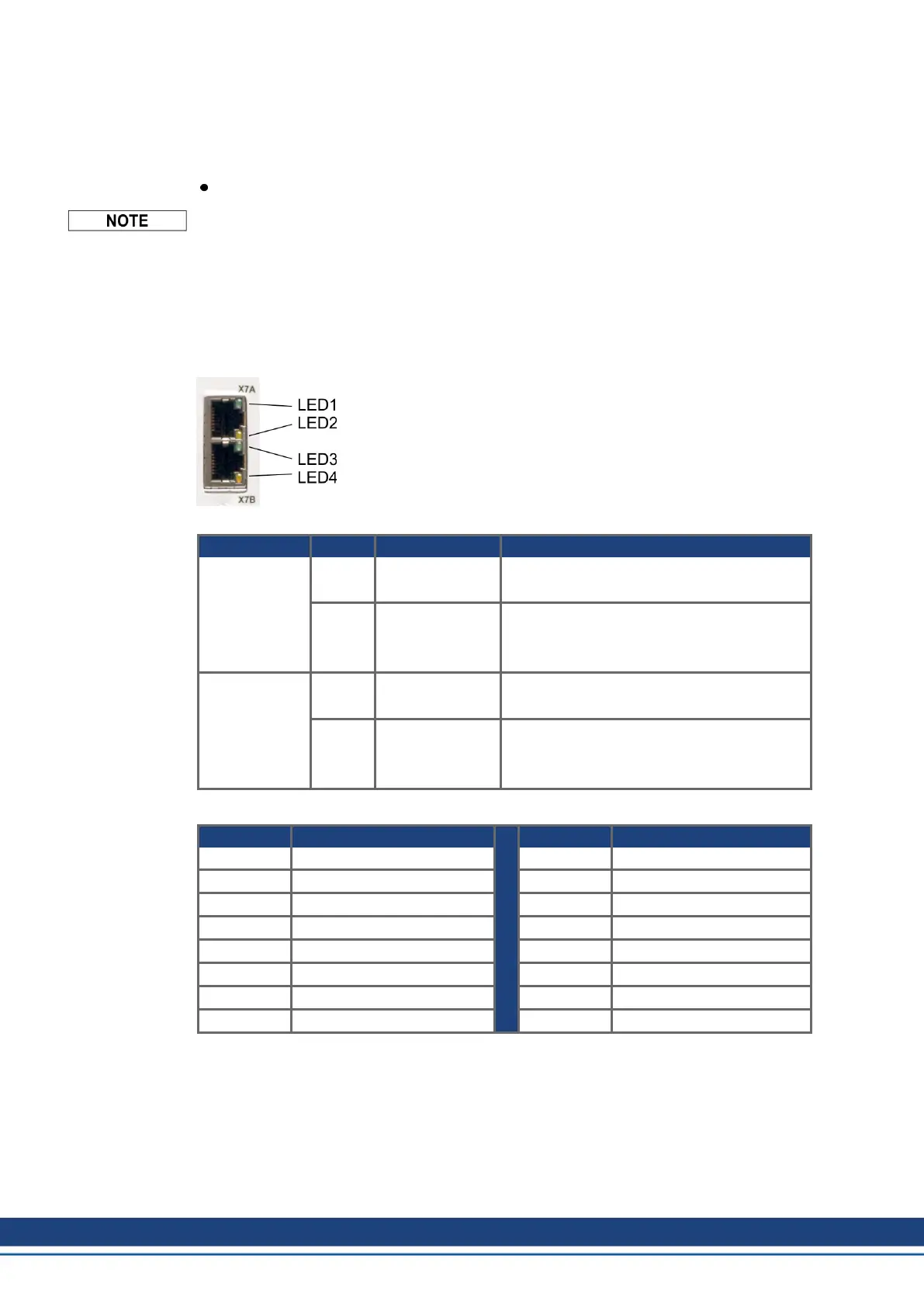S748-772 Instructions Manual | 9 Electrical Installation
9.18 EtherNet interface (X7)
This interface with its two RJ-45 connectors can be used for communicating with various
fieldbus devices depending on the used firmware version:
EtherCAT (Standard, CAN over EtherCAT)
The interface is deactivated, if a field bus extension card is inserted to an extension slot.
The protocol that has been installed with the firmware must be enabled (ASCII command
ETHMODE).
Standard setting: if an EtherCAT connection is detected while booting the servo amplifier,
then EtherCAT is activated, otherwise CANopen (➜ # 105) is activated.
With the Download Tool (on the product CDROM and within the download area of our web-
site) the different firmware versions can be loaded into the servo amplifier.
The communication status is indicated by the built-in LEDs.
Connector LED# Name Function
X7A
LED1 LINK_IN
ON = receive valid (IN port)
OFF= not valid, power off or reset.
LED2 CYCLIC
ON = network cyclic
BLINK = network not cyclic
OFF = power off or reset
X7B
LED3 LINK_OUT
ON = receive valid (OUT port)
OFF = not valid, power off or reset
LED4 REPEATER
ON = repeater on, network cyclic
BLINK = repeater on, network not cyclic
OFF = repeater off, power off or reset
Pinout
X7A Signal X7B Signal
1 Transmit + 1 Receive +
2 Transmit - 2 Receive -
3 Receive + 3 Transmit +
4 n.c. 4 n.c.
5 n.c. 5 n.c.
6 Receive - 6 Transmit -
7 n.c. 7 n.c.
8 n.c. 8 n.c.
106 Kollmorgen | kdn.kollmorgen.com | July 2019
