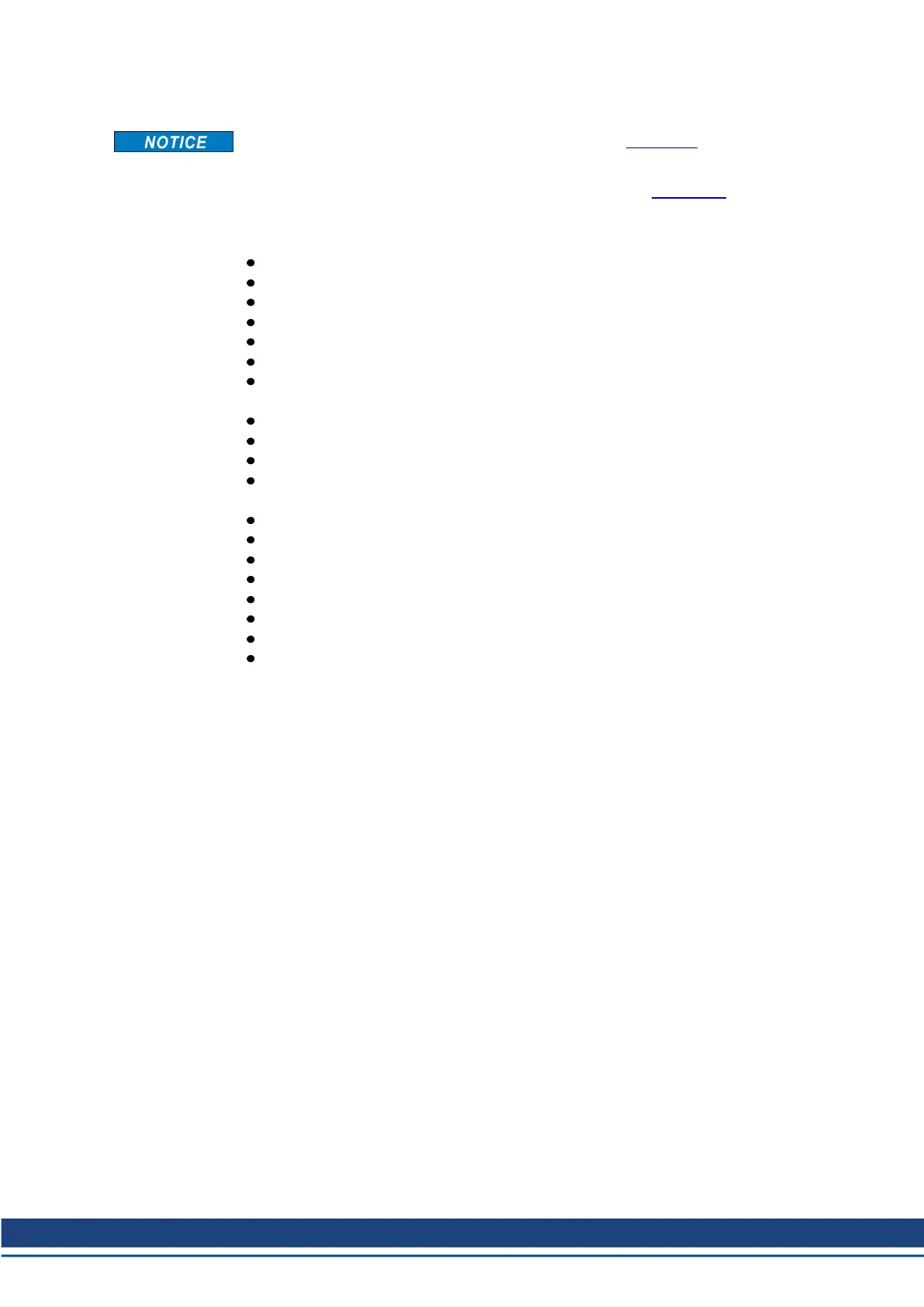10.3.6 More Setup Screens
Observe the safety instructions in the manuals and in the online help before you change para-
meters in the additional setup screens.
For all setup functions detailed information can be found in the online help system and the
integrated command reference.
Select "Complete Setup" in the Setup-Wizard. Now you have access to:
CAN- and Feldus settings: Setup address and baudrate
Feedback: Adjust the used feedback unit
Motor: Adjust the used motor
Control Loops: Current-, Velocity- and Position-Loops can be optimized
Position Data: Adjust the position control for the requirements of your application.
Position Registers: Up to 16 position values in the motion way can be monitored.
Electronic Gearing: If the servo amplifier will follow a setpoint as a slave with a gear
ratio, you can select the gearing source here and define the gear ratio.
Encoder Emulation: Select the encoder emulation (position output)
Analog I/O: Setup the analog inputs
Digital I/O: Setup the digital inputs and digital outputs
Status (Errors/Warnings): Displays amplifiers data with history, actual faults and warn-
ings
Monitor: Displays the drive data (actual values)
Homing: Definition and start of homing
Motion task: Definition and start of motion task
Oscilloscope: 4 channel oscilloscope with multiple functionality
Bode Plot: Tool for optimizing the drive
Terminal: Setup the servo amplifier with ASCII commands
Expansion Card: Depending on the built-in expansion card a menu appears
Autotuning: Fast tuning of the velocity controller
S748-772 Instructions Manual | 10 Setup
Kollmorgen | kdn.kollmorgen.com | July 2019 119
