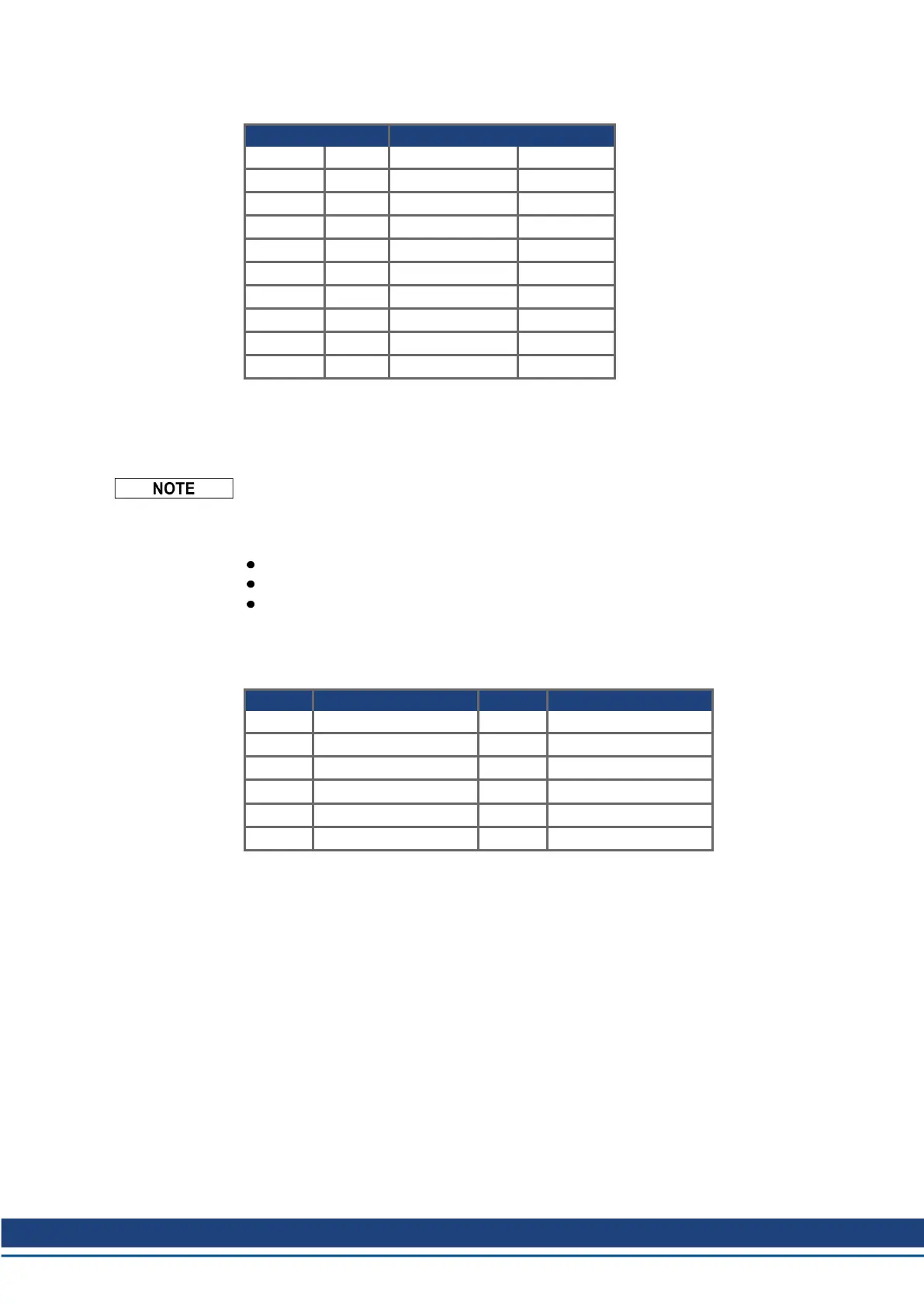11.1.8.3 Connector assignments
RS232 CAN1=CAN2
X6A Pin Signal X6B=X6C Pin Signal
1 1
2 RxD 2 CAN-Low
3 TxD 3 CAN-GND
4 4
5 GND 5
6 6
7 7 CAN-High
8 8
9 9
11.1.8.4 Setup of Station Address and Baud Rate
During setup it makes sense to use the keypad on the front panel to preset the station
addresses for the individual amplifiers and the Baud rate for communication.
After changing the station address and baud rate you must turn the 24V auxiliary supply for
the servo amplifier off and on again.
Possible ways for setup:
keypad on the front panel of the servo amplifier
setup software: screen page “CAN / Fieldbus”
serial interface with a sequence of ASCII commands:
ADDR nn => SAVE => COLDSTART (with nn = address)
CBAUD bb => SAVE => COLDSTART (with bb = baud rate in kBaud)
Coding of the Baud rate in LED display:
Coding Baud rate in kBit/s Coding Baud rate in kBit/s
1 10 25 250
2 20 33 333
5 50 50 500
10 100 66 666
12 125 80 800
100 1000
S748-772 Instructions Manual | 11 Expansions
Kollmorgen | kdn.kollmorgen.com | July 2019 141
