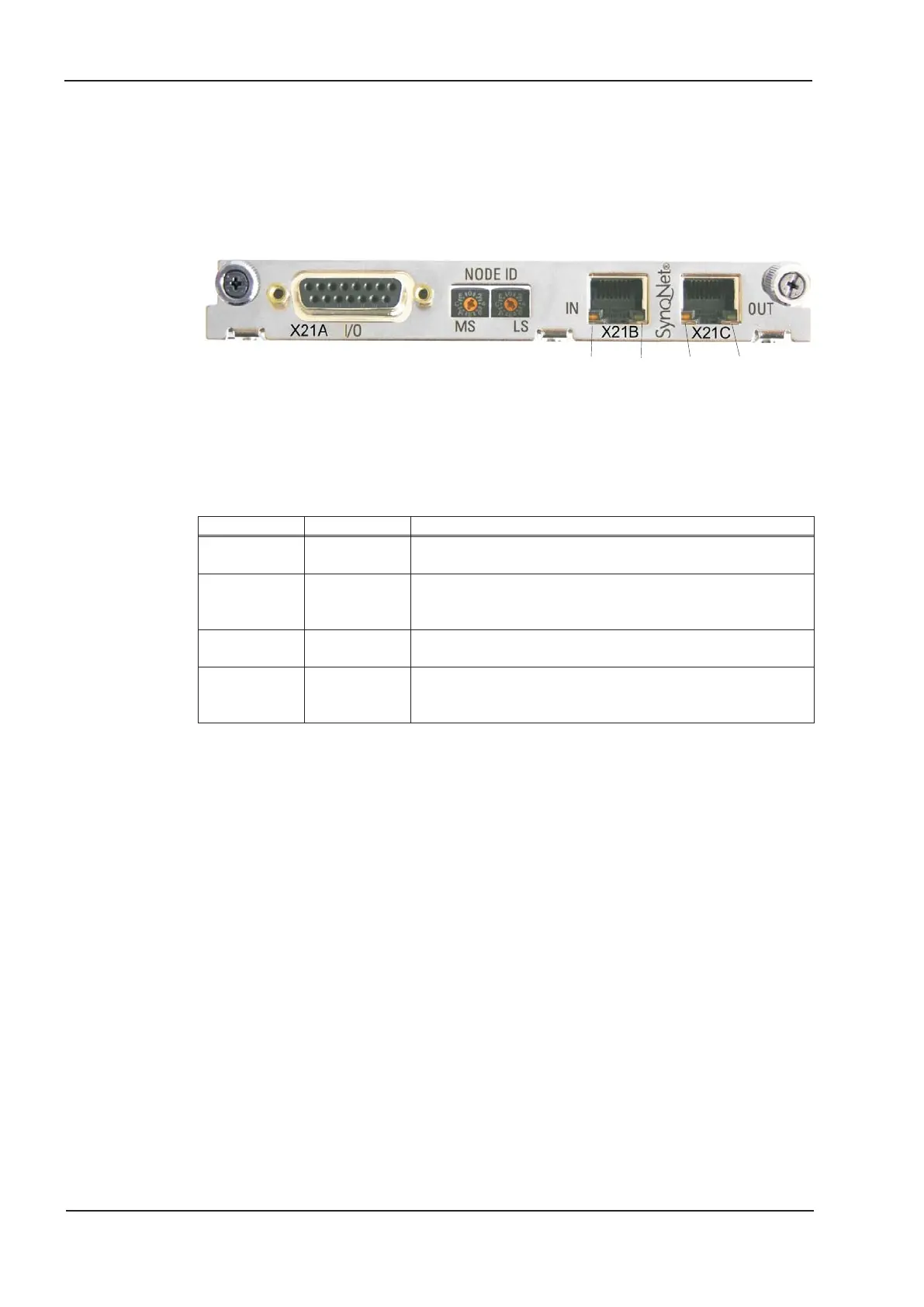10.7 Expansion card -SYNQNET-
This section describes the SynqNet expansion card for SERVOSTAR 640/670.
Information on the range of functions and the software protocol can be found in the SynqNet docu
-
mentation..
10.7.1 Front view
10.7.2 NODE ID Switch
With these hexadecimal switches you can set the main and low significant bytes of the Node ID
seperately. SynqNet does not require an address for correct operation in the network, however in
some machines this can be a convenient way of identifying build options to the application program.
10.7.3 Node LED table
LED# Name Function
LED1, green
LINK_IN
ON = receive valid (IN port)
OFF= not valid, power off, or reset.
LED2, yellow
CYCLIC
ON = network cyclic
BLINK = network not cyclic
OFF = power off, or reset
LED3, green
LINK_OUT
ON = receive valid (OUT port)
OFF = not valid, power off, or reset
LED4, yellow
REPEATER
ON = repeater on, network cyclic
BLINK = repeater on, network not cyclic
OFF = repeater off, power off, or reset
10.7.4 SynqNet Connection, Connector X21B/C (RJ-45)
Connection to the SynqNet network via RJ-45 connectors (IN and OUT ports) with integrated LEDs.
108 SERVOSTAR
®
640/670 Instructions Manual
Expansion Cards
12/2010 Kollmorgen
LED2 LED1 LED4 LED3
