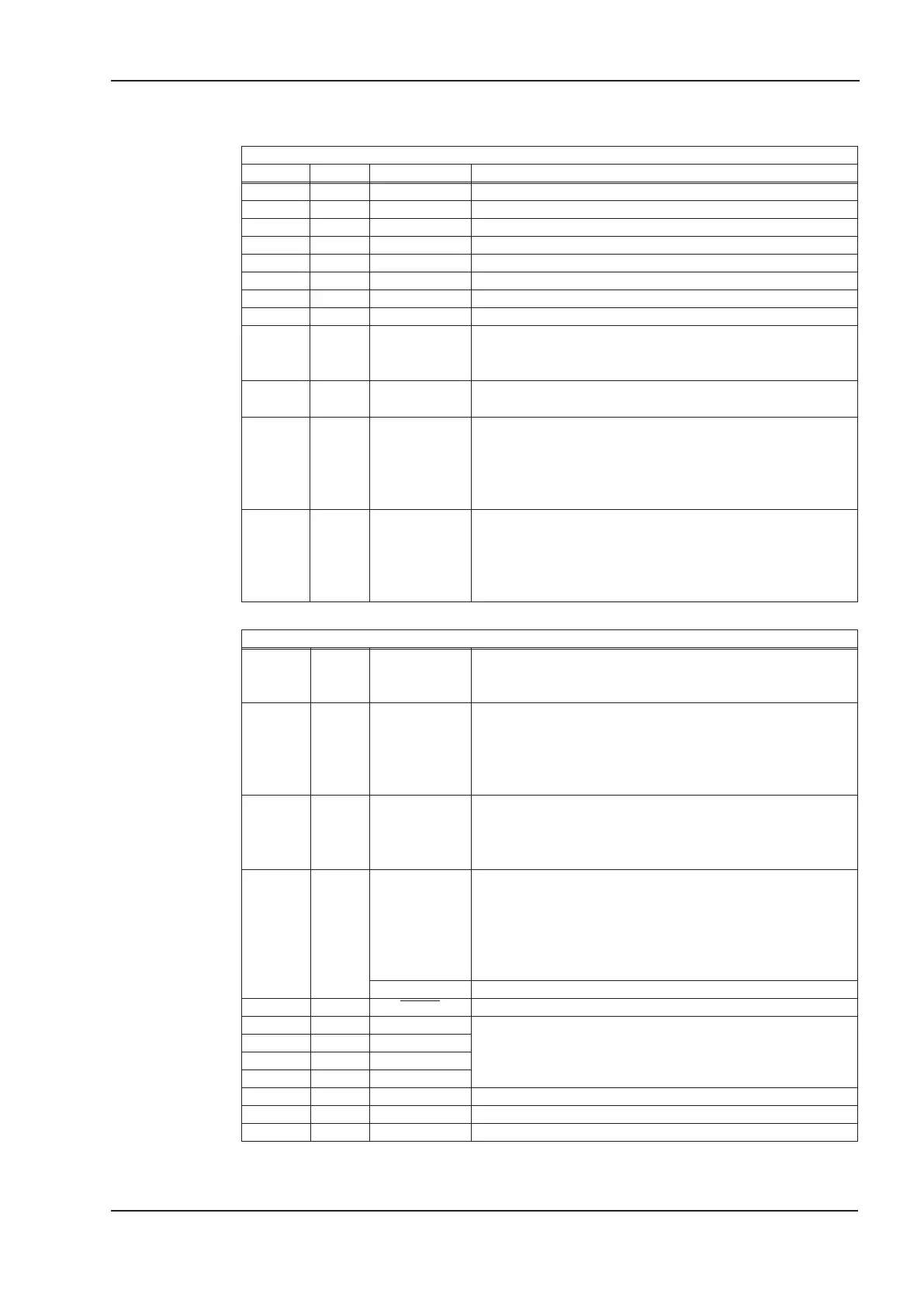10.2.5 Connector assignments
Connector X11A
Terminal Dir Function Description
1 In A0 Motion task no., LSB
2 In A1 Motion task no., 2
1
3 In A2 Motion task no., 2
2
4 In A3 Motion task no., 2
3
5 In A4 Motion task no., 2
4
6 In A5 Motion task no., 2
5
7 In A6 Motion task no., 2
6
8 In A7 Motion task no., MSB
9 In Reference
Polls the reference switch. If a digital input on the basic unit
is used as a reference input, then the input on the I/O expan
-
sion card will not be evaluated.
10 In FError_clear
Clear the warning of a following error or the response moni
-
toring.
11 In Start_MT Next
The following task, that is defined in the motion task by “Start
with I/O” is started. The target position of the present motion
task must be reached before the following task can be start
-
ed. The next motion block can also be started by an appro
-
priately configured digital input on the basic unit.
12 In Start_Jog v=x
Start of the setup mode "Jog Mode" with a defined speed. Af
-
ter selecting the function, you can enter the speed in the au
-
xiliary variable “x”. The sign of the auxiliary variable defines
the direction. A rising edge starts the motion, a falling edge
cancels the motion.
Connector X11B
1 In MT_Restart
Continues the motion task that was previously interrupted.
The motion task can also be continued by an appropriately
configured digital input on the basic unit.
2 In Start_MT I/O
Start of the motion task that has the number that is presen-
ted, bit-coded, at the digital inputs (A0 to A7).
The digital function with the same name, in the basic unit,
starts the motion task with the address from the digital inputs
on the basic unit.
3 Out InPos
When the target position for a motion task has been reached
(the InPosition window), this is signalled by the output of a
HIGH-signal.
A cable break will not be detected
4 Out
Next-InPos
The start of each motion task in an automatically executed
sequence of motion tasks is signalled by an inversion of the
output signal. The output produces a Low signal at the start
of the first motion task of the motion task sequence.
The form of the message can be varied by using ASCII com
-
mands.
PosReg0 Can only be adjusted by ASCII commands.
5 Out FError
Following-error (low-active).
6 Out PosReg1
The preset function of the corresponding position register is
indicated by a HIGH-signal.
7 Out PosReg2
8 Out PosReg3
9 Out PosReg4
10 Out PosReg5 Can only be adjusted by ASCII commands.
11 Supply 24VDC auxiliary supply voltage
12 Supply I/O-GND Digital-GND for the controls
SERVOSTAR
®
640/670 Instructions Manual 99
Kollmorgen
12/2010 Expansion Cards
