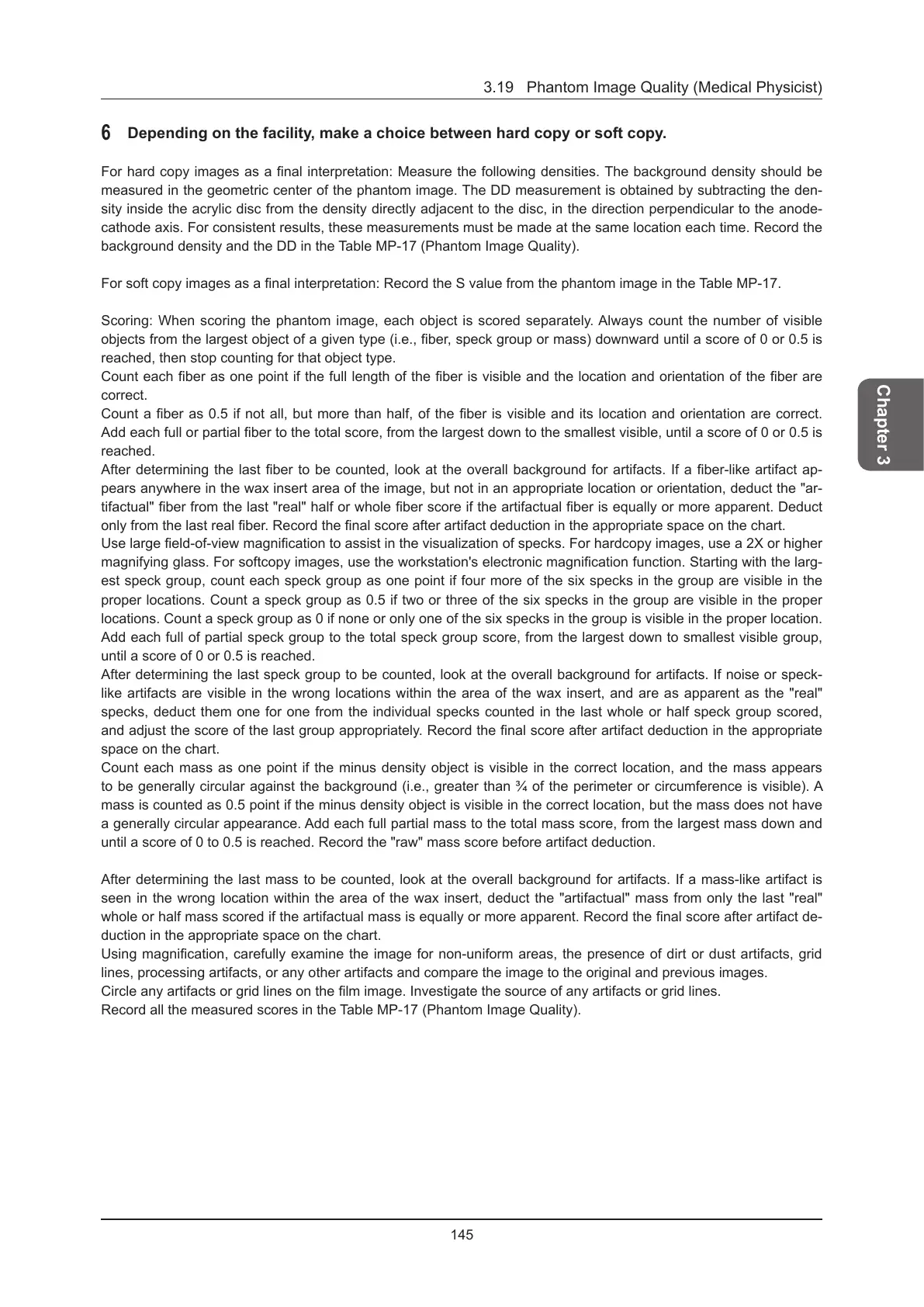145
3.19 Phantom Image Quality (Medical Physicist)
Chapter 3
6
Depending on the facility, make a choice between hard copy or soft copy.
For hard copy images as a nal interpretation: Measure the following densities. The background density should be
measured in the geometric center of the phantom image. The DD measurement is obtained by subtracting the den-
sity inside the acrylic disc from the density directly adjacent to the disc, in the direction perpendicular to the anode-
cathode axis. For consistent results, these measurements must be made at the same location each time. Record the
background density and the DD in the Table MP-17 (Phantom Image Quality).
For soft copy images as a nal interpretation: Record the S value from the phantom image in the Table MP-17.
Scoring: When scoring the phantom image, each object is scored separately. Always count the number of visible
objects from the largest object of a given type (i.e., ber, speck group or mass) downward until a score of 0 or 0.5 is
reached, then stop counting for that object type.
Count each ber as one point if the full length of the ber is visible and the location and orientation of the ber are
correct.
Count a ber as 0.5 if not all, but more than half, of the ber is visible and its location and orientation are correct.
Add each full or partial ber to the total score, from the largest down to the smallest visible, until a score of 0 or 0.5 is
reached.
After determining the last ber to be counted, look at the overall background for artifacts. If a ber-like artifact ap-
pears anywhere in the wax insert area of the image, but not in an appropriate location or orientation, deduct the "ar-
tifactual" ber from the last "real" half or whole ber score if the artifactual ber is equally or more apparent. Deduct
only from the last real ber. Record the nal score after artifact deduction in the appropriate space on the chart.
Use large eld-of-view magnication to assist in the visualization of specks. For hardcopy images, use a 2X or higher
magnifying glass. For softcopy images, use the workstation's electronic magnication function. Starting with the larg-
est speck group, count each speck group as one point if four more of the six specks in the group are visible in the
proper locations. Count a speck group as 0.5 if two or three of the six specks in the group are visible in the proper
locations. Count a speck group as 0 if none or only one of the six specks in the group is visible in the proper location.
Add each full of partial speck group to the total speck group score, from the largest down to smallest visible group,
until a score of 0 or 0.5 is reached.
After determining the last speck group to be counted, look at the overall background for artifacts. If noise or speck-
like artifacts are visible in the wrong locations within the area of the wax insert, and are as apparent as the "real"
specks, deduct them one for one from the individual specks counted in the last whole or half speck group scored,
and adjust the score of the last group appropriately. Record the nal score after artifact deduction in the appropriate
space on the chart.
Count each mass as one point if the minus density object is visible in the correct location, and the mass appears
to be generally circular against the background (i.e., greater than ¾ of the perimeter or circumference is visible). A
mass is counted as 0.5 point if the minus density object is visible in the correct location, but the mass does not have
a generally circular appearance. Add each full partial mass to the total mass score, from the largest mass down and
until a score of 0 to 0.5 is reached. Record the "raw" mass score before artifact deduction.
After determining the last mass to be counted, look at the overall background for artifacts. If a mass-like artifact is
seen in the wrong location within the area of the wax insert, deduct the "artifactual" mass from only the last "real"
whole or half mass scored if the artifactual mass is equally or more apparent. Record the nal score after artifact de-
duction in the appropriate space on the chart.
Using magnication, carefully examine the image for non-uniform areas, the presence of dirt or dust artifacts, grid
lines, processing artifacts, or any other artifacts and compare the image to the original and previous images.
Circle any artifacts or grid lines on the lm image. Investigate the source of any artifacts or grid lines.
Record all the measured scores in the Table MP-17 (Phantom Image Quality).
