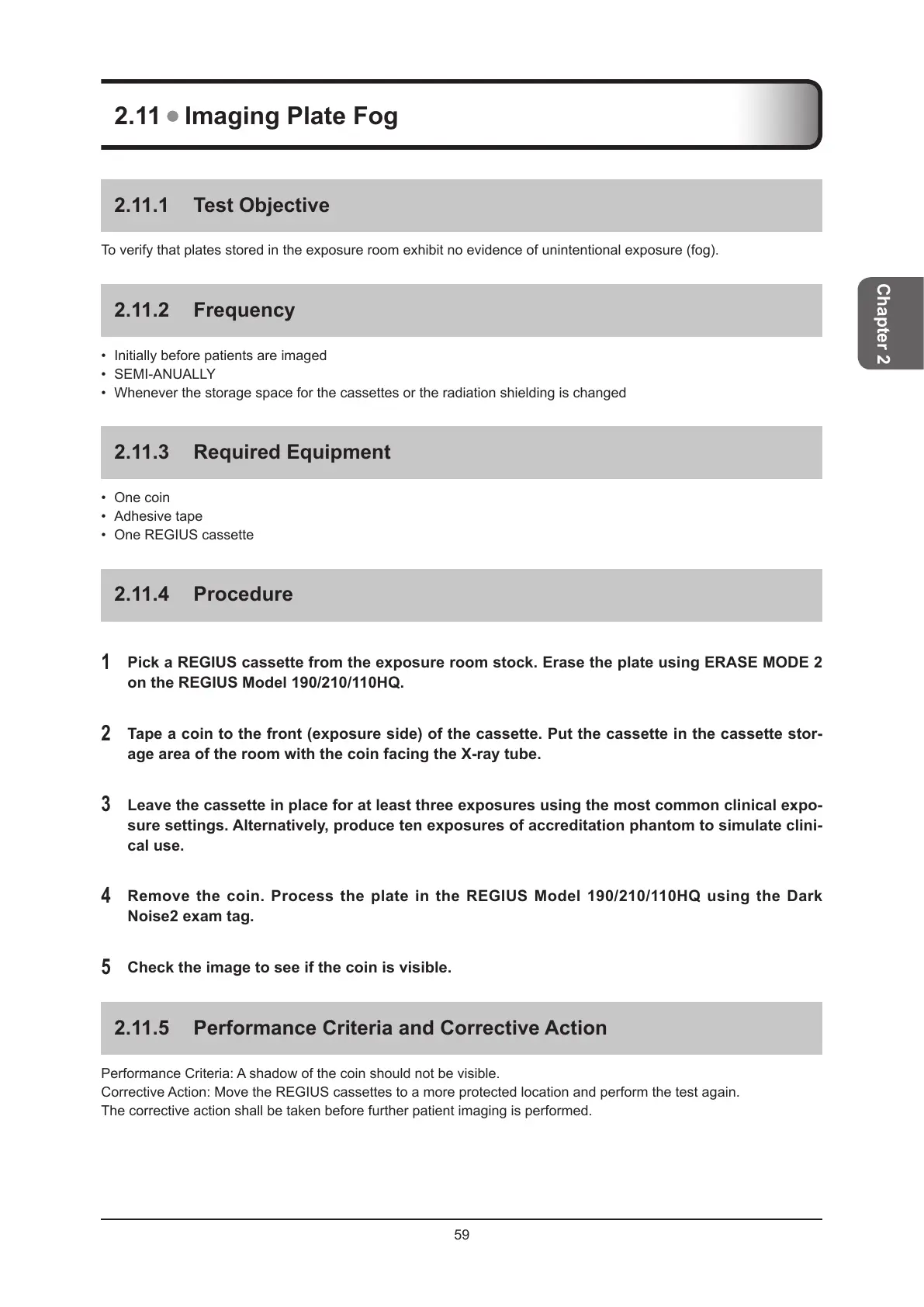59
Chapter 2
2.11 Imaging Plate Fog
2.11.1 Test Objective
To verify that plates stored in the exposure room exhibit no evidence of unintentional exposure (fog).
2.11.2 Frequency
• Initially before patients are imaged
• SEMI-ANUALLY
• Whenever the storage space for the cassettes or the radiation shielding is changed
2.11.3 Required Equipment
• One coin
• Adhesive tape
• One REGIUS cassette
2.11.4 Procedure
1
Pick a REGIUS cassette from the exposure room stock. Erase the plate using ERASE MODE 2
on the REGIUS Model 190/210/110HQ.
2
Tape a coin to the front (exposure side) of the cassette. Put the cassette in the cassette stor-
age area of the room with the coin facing the X-ray tube.
3
Leave the cassette in place for at least three exposures using the most common clinical expo-
sure settings. Alternatively, produce ten exposures of accreditation phantom to simulate clini-
cal use.
4
Remove the coin. Process the plate in the REGIUS Model 190/210/110HQ using the Dark
Noise2 exam tag.
5
Check the image to see if the coin is visible.
2.11.5 Performance Criteria and Corrective Action
Performance Criteria: A shadow of the coin should not be visible.
Corrective Action: Move the REGIUS cassettes to a more protected location and perform the test again.
The corrective action shall be taken before further patient imaging is performed.
