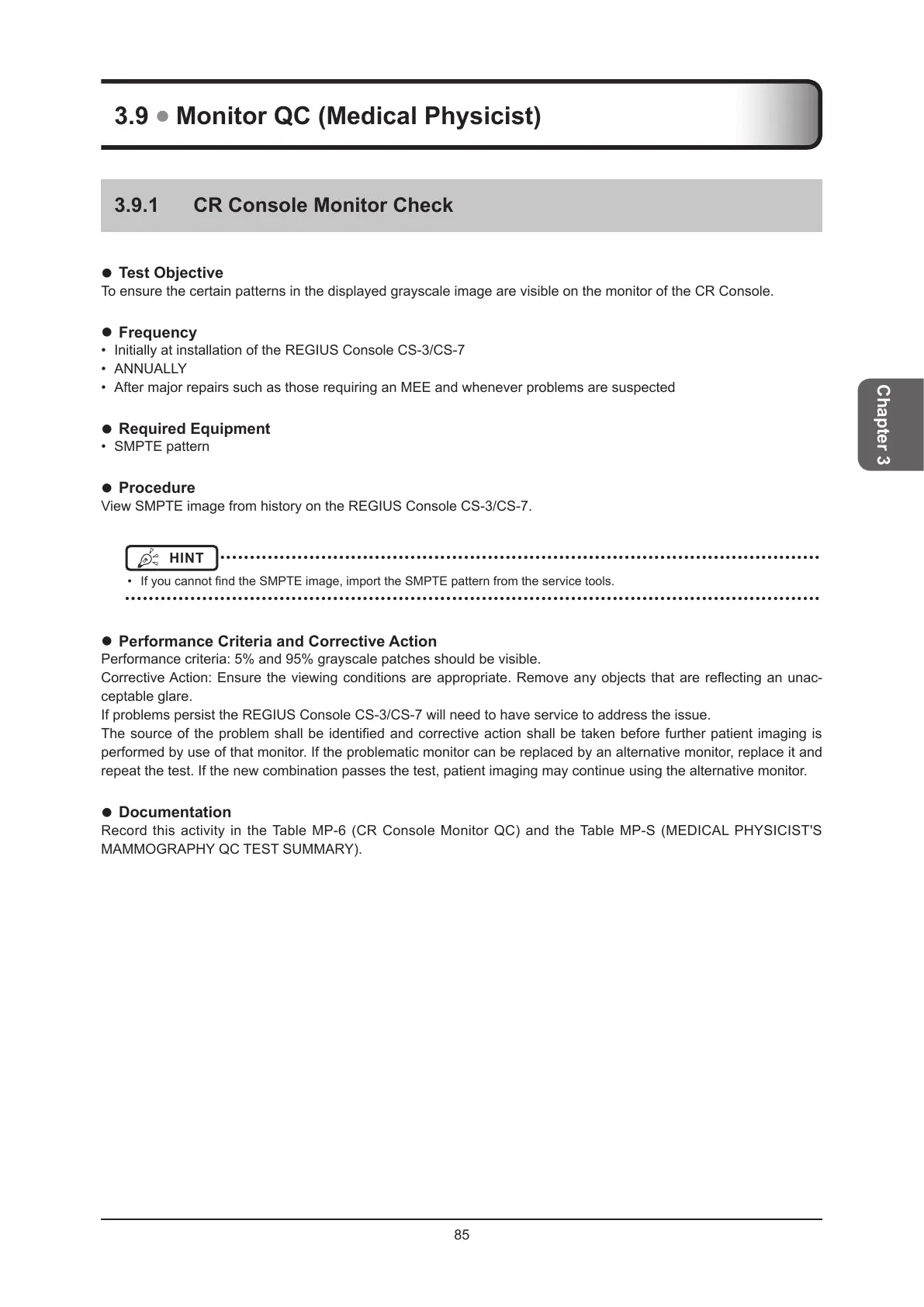85
Chapter 3
3.9 Monitor QC (Medical Physicist)
3.9.1 CR Console Monitor Check
z
Test Objective
To ensure the certain patterns in the displayed grayscale image are visible on the monitor of the CR Console.
z
Frequency
• Initially at installation of the REGIUS Console CS-3/CS-7
• ANNUALLY
• After major repairs such as those requiring an MEE and whenever problems are suspected
z
Required Equipment
• SMPTE pattern
z
Procedure
View SMPTE image from history on the REGIUS Console CS-3/CS-7.
HINT
•••••••••••••••••••••••••••••••••••••••••••••••••••••••••••••••••••••••••••••••••••••••••••••••••••••
• If you cannot nd the SMPTE image, import the SMPTE pattern from the service tools.
•••••••••••••••••••••••••••••••••••••••••••••••••••••••••••••••••••••••••••••••••••••••••••••••••••••••••••••••••••••
z
Performance Criteria and Corrective Action
Performance criteria: 5% and 95% grayscale patches should be visible.
Corrective Action: Ensure the viewing conditions are appropriate. Remove any objects that are reecting an unac-
ceptable glare.
If problems persist the REGIUS Console CS-3/CS-7 will need to have service to address the issue.
The source of the problem shall be identied and corrective action shall be taken before further patient imaging is
performed by use of that monitor. If the problematic monitor can be replaced by an alternative monitor, replace it and
repeat the test. If the new combination passes the test, patient imaging may continue using the alternative monitor.
z
Documentation
Record this activity in the Table MP-6 (CR Console Monitor QC) and the Table MP-S (MEDICAL PHYSICIST'S
MAMMOGRAPHY QC TEST SUMMARY).
