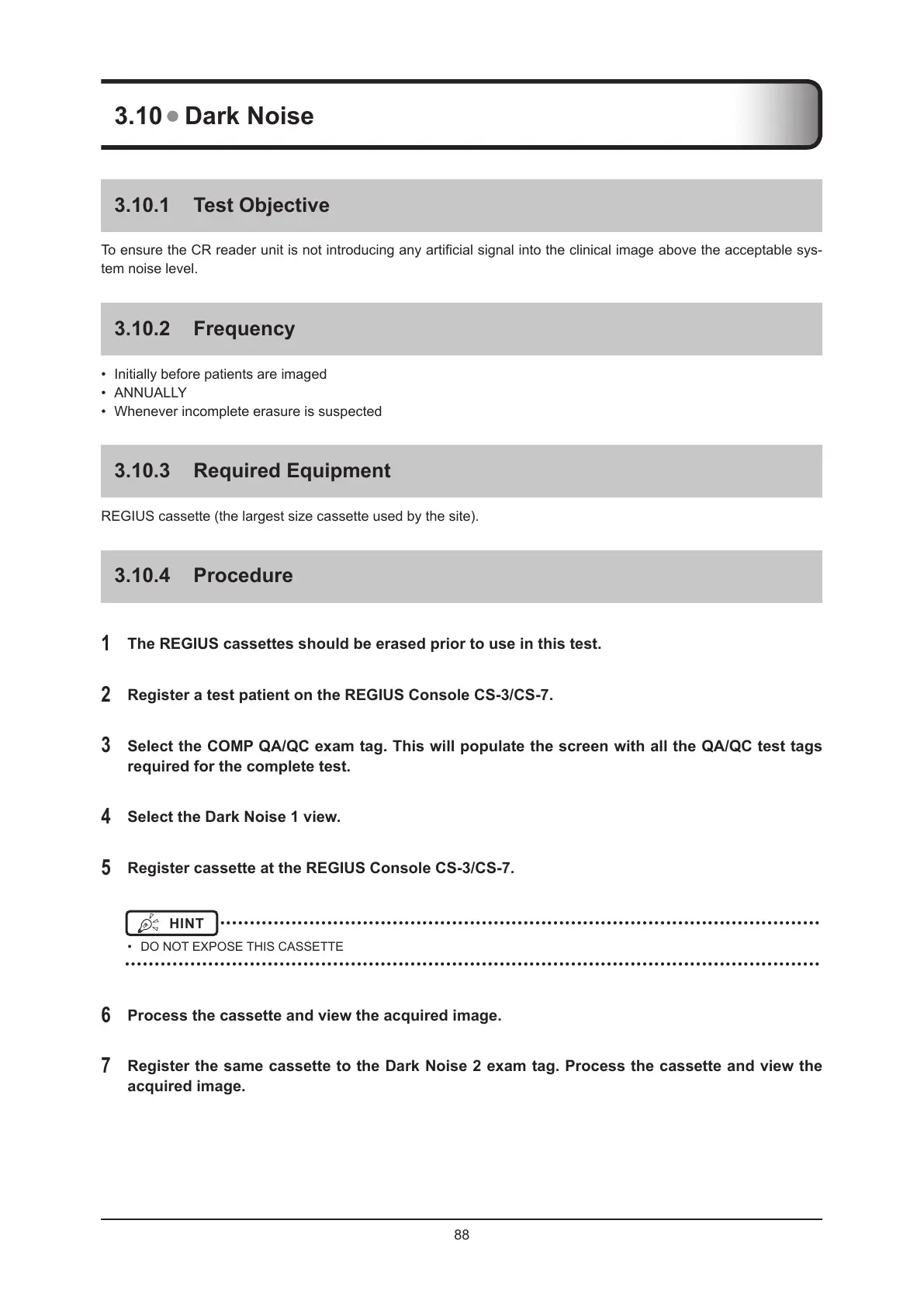88
3.10 Dark Noise
3.10.1 Test Objective
To ensure the CR reader unit is not introducing any articial signal into the clinical image above the acceptable sys-
tem noise level.
3.10.2 Frequency
• Initially before patients are imaged
• ANNUALLY
• Whenever incomplete erasure is suspected
3.10.3 Required Equipment
REGIUS cassette (the largest size cassette used by the site).
3.10.4 Procedure
1
The REGIUS cassettes should be erased prior to use in this test.
2
Register a test patient on the REGIUS Console CS-3/CS-7.
3
Select the COMP QA/QC exam tag. This will populate the screen with all the QA/QC test tags
required for the complete test.
4
Select the Dark Noise 1 view.
5
Register cassette at the REGIUS Console CS-3/CS-7.
HINT
•••••••••••••••••••••••••••••••••••••••••••••••••••••••••••••••••••••••••••••••••••••••••••••••••••••
• DO NOT EXPOSE THIS CASSETTE
•••••••••••••••••••••••••••••••••••••••••••••••••••••••••••••••••••••••••••••••••••••••••••••••••••••••••••••••••••••
6
Process the cassette and view the acquired image.
7
Register the same cassette to the Dark Noise 2 exam tag. Process the cassette and view the
acquired image.
