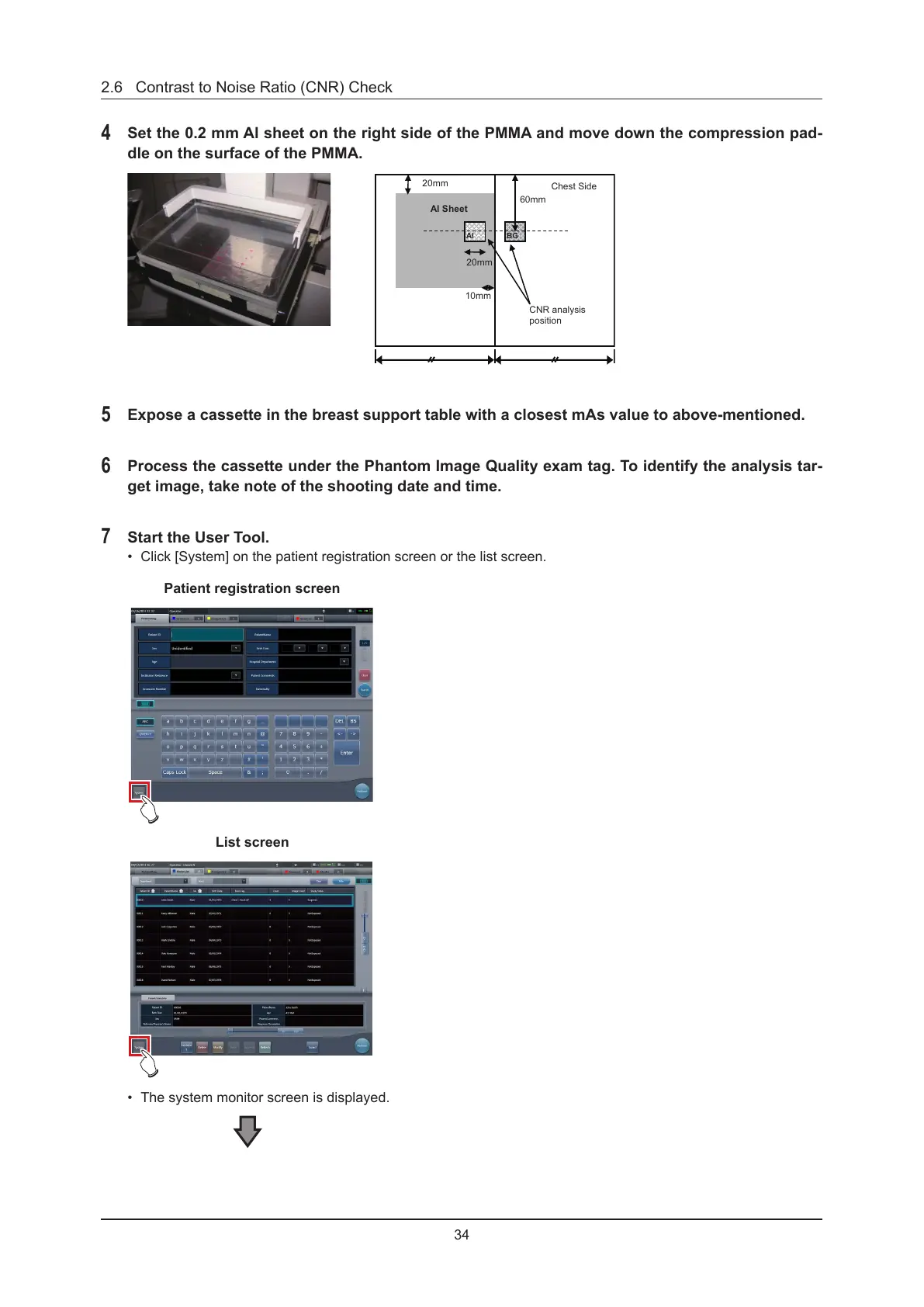34
2.6 Contrast to Noise Ratio (CNR) Check
4
Set the 0.2 mm Al sheet on the right side of the PMMA and move down the compression pad-
dle on the surface of the PMMA.
60mm
20mm
10mm
Al Sheet
BG
Chest Side
CNR analysis
position
Al
20mm
5
Expose a cassette in the breast support table with a closest mAs value to above-mentioned.
6
Process the cassette under the Phantom Image Quality exam tag. To identify the analysis tar-
get image, take note of the shooting date and time.
7
Start the User Tool.
• Click [System] on the patient registration screen or the list screen.
Patient registration screen
List screen
• The system monitor screen is displayed.
