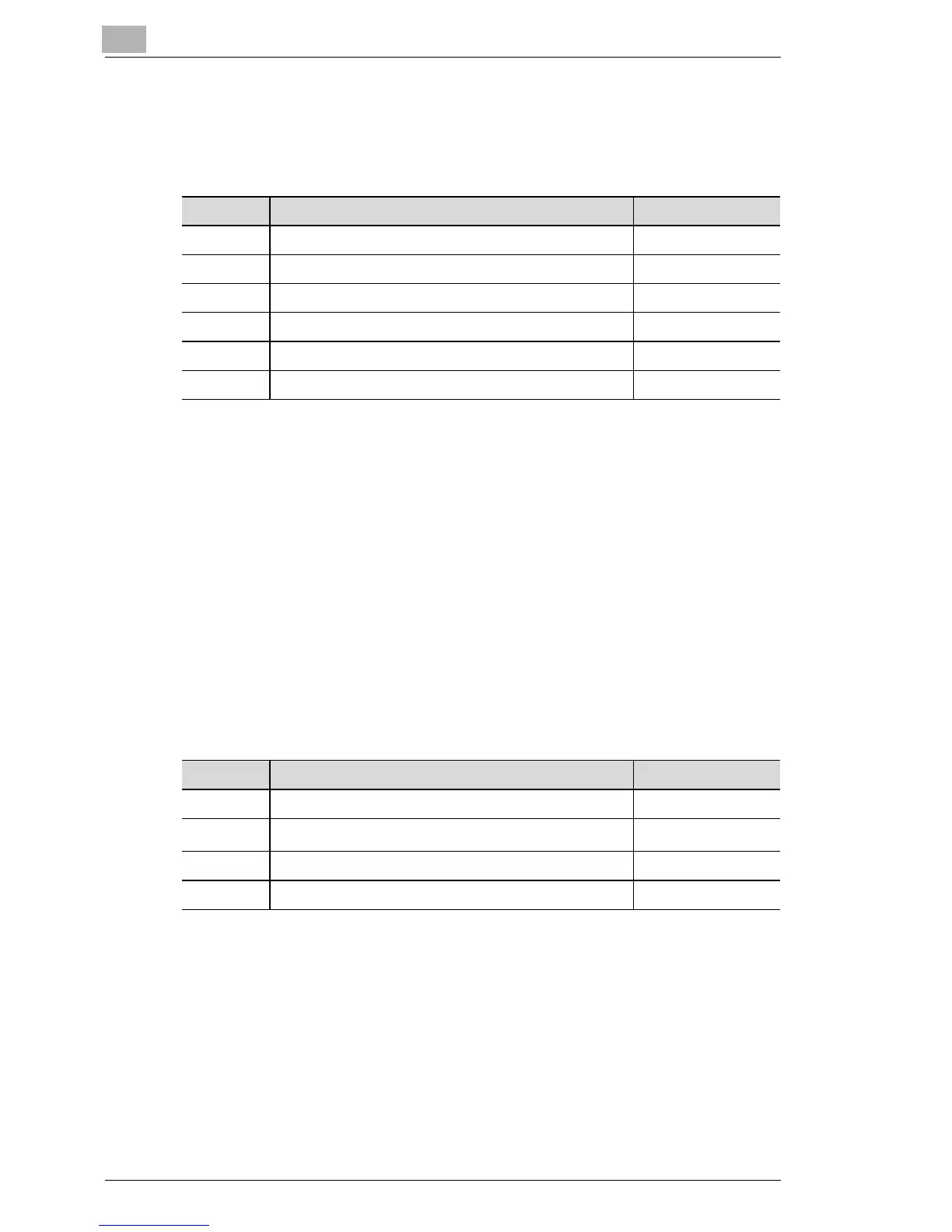8
Miscellaneous
8-10
3
Press the Exposure Adjustment key (Darker or Lighter) to select the
desired setting value.
4
Press the Start key to validate the setting value.
Code Setting Value Initial Setting
d0 Turns OFF Date Print and Character Overlay functions *
d1 Date Print function (upper right)
d2 Date Print function (lower right)
d3 Date Print function (upper left)
d4 Date Print function (lower left)
d5 Character Overlay function (*)
(*) A personal computer and an I/F kit are necessary only when the
overlay data is transmitted to the scanner.
U6: Year, Month and Date Set Mode
The print pattern for the Date Print function can be set with this function.
1
Select U6 in the User mode.
2
Press the Exposure Mode key to display d*.
3
Press the Exposure Adjustment key (Darker or Lighter) to select the
desired setting value.
4
Press the Start key to validate the setting value.
Code Print Pattern Initial Setting
d0 Year, month, day (2004.05.15)
d1 Month day year (05 15 2004)
* (120V)
d2 Day month year (15 05 2004) * (200V)
d3 Month, day Hours:minutes (05.15 13:45)
Year: 4 digits of dominical year
Month: 2 digits
Day: 2 digits
Hour: 2 digits (24-hour system)
Minutes: 2 digits
