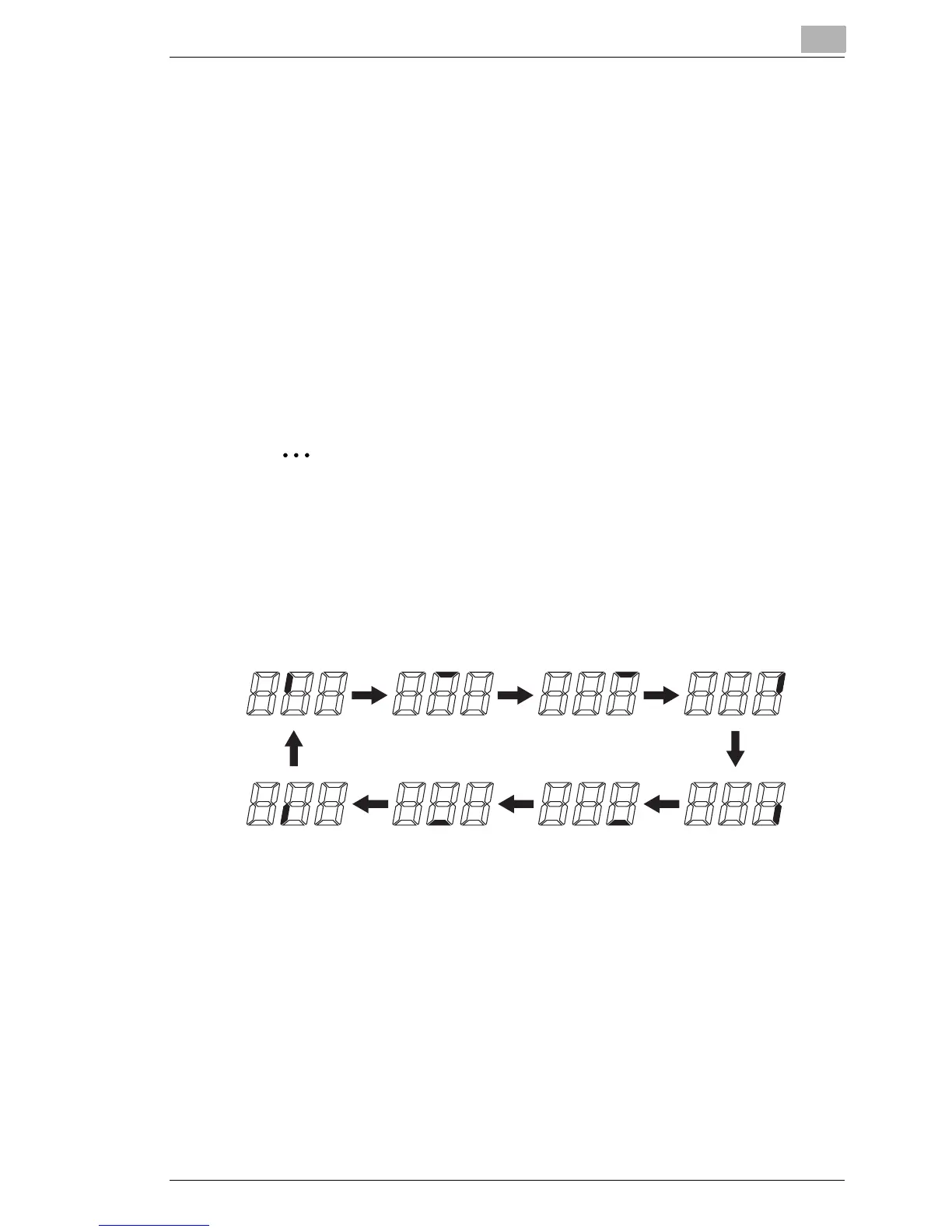Scanner
3
3-20
3.7 Auto Power Save Mode
The unit enters the Auto Power Save mode if it is left to stand idle for a
predetermined period of time. When the unit enters the Auto Power Save
mode, power to the Scanner projection lamp and the printer heater is
automatically shut down to save power consumption.
A User Mode function is available that allows the user to set the time it
takes the unit to enter the Auto Power Save mode. The setting options are
as follows:
• Auto Power Save (15 min.)
• Auto Power Save (30 min.)
• Auto Power Save (60 min.)
NOTE:
The Auto Power Save Mode can also be disabled. Ask the
authorized Technical Representative if you want to disable this
function.
Segments of the Multi-Print Display light up and go out sequentially in the
clockwise direction when the unit is in the Auto Power Save mode.
To let the unit leave the Auto Power Save mode, press any key on the
control panel. At this time, the Scanner projection lamp lights up steadily
and the printer is set into the warm-up condition.
