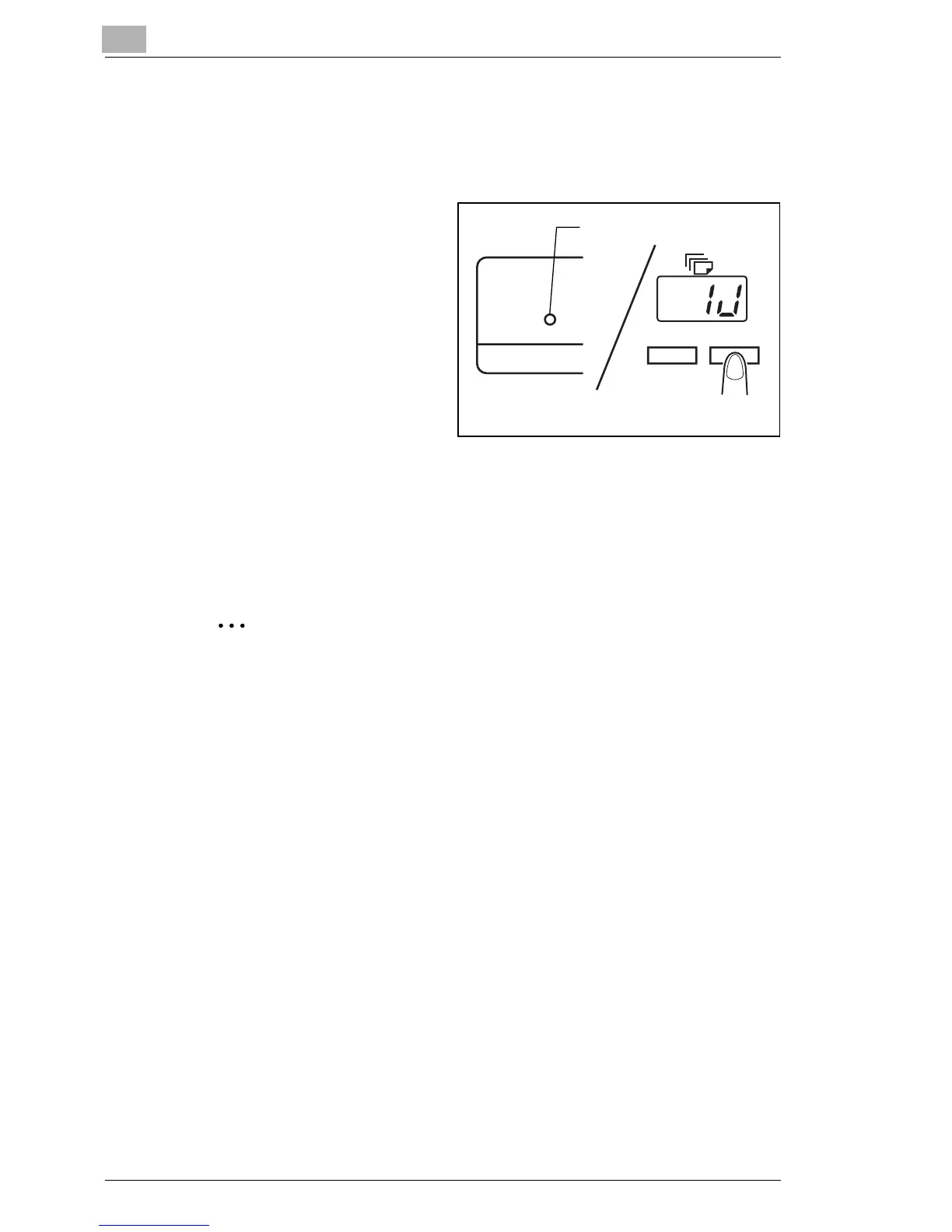3
Scanner
3-47
3.25 Registering the Job Program
The present setting state can be registered in up to 3 program registration
locations (1J, 2J and 3J).
1
Press the Memory Input Key
in the Setting mode. 1J
starts blinking.
10 1
Memory Input Key
To change the program
registration location, press
the 1 Key. The display is
switched in order of 1J → 2J
→ 3J →1J.
2
Select the program registration location (1J, 2J or 3J), and press the
Memory Input Key again.
3
When all LEDs on the control panel light up and then the normal
display is resumed, the program registration is over.
The program can be registered up to 3 programs for the PR
connection and up to 3 programs for the PC connection.
