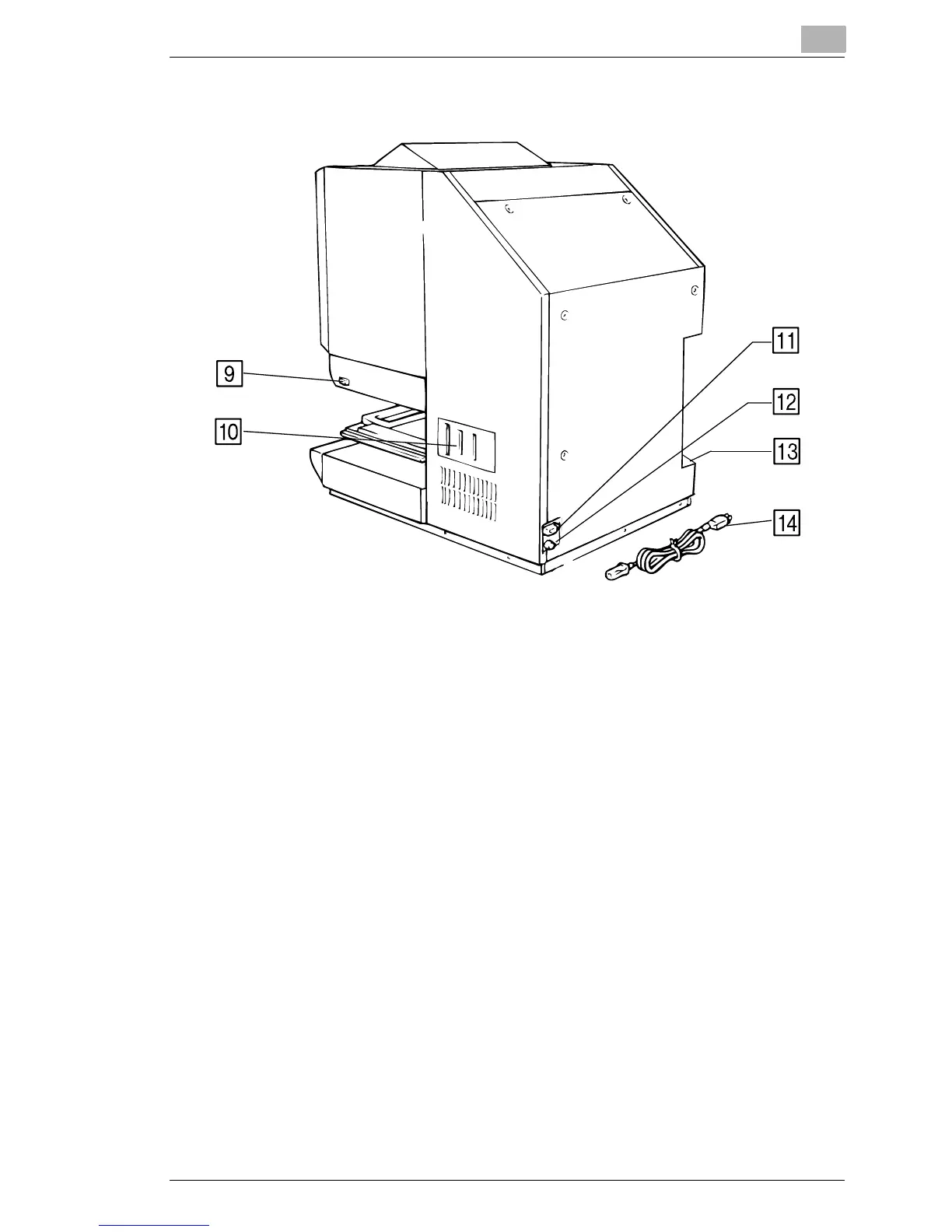9. Power Switch: Used to turn power to the unit ON and OFF.
10. Connectors: Provides connection points for the various options
(Film Carrier and Controller).
11. Power Cord Socket: Plug the power cord furnished with the Scanner into
this socket.
12. Fuse Holder: Protects the circuit from overloading.
(Ratings : 6A, 250V)
13. Total Counter: Shows the total number of prints made regardless
of paper size.
14. Power Cord: Connects the Scanner to the power outlet.
Scanner
3
3-4
