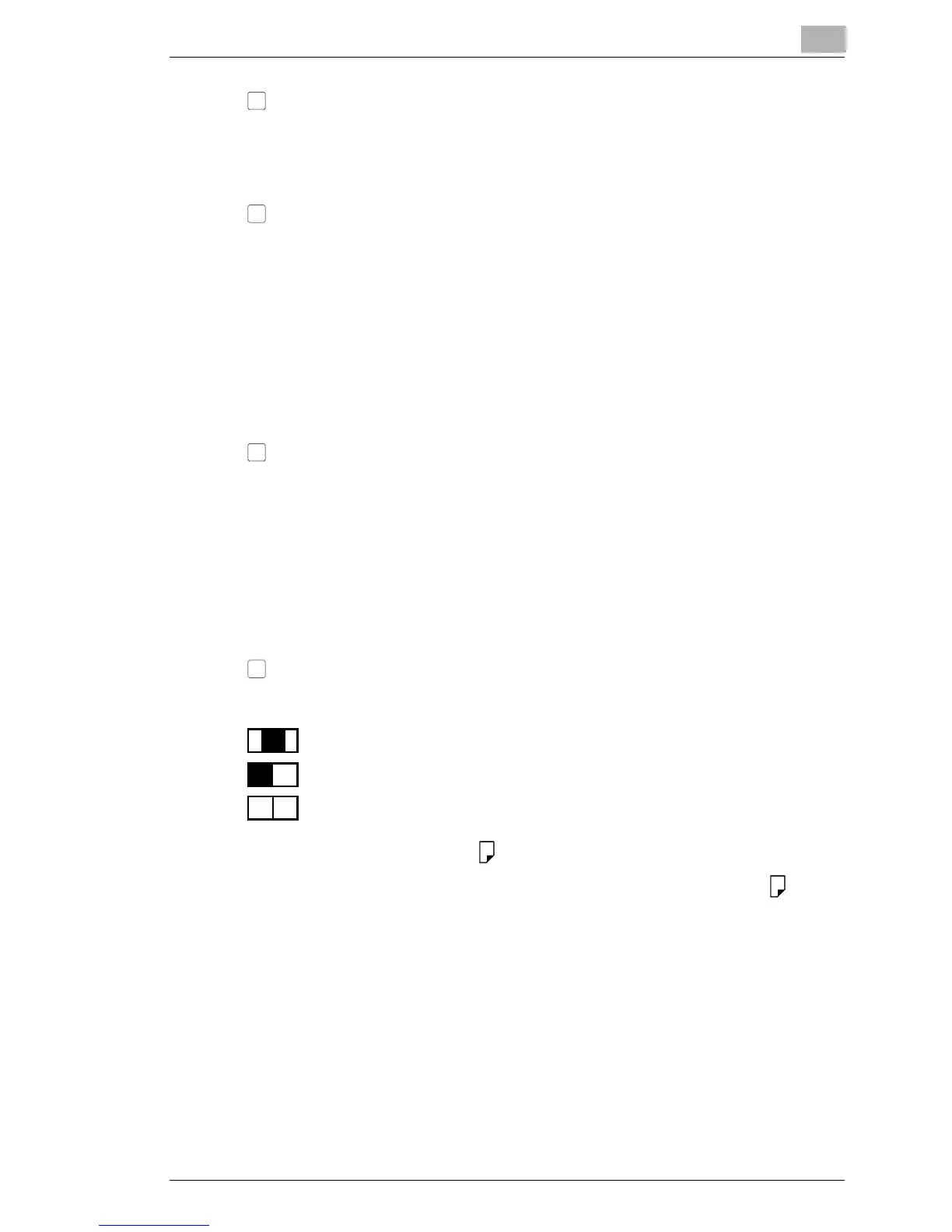2
Scanner
3
3-6
Lamp Illuminance Key
Use to manually adjust the Projection Lamp illuminance.
When the Projection Lamp is OFF, it can be turned ON again by pressing
any key.
3
Film Type Key
Rotates between Auto, Nega, and Posi each time the key is pressed.
Auto: The scanner automatically determines between the film type
options of negative or positive for print production.
Nega: Select when using negative film. Dark and light values of the
print will be reversed.
Posi: Select when using positive film. Dark and light values of the
print will be consistent with the image on film.
4
Print Mode Key
Allows you to fine tune the image quality of the print according to the
original being used. Rotate between Text, Fine and Photo with every
press of this key.
Text: For use with text images.
Fine: For use with lower grades of film.
Photo: For use with photo images.
5
Print Position Key
Selects the portion of the screen image to be printed.
Center: The image in the center of the screen is printed.
Left: The image on the left half of the screen is printed.
12
Page-by-Page*: The images on both the left and right sides of the
screen are printed consecutively on 8-1/2" x 11"
(A4)
sheets of paper.
* Page-by-Page printing is only available when 8-1/2" x 1" (A4) paper
is selected.
