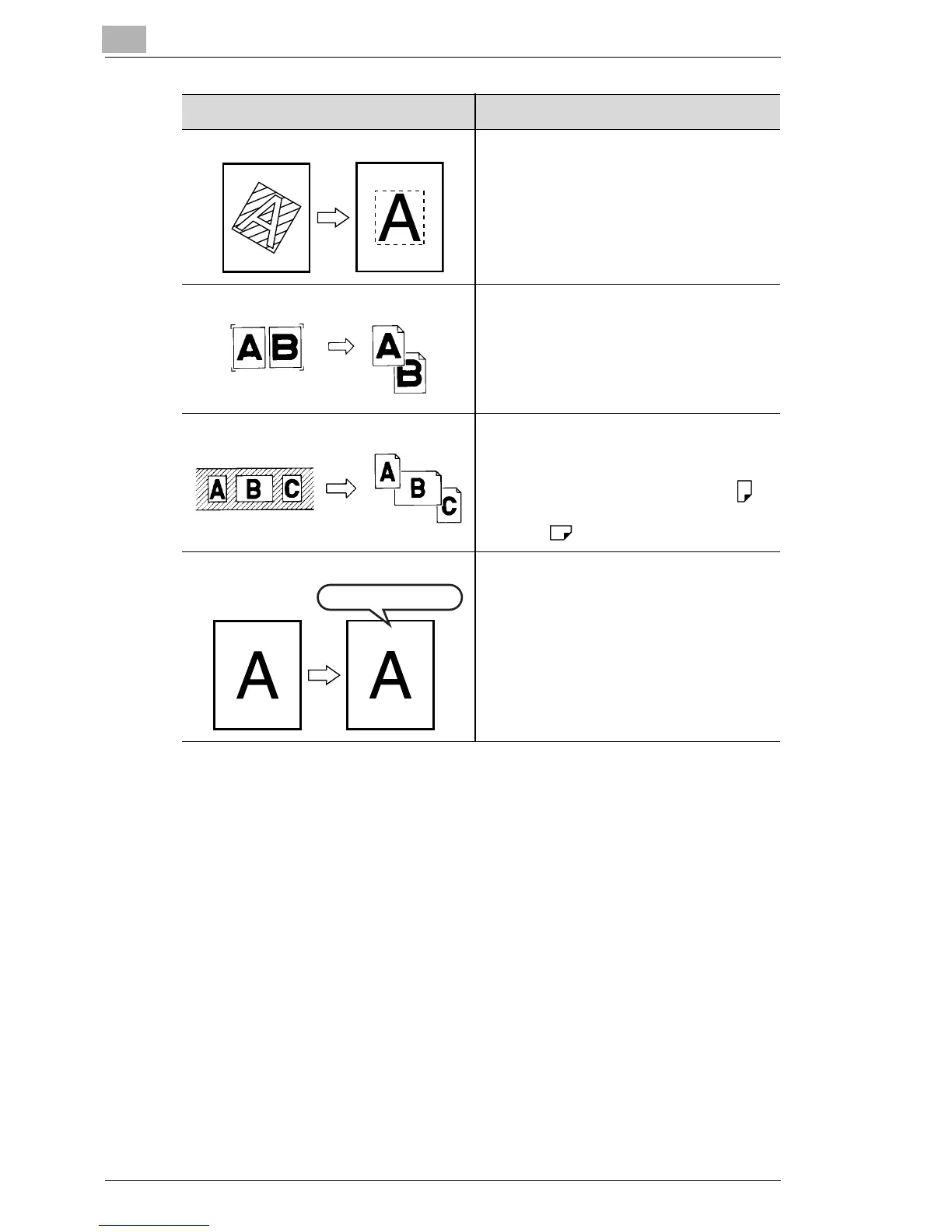3
Scanner
3-17
Auto Skew Correction The unit automatically correct any skew
of the image when printed.
Page-by-Page Print The system takes two film images that
appear side-by-side on the screen and
prints them on separate 8-1/2" x 11"
(A4) sheets of paper.
Auto Paper Select Print The system automatically detects either
half-size or full-size film to determine
the size of paper for printing (half-size
film is printed on 8-1/2" x 11" (A4)
paper, full-size film is printed on 11" x
17" (A3)
paper).
Imprint
1234ABCD January 1, 2001
1234ABCD January 1, 2001
Time, date, and messages can be
included on printout.
If you would like to use this function, ask
the authorized Technical
Representative.
Screen Image → Print Image Description
