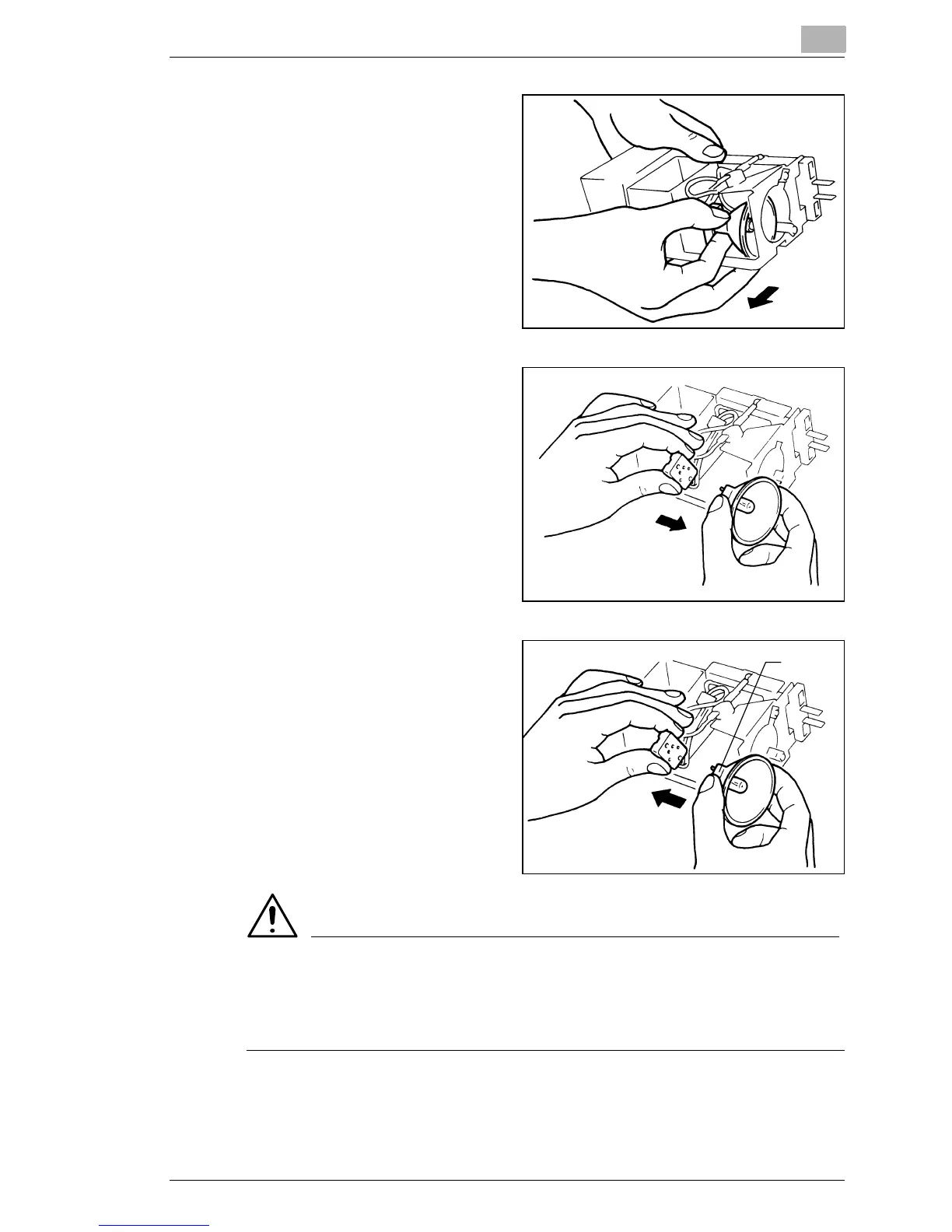Scanner
3
3-54
3
Remove the Projection
Lamp, together with the
Lamp Socket, from the
Projection Lamp Unit.
4
Unplug the Projection Lamp
from the Lamp Socket.
5
Insert a new Projection
Lamp so that the mark on its
base is facing upwards.
Make sure that the new
Projection Lamp is inserted
securely so that there is no
gap between the Projection
Lamp and the Lamp Socket.
Mark
CAUTION
§ Do not touch the reflector mirror surface of the Projection Lamp.
Fingerprints, smudges or debris should be wiped clean with a soft, dry
cloth.
