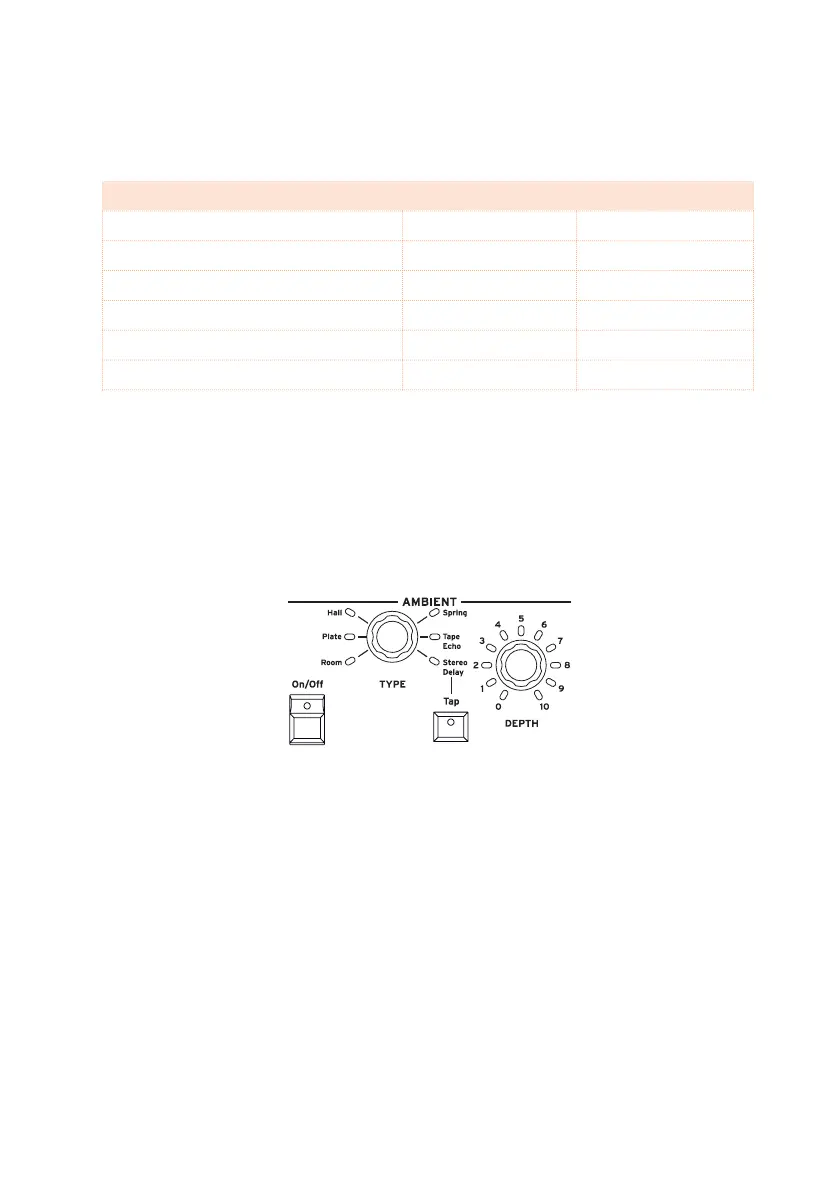30| The Piano
HINT: If you select the rotary effect, and a footswitch pedal is connected to the
PEDAL 1 jack on the back of the instrument, you can use the pedal to switch the rotor
speed between the SLOW and FAST settings.
MODULATION type SPEED knob INTENSITY knob
Classic Chorus Speed Depth
Black Chorus Speed Intensity
Orange Phaser Speed Depth
Small Phaser Speed Color (type 1, 2)
MX Flanger Speed Depth
Rotary Horn Speed Horn Accel
Ambient
The AMBIENT section is whereyou can select a reverb, delay or echo effect.
This selects one of four reverb, one echo, or one delay effect models. Effects
are placed after the amp and cabinet model, and after the modulation effect.
1 Use the TYPE knob of the AMBIENT section to select a different reverb,
echo or delay effect.
2 Use the DEPTH knob to adjust the effect’s intensity. To reset it to the original
value, press the DEPTH knob.
3 If the stereo delay effect is selected, input its time by “tapping” it four times
on the TAP button. The LED flashes at tempo, so that you can understand
visually if the tempo is right. If the tempo was not entered correctly, the LED
does not flash.