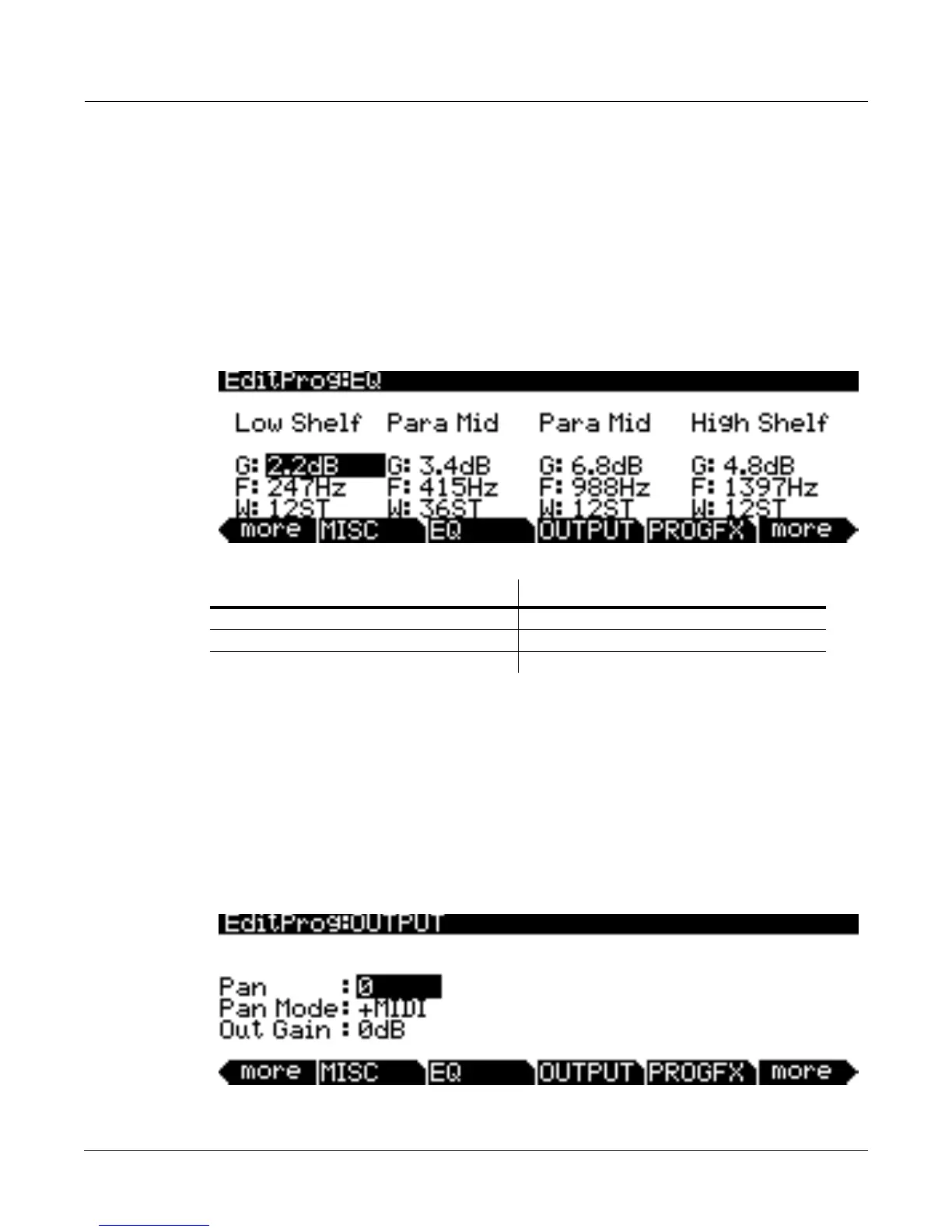Program Mode
The EQ Page
6-63
LesliePedal
Set the pedal source to toggle between Fast and Slow for the Leslie™ speaker rotation speed.
The EQ Page
The four column headers on this page represent two shelving bands of equalization and two
parametric bands. The KB3 EQ offered here, though, is not implemented as a true EQ section;
instead, it adjusts the volume of the tone wheels based on frequency. If the tone wheels are
based on sine waves, then this acts similarly to a real EQ.
Each EQ section has Gain (G), Frequency (F), and Width (W) controls. Frequency controls the
center frequency of the band. Width controls the bandwidth. Gain controls the amount of boost
or cut.
The OUTPUT Page
Use this page to route the current program’s post-FX signals. The two Pan parameters
correspond to those of the VAST Program editor OUTPUT page (See page 6-30). The Out Gain
parameter corresponds to that of the VAST Program editor COMMON page (See page 6-33).
Parameter Group (Available for each EQ band) Range of Values
Gain -24.0 to 24.0 dB, in 0.2-dB increments
Frequency 16 to 25088 Hz, in varying increments
Width -128 to 128 Semitones, in 2-semitone increments
