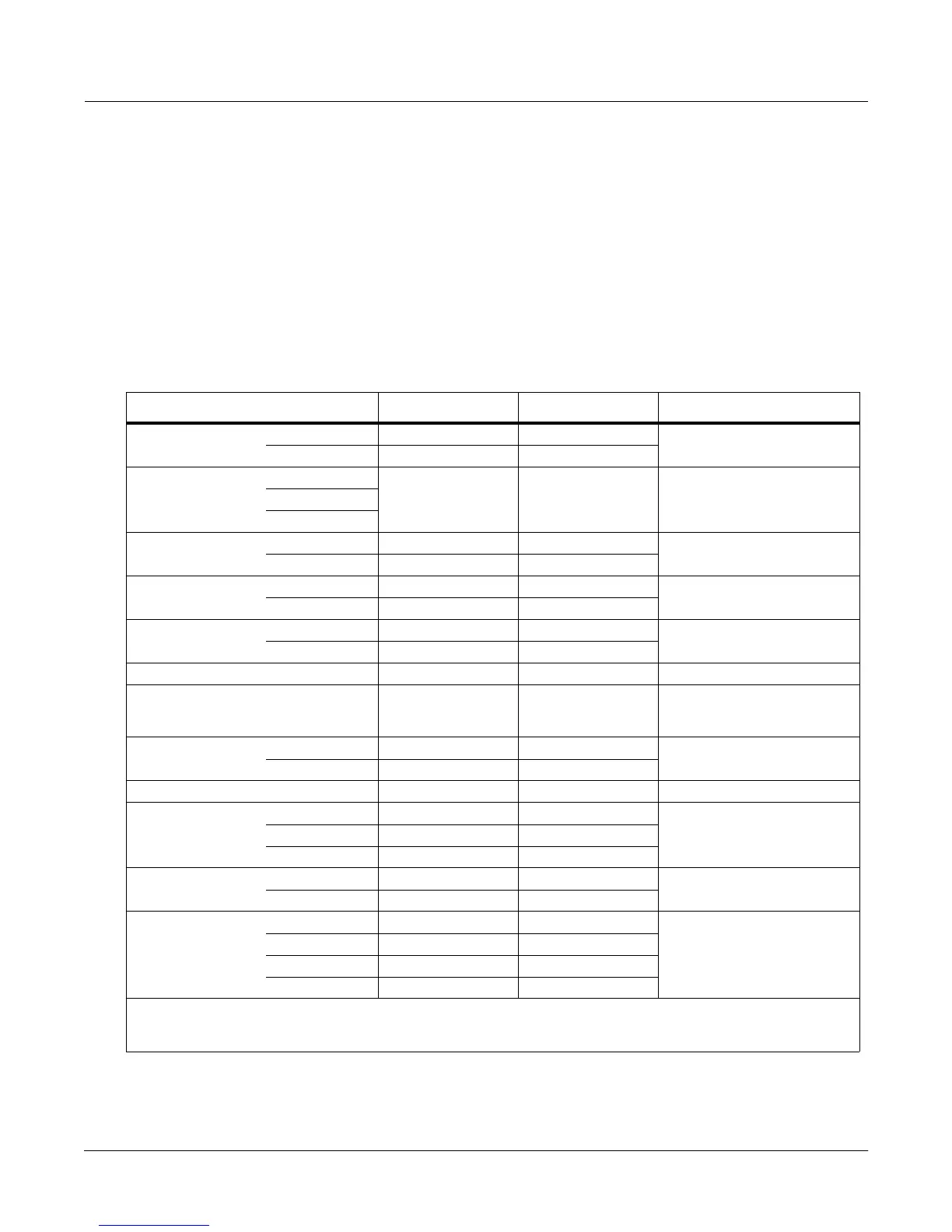MIDI Implementation Chart
A-1
Appendix A
MIDI Implementation Chart
Model: PC3
Manufacturer: Date: 12/01/07
Young Chang Version 1.0
Digital Synthesizers
Mode 1: Omni On, Poly Mode 2: Omni On, Mono O = yes
Mode 3: Omni Off, Poly Mode 4: Omni Off, Mono X =no
Function Transmitted Recognized Remarks
Basic Channel
Default 1 1 Memorized
Changed 1 - 16 1 - 16
Mode
Default Mode 3 Mode 3 Use Multi mode for multi-
timbral applications
Messages
Altered
Note Number
0 - 127 0–11 sets intonation key
True Voice 0 - 127 0 - 127
Velocity
Note ON O O
Note OFF O O
After Touch
Keys X O
Channels O O
Pitch Bender O O
Control Change
O 0 - 31
32 - 63 (LSB)
64 - 127
O 0 - 31
32 - 63 (LSB)
64 - 127
Controller assignments are
programmable
Program Change
O 1 - 999 O 1 - 999 Standard and custom
formats
True # 0 - 127 0 - 127
System Exclusive O O*
System Common
Song Pos. O O
Song Sel. O O
Tune X X
System Real Time
Clock O O
Messages O O
Aux Messages
Local Control O O
All Notes Off O O
Active Sense X X
Reset X X
Notes *Manufacturer’s ID = 07
Device ID: default = 0;
programmable 0–127
