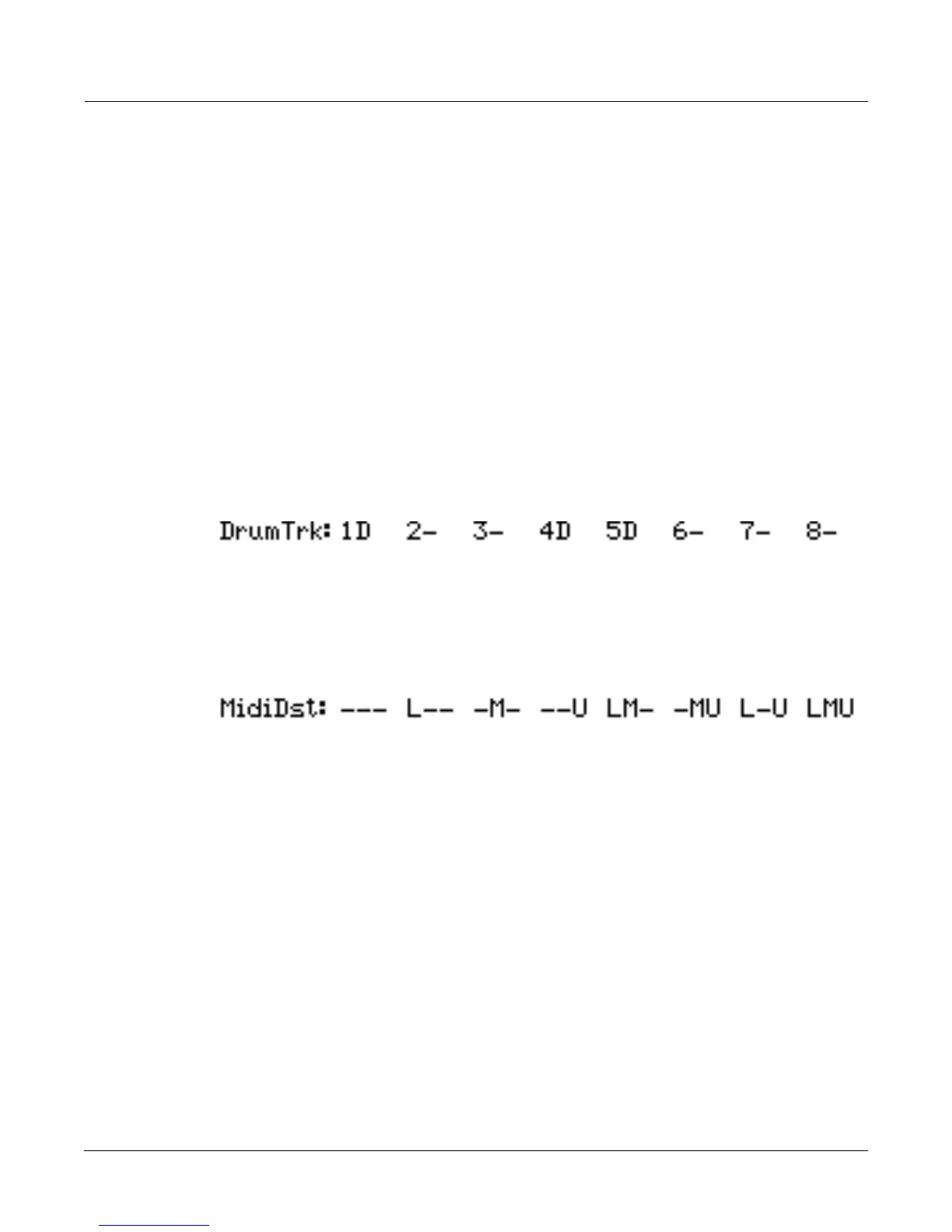Song Mode and the Song Editor
Song Editor: The COMMON Page
12-17
TimeSig
Affects the click, playback looping, and locate function as well as some editing operations. Does
not change the recorded data, though it does change the way data is displayed on the screen.
FX Track
The PC3 uses the channel of the track specified for FX Track as the Aux FX channel.
DrumTrack
Any of the song’s tracks can be defined as Drum Tracks so that their Note events do not get
transposed when a transposition is applied in riffs and setups.
This feature is particularly useful when a drum kit program (or any other non-pitched program)
is used in a song, and you want the sounds produced by each note number in that program to be
preserved in each transposition. If in the song being used as a step in an riff or setup (NOT the
riff or setup song itself), there is a (D) designating the track playing the drum program as a
Drum Track, the originally recorded Note events on that track will remain unchanged.
The Drum Tracks’ settings do not have any effect on edits made on the TRACK page in the Song
Editor. Any tracks defined as Drum Tracks are transposed when a transposition is applied to
these tracks from the TRACK page.
MidiDst
The MIDI data on each track has a destination assignment selectable with the TrackDest
parameter. There are four possible indicators:
L = Local. The track’s MIDI data will be transmitted locally only, to the PC3’s internal sound
generator. None of the track’s MIDI data will be sent to the MIDI Out port.
M = MIDI. The track’s MIDI data will be transmitted only to the MIDI Out.
U = USB MIDI. The track’s MIDI data will be transmitted only to the USB port.
––– = None.
Pairs and groups of the above letters indicate that MIDI is being sent to each letter’s
corresponding destination.
