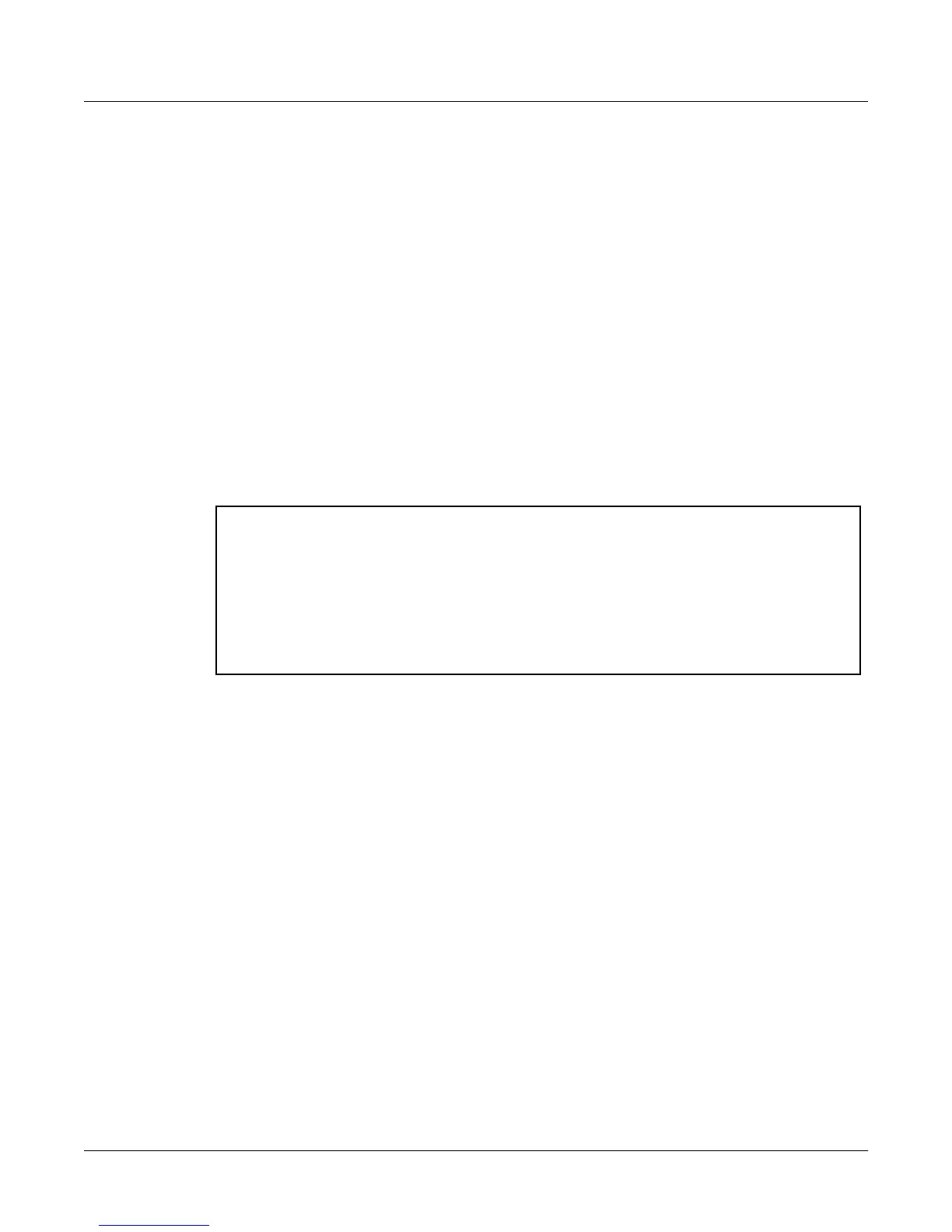B--4
Restoring the PC3 File System
It is possible (though not likely) that the PC3 file system can become corrupted due to hardware
failure or power outage during certain operations. This will result in the Bootloader being
unable to bring up the synthesizer system correctly. In such a circumstance, the Bootloader will
take over control and present its usual menu. If the file system is completely corrupted, it will
not be possible to reconfigure without first formatting the internal flash memory.
To rebuild the system from a corrupted state, you must run the PC3FILES utility which is
shipped with your PC3 on the CD-ROM, or which can be downloaded from the Kurzweil
website. Copy this program (called PC3FILES.BIN) onto an xD card and insert the card into the
PC3 card slot, or start the PC3 Bootloader with the USB cable connected to a computer and copy
the program to the USB window. You should also copy the current PC3 executable image and
diagnostics images, and the PC3 object library, to the same external medium used for the
PC3FILES program.
Choose “FILE UTILITIES” and “EXEC from file” soft buttons, and select PC3FILES.BIN from the
list of files shown. Press the soft button labeled “CHOOSE” to execute the PC3FILES program.
The program will display the menu:
Press the soft button labeled FORMAT FLASH to reinitialize the internal file system. This will
delete everything that was stored internally on the PC3, and leave a clean, empty file system
ready for use.
After the format is complete, press the soft button labeled “SETUP SYSTEM”. You will be asked
to provide the name of PC3 software modules (main executable and diagnostics) and a PC3
object library. Use the UP/DOWN arrow buttons or alpha wheel to select the requested file, and
the CHOOSE soft button to install each one. If you don’t have a particular file ready to load,
simply press CANCEL to move on to the next module.
PC3 File System Utility 0.02
File system status
<status given here>
FORMAT SETUP COPY FILE
FLASH SYSTEM FILES UTILS QUIT
