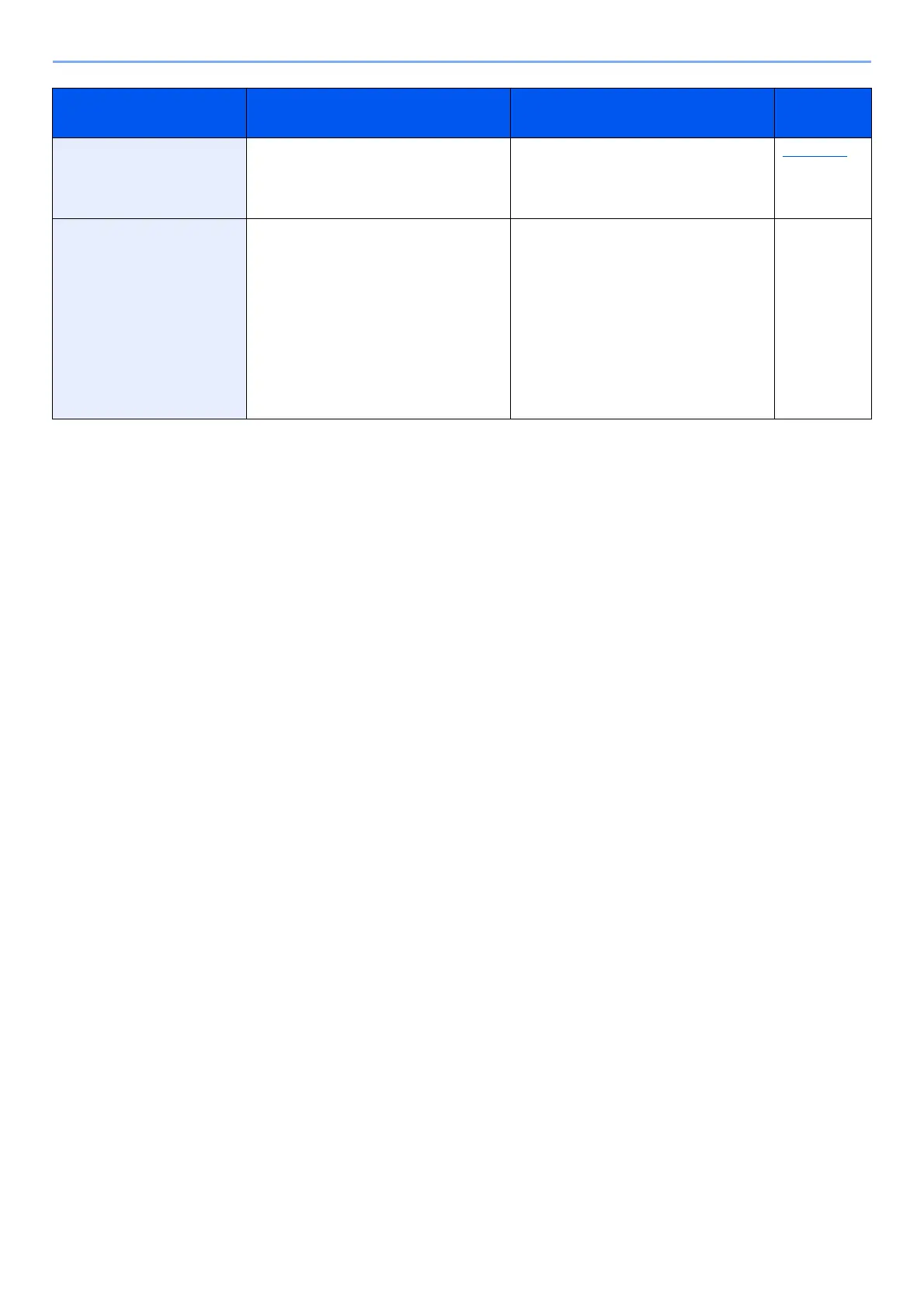10-13
Troubleshooting > Troubleshooting
While [Auto-IP] is already
set to [On], the IP address
is not assigned
automatically.
Is a value other than "0.0.0.0" entered
for the link local address of TCP/
IP(v4)?
Enter "0.0.0.0" for the IP address of
TCP/IP(v4).
page 2-17
The machine is emitting
steam in the area around
the paper ejection slot.
Check the room temperature to see if
it is low, or if damp paper was used.
Depending on the printing
environment and the paper's
condition, the heat generated during
printing will cause the moisture in the
paper to evaporate, and the steam
emitted may look like smoke. This is
not a problem, and you can continue
printing. If the steam concerns you,
raise the room temperature, or
replace the paper with a newer, dryer
paper.
―
Symptom Checkpoints Corrective Actions
Reference
Page
