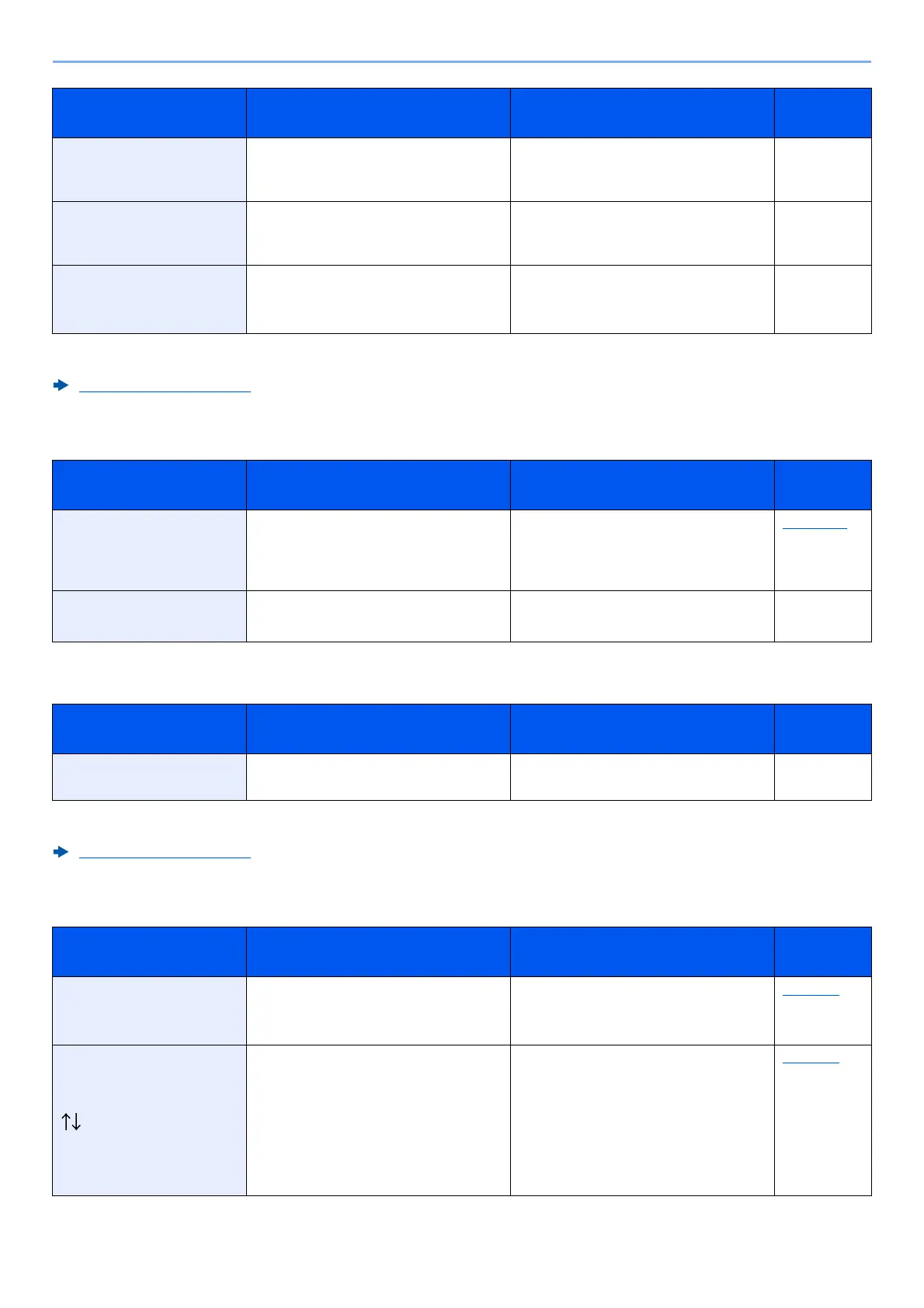10-21
Troubleshooting > Troubleshooting
J
K
L
Incorrect password. ― The password does not match the
password set. Enter the correct
password.
―
Incorrect login user
name or password.
― The NTLM server rejected the
authentication. Enter the correct
Login User Name or Password.
―
Incorrect login user
name or password.
Job is canceled.
*1
― The login user name or password was
incorrect when processing the job
externally. Select the [OK] key.
―
*1 When Auto Error Clear is set to [On], processing resumes automatically after a set amount of time elapses. For details on
Auto Error Clear, refer to the following:
Auto Err. Clear (page 8-35)
Message Checkpoints Corrective Actions
Reference
Page
Job Accounting
restriction exceeded.
Press [OK].
Is the acceptable printing count
restricted by Job Accounting
exceeded?
The printing count exceeded the
acceptable count restricted by Job
Accounting. Cannot print any more.
This job is canceled. Select [OK].
page 9-22
Job not stored.
Press [OK].
― The job is canceled.
Select the [OK] key.
―
Message Checkpoints Corrective Actions
Reference
Page
KPDL error.
Press [OK].
*1
*1 When Auto Error Clear is set to [On], processing resumes automatically after a set amount of time elapses. For details on
Auto Error Clear, refer to the following:
Auto Err. Clear (page 8-35)
― Select the [OK] key. ―
Message Checkpoints Corrective Actions
Reference
Page
Limit exceeded.
You cannot add any
more.
―
The added box exceeded the maximum
number of box.
Delete it if there is a unnecessary box.
page 5-6
Load paper in
cassette #.
A4
(Displayed alternately)
Different paper size is
set.
Check paper size.
Is the indicated cassette out of paper? Load paper.
Select [Alt.] to select the other paper
source. Select the [OK] key to print on
the paper in the currently selected
paper source
page 3-4
Message Checkpoints Corrective Actions
Reference
Page
