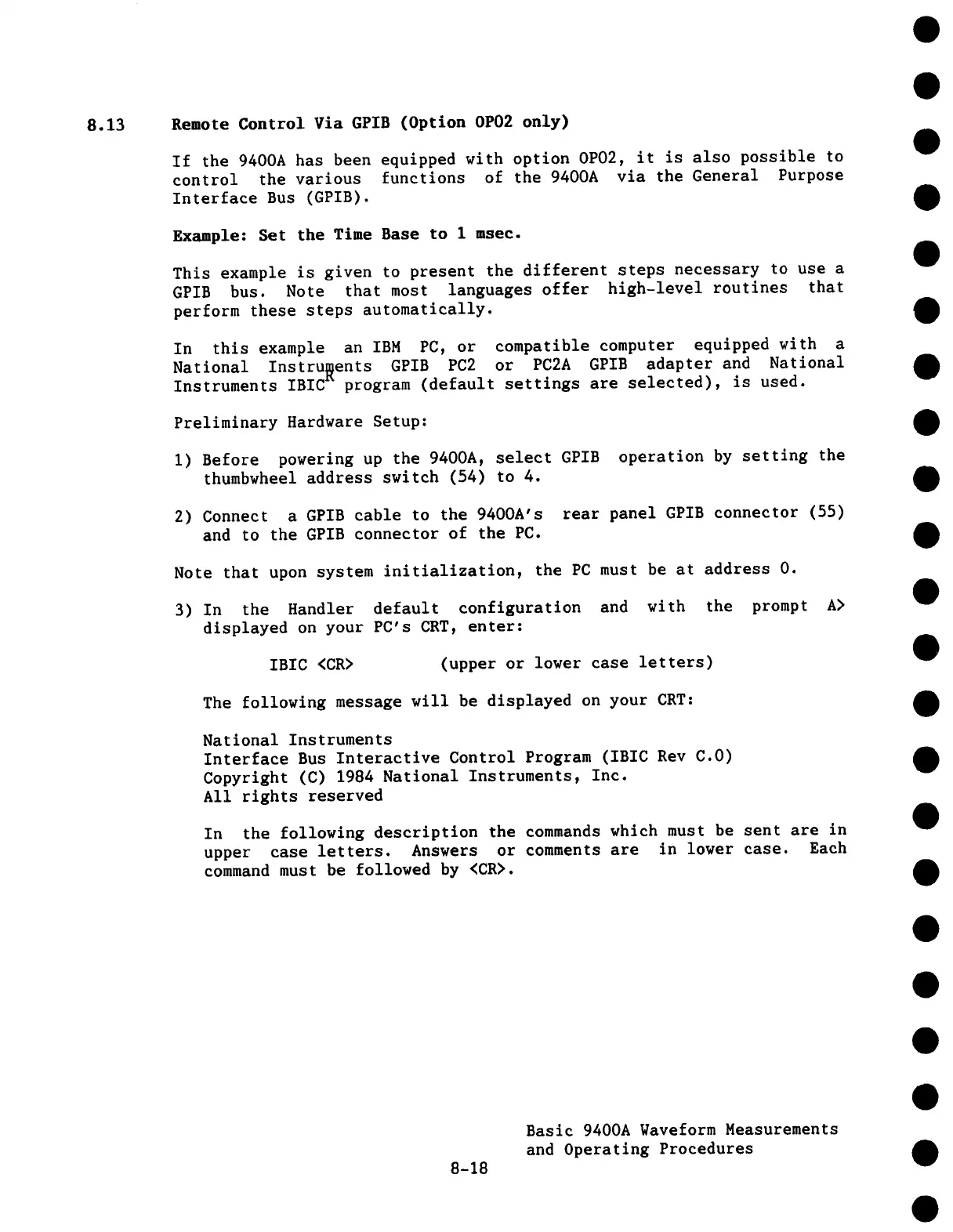8.13
Remote Control Via GPIB (Option OP02 only)
If the 9400A has been equipped with option OP02, it is also possible to
control the various functions of the 9400A via the General Purpose
Interface Bus (GPIB).
Example: Set the Time Base to 1 msec.
This example is given to present the different steps necessary to use a
GPIB bus. Note that most languages offer high-level routines that
perform these steps automatically.
In this example an IBM PC, or compatible computer equipped with a
National Instruments GPIB PC2 or PC2A GPIB adapter and National
Instruments IBIC program (default settings are selected), is used.
Preliminary Hardware Setup:
i)
Before powering up the 9400A, select GPIB operation by setting the
thumbwheel address switch (54) to
2)
Connect a GPIB cable to the 9400A’s rear panel GPIB connector (55)
and to the GPIB connector of the PC.
Note that upon system initialization, the PC must be at address O.
3)
In the Handler default configuration and with the prompt A>
displayed on your PC’s CRT, enter:
IBIC <CR>
(upper or lower case letters)
The following message will be displayed on your CRT:
National Instruments
Interface Bus Interactive Control Program (IBIC Rev C.0)
Copyright (C) 1984 National Instruments, Inc.
All rights reserved
In the following description the commands which must be sent are in
upper case letters. Answers or comments are in lower case. Each
command must be followed by <CR>.
8-18
Basic 9400A Waveform Measurements
and Operating Procedures