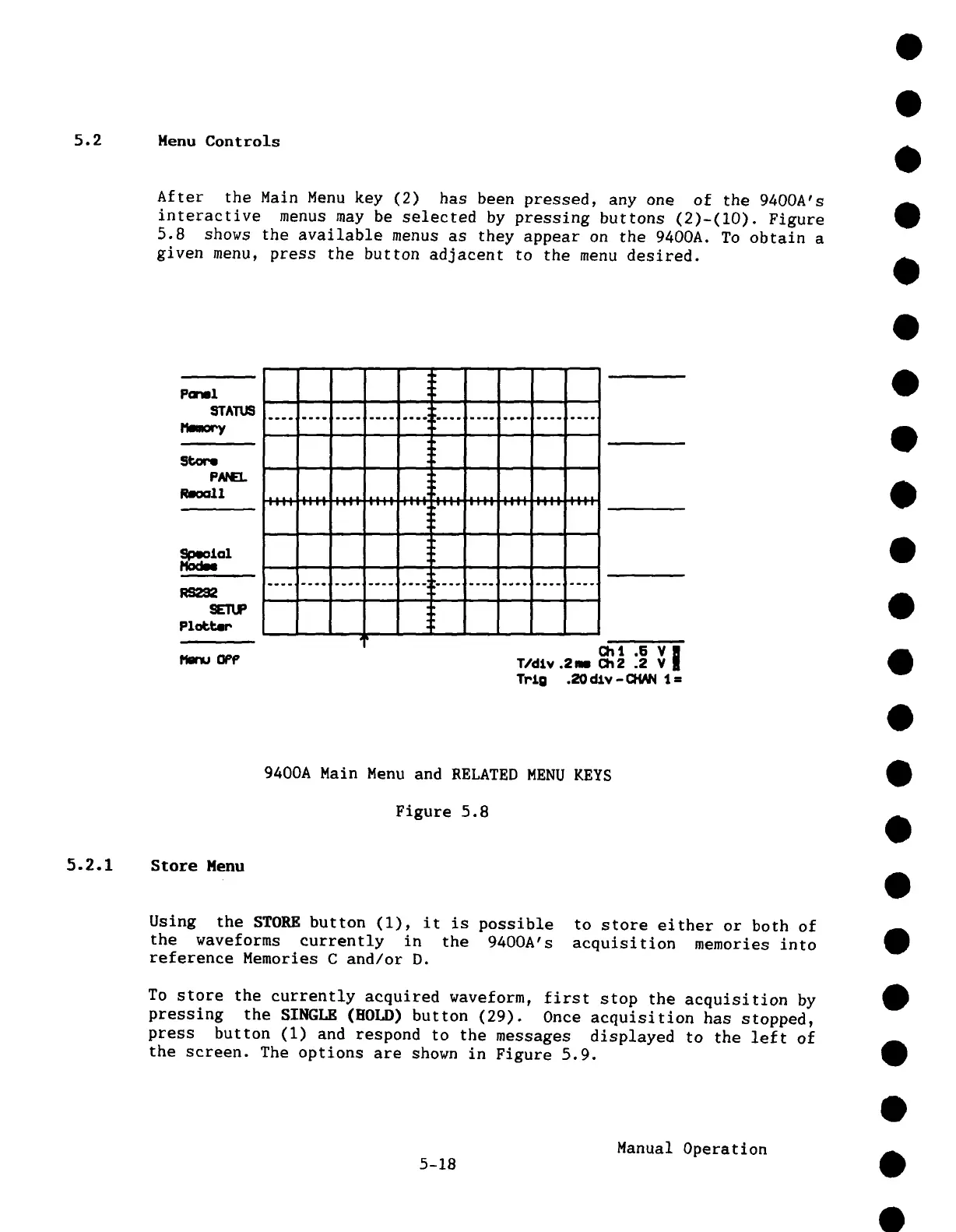5.2 Menu Controls
After the Main Menu key (2) has been pressed, any one of the 9400A’s
interactive menus may be selected by pressing buttons (2)-(10). Figure
5.8 shows the available menus as they appear on the 9400A. To obtain a
given menu, press the button adjacent to the menu desired.
Isls ¯
,,,. ,,,,|,,,, ,,,,|,,,,,,,,,.,,,,|,,,,l,,,,a,,,,,
T/dlv. 2 nil Ch 2
TrJ.g .20 cllv - CHN~ t :
9400A Main Menu and RELATED MENU KEYS
Figure 5.8
5.2.1 Store Menu
Using the STORE button (I), it is possible
the waveforms currently in the 9400A’s
reference Memories C and/or D.
to store either or both of
acquisition memories into
To store the currently acquired waveform, first stop the acquisition by
pressing the SINGLE (HOLD) button (29). Once acquisition has stopped,
press button (I) and respond to the messages displayed to the left
the screen. The options are shown in Figure 5.9.
Manual Operation
5-18