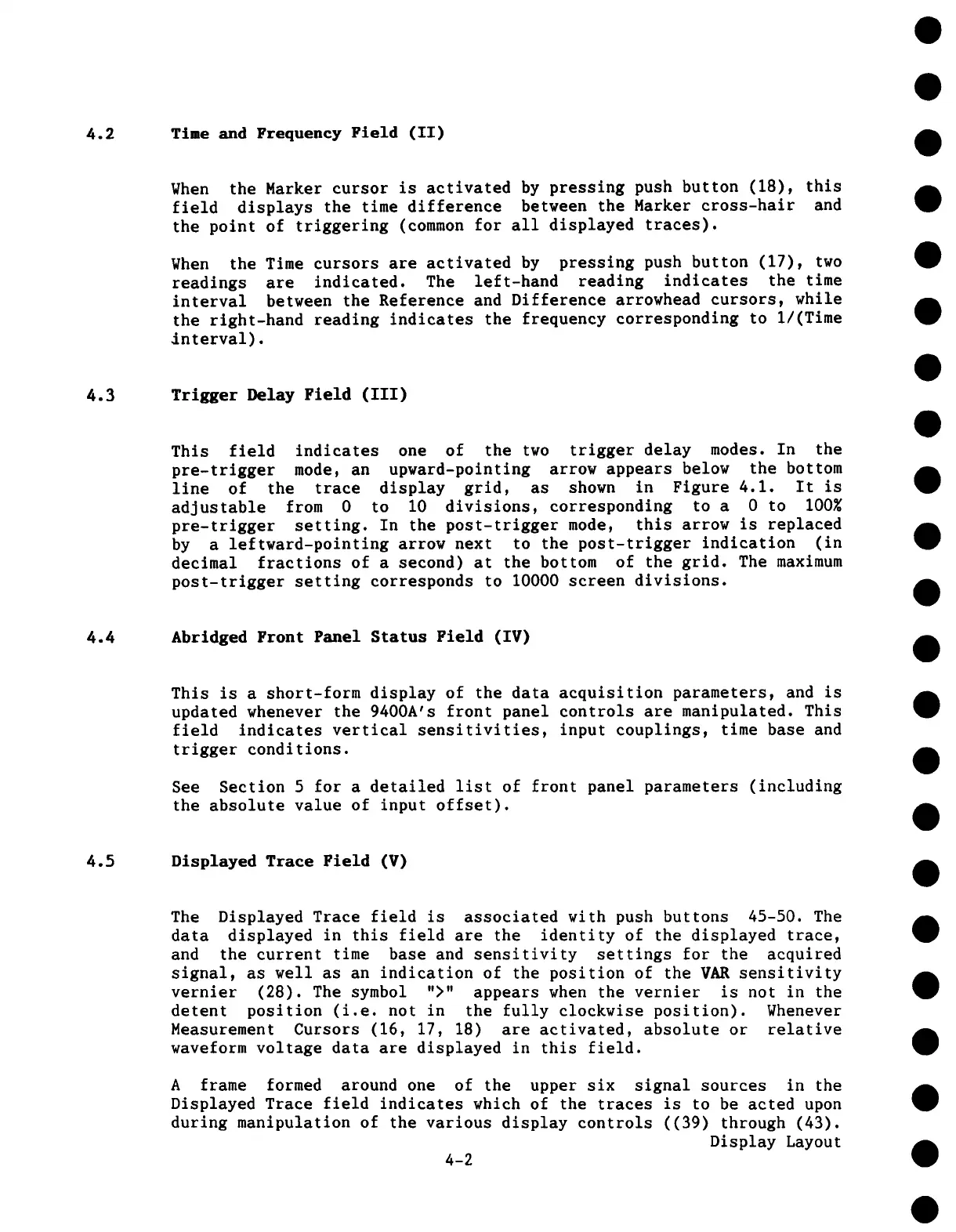4.2 Time and Frequency Field (II)
When the Marker cursor is activated by pressing push button (18), this
field displays the time difference between the Marker cross-hair and
the point of triggering (common for all displayed traces).
When the Time cursors are activated by pressing push button (17), two
readings are indicated. The left-hand reading indicates the time
interval between the Reference and Difference arrowhead cursors, while
the right-hand reading indicates the frequency corresponding to 1/(Time
interval).
Trigger Delay Field (III)
This field indicates one of the two trigger delay modes. In the
pre-trigger mode, an upward-pointing arrow appears below the bottom
line of the trace display grid, as shown in Figure 4.1. It is
adjustable from 0 to 10 divisions, corresponding to a 0 to 100Z
pre-trigger setting. In the post-trigger mode, this arrow is replaced
by a leftward-pointing arrow next to the post-trigger indication (in
decimal fractions of a second) at the bottom of the grid. The maximum
post-trigger setting corresponds to 10000 screen divisions.
4.4
Abridged Front Panel Status Field (IV)
This is a short-form display of the data acquisition parameters, and is
updated whenever the 9400A’s front panel controls are manipulated. This
field indicates vertical sensitivities, input couplings, time base and
trigger conditions.
See Section 5 for a detailed list of front panel parameters (including
the absolute value of input offset).
4.5 Displayed Trace Field (V)
The Displayed Trace field is associated with push buttons 45-50. The
data displayed in this field are the identity of the displayed trace,
and the current time base and sensitivity settings for the acquired
signal, as well as an indication of the position of the VAR sensitivity
vernier (28). The symbol ">" appears when the vernier is not in the
detent position (i.e. not in the fully clockwise position). Whenever
Measurement Cursors (16, 17, 18) are activated, absolute or relative
waveform voltage data are displayed in this field.
A frame formed around one of the upper six signal sources in the
Displayed Trace field indicates which of the traces is to be acted upon
during manipulation of the various display controls ((39) through (43).
Display Layout
4-2
