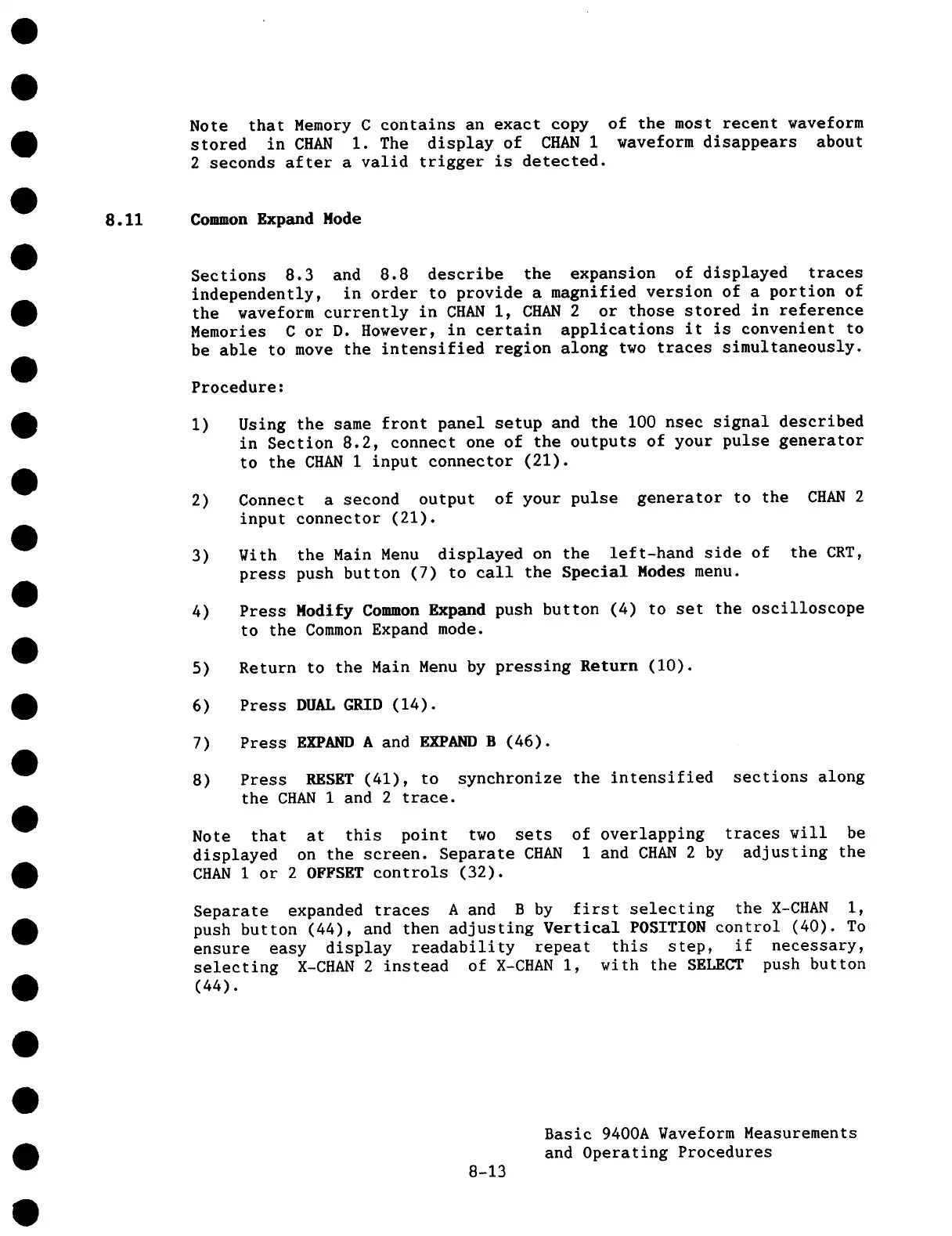Note that Memory C contains an exact copy of the most recent waveform
stored in CHAN I. The display of CHAN 1 waveform disappears about
2 seconds after a valid trigger is detected.
8.11 Common Expand Mode
Sections 8.3 and 8.8 describe the expansion of displayed traces
independently, in order to provide a magnified version of a portion of
the waveform currently in CHAN 1, CHAN 2 or those stored in reference
Memories C or D. However, in certain applications it is convenient to
be able to move the intensified region along two traces simultaneously.
Procedure:
Using the same front panel setup and the i00 nsec signal described
in Section 8.2, connect one of the outputs of your pulse generator
to the CHAN I input connector (21).
2)
Connect a second output of your pulse generator to the CHAN 2
input connector (21).
3)
With
the Main Menu displayed on the left-hand side of the CRT,
press push button (7) to call the Special Modes menu.
4)
Press Modify Common Expand push button (4) to set the oscilloscope
to the Common Expand mode.
5)
Return to the Main Menu by pressing Return (I0).
6) Press DUAL GRID (14).
7) Press EXPAND A and EXPAND B (46).
8)
Press RESET (41), to synchronize the intensified sections along
the CHAN 1 and 2 trace.
Note that at this point two sets
displayed on the screen. Separate CHAN
CHAN 1 or 2 OFFSET controls (32).
of overlapping traces will be
1 and CHAN 2 by adjusting the
Separate expanded traces A and B by first selecting the X-CHAN i,
push button (44), and then adjusting Vertical POSITION control (40).
ensure easy display readability repeat this step, if necessary,
selecting X-CHAN 2 instead of X-CHAN i, with the SELECT push button
(44).
8-13
Basic 9400A Waveform Measurements
and Operating Procedures