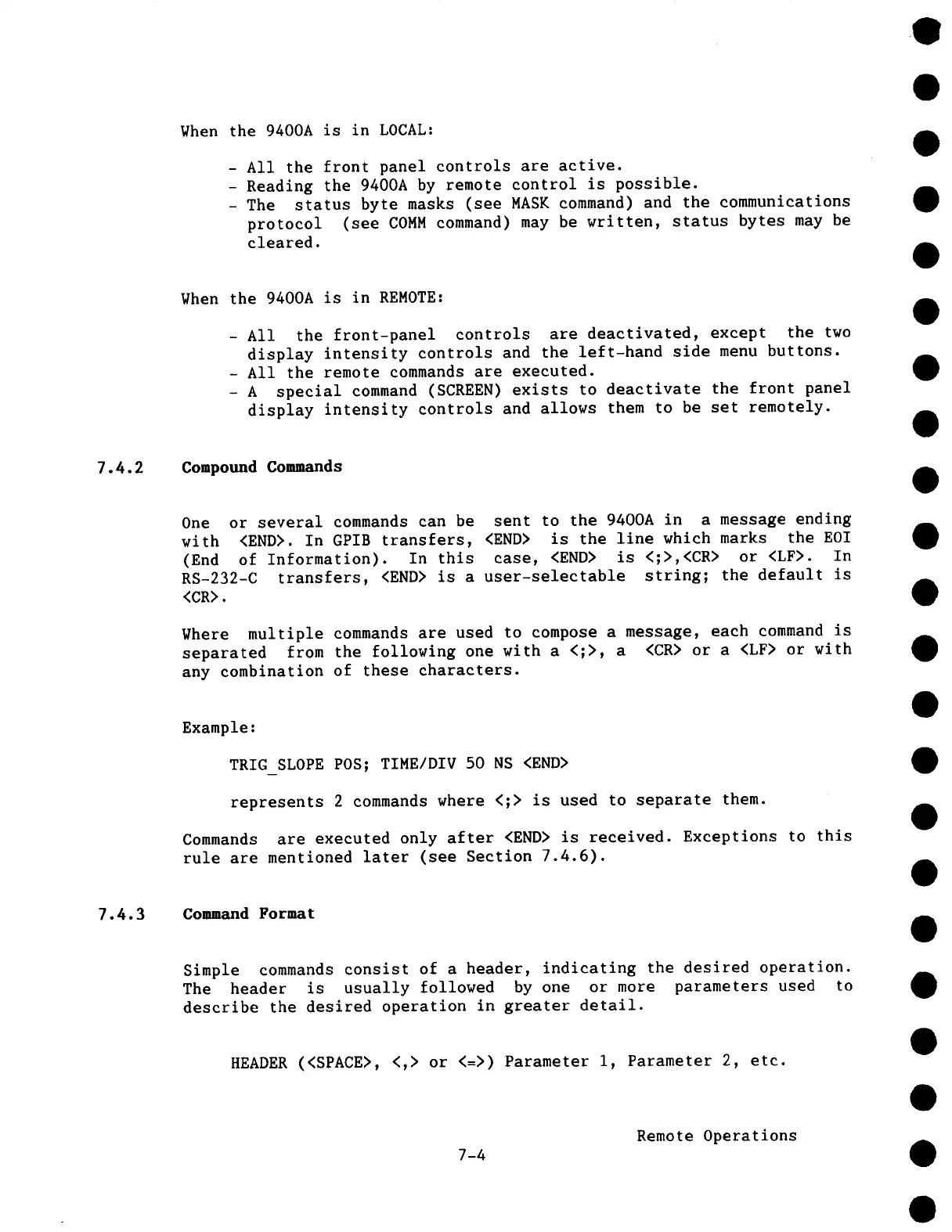When the 9400A is in LOCAL:
- All the front panel controls are active.
-
Reading the 9400A by remote control is possible.
- The status byte masks (see MASK command) and the communications
protocol (see COMM command) may be written, status bytes may
cleared.
When the 9400A is in REMOTE:
-
All the front-panel controls are deactivated, except the two
display intensity controls and the left-hand side menu buttons.
- All the remote commands are executed.
- A special command (SCREEN) exists to deactivate the front panel
display intensity controls and allows them to be set remotely.
7.4.2 Compound Commands
One or several commands can be sent to the 9400A in a message ending
with <END>. In GPIB transfers, <END> is the line which marks the EOI
(End of Information). In this case, <END> is <;>,<CR> or <LF>.
RS-232-C transfers, <END> is a user-selectable string; the default is
<CR>.
Where multiple commands are used to compose a message, each command is
separated from the following one with a <;>, a <CR> or a <LF> or with
any combination of these characters.
Example:
TRIG SLOPE POS; TIME/DIV 50 NS <END>
represents 2 commands where <;> is used to separate them.
Commands are executed only after <END> is received. Exceptions to this
rule are mentioned later (see Section 7.4.6).
7.4.3 Command Format
Simple commands consist of a header, indicating the desired operation.
The header is usually followed by one or more parameters used to
describe the desired operation in greater detail.
HEADER (<SPACE>, <,> or <=>) Parameter i, Parameter 2, etc.
7-4
Remote Operations