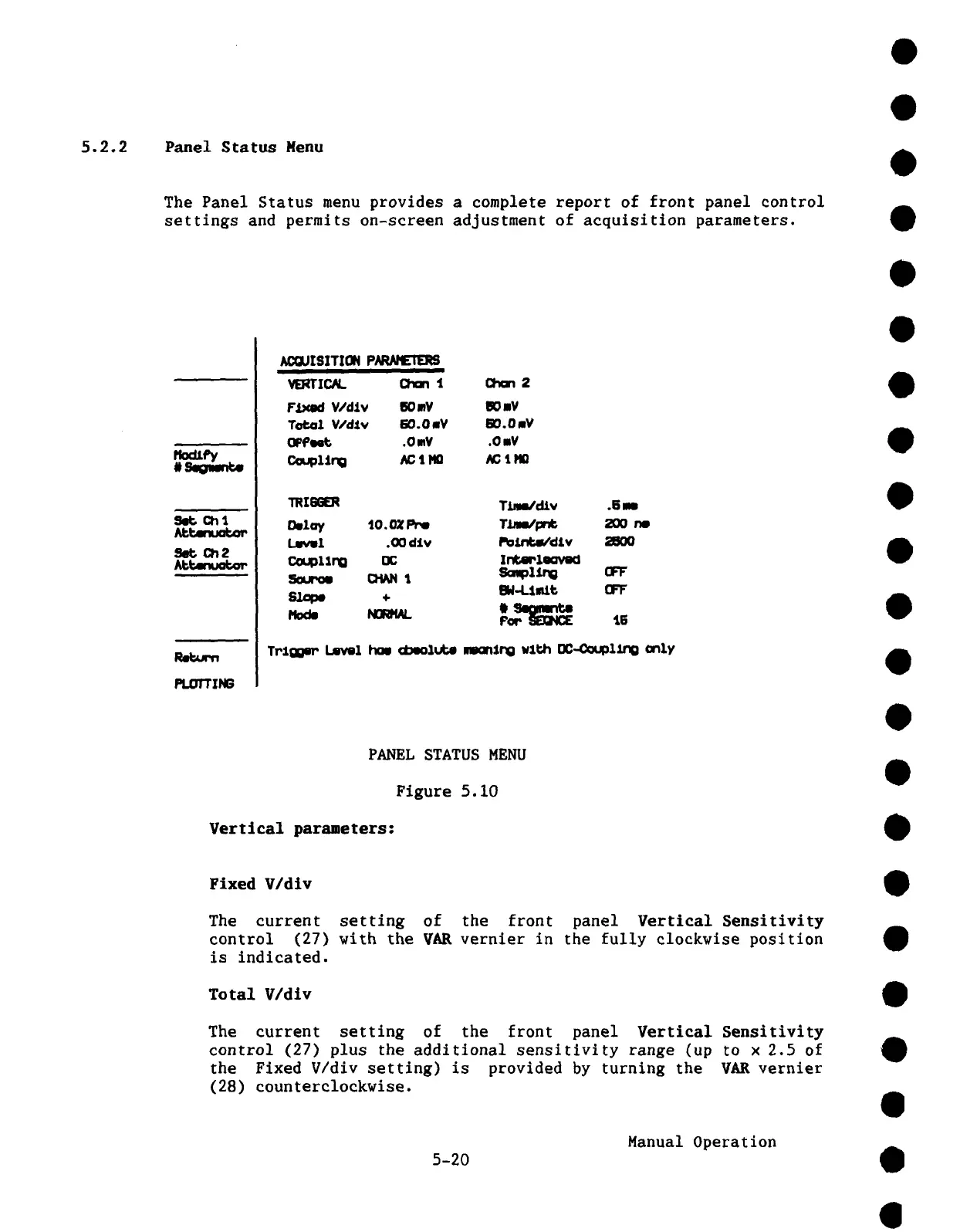5.2.2 Panel Status Menu
The Panel Status menu provides a complete report of front panel control
settings and permits on-screen adjustment of acquisition parameters.
PLOTTING
PANEL STATUS MENU
Figure 5.10
Vertical parameters:
Fixed V/dtv
The current setting of the front panel Vertical Sensitivity
control (27) with the VAR vernier in the fully clockwise position
is indicated.
Total V/div
The current setting of the front panel Vertical Sensitivity
control (27) plus the additional sensitivity range (up to x 2.5
the Fixed V/div setting) is provided by turning the VAR vernier
(28) counterclockwise.
Manual Operation
5-20