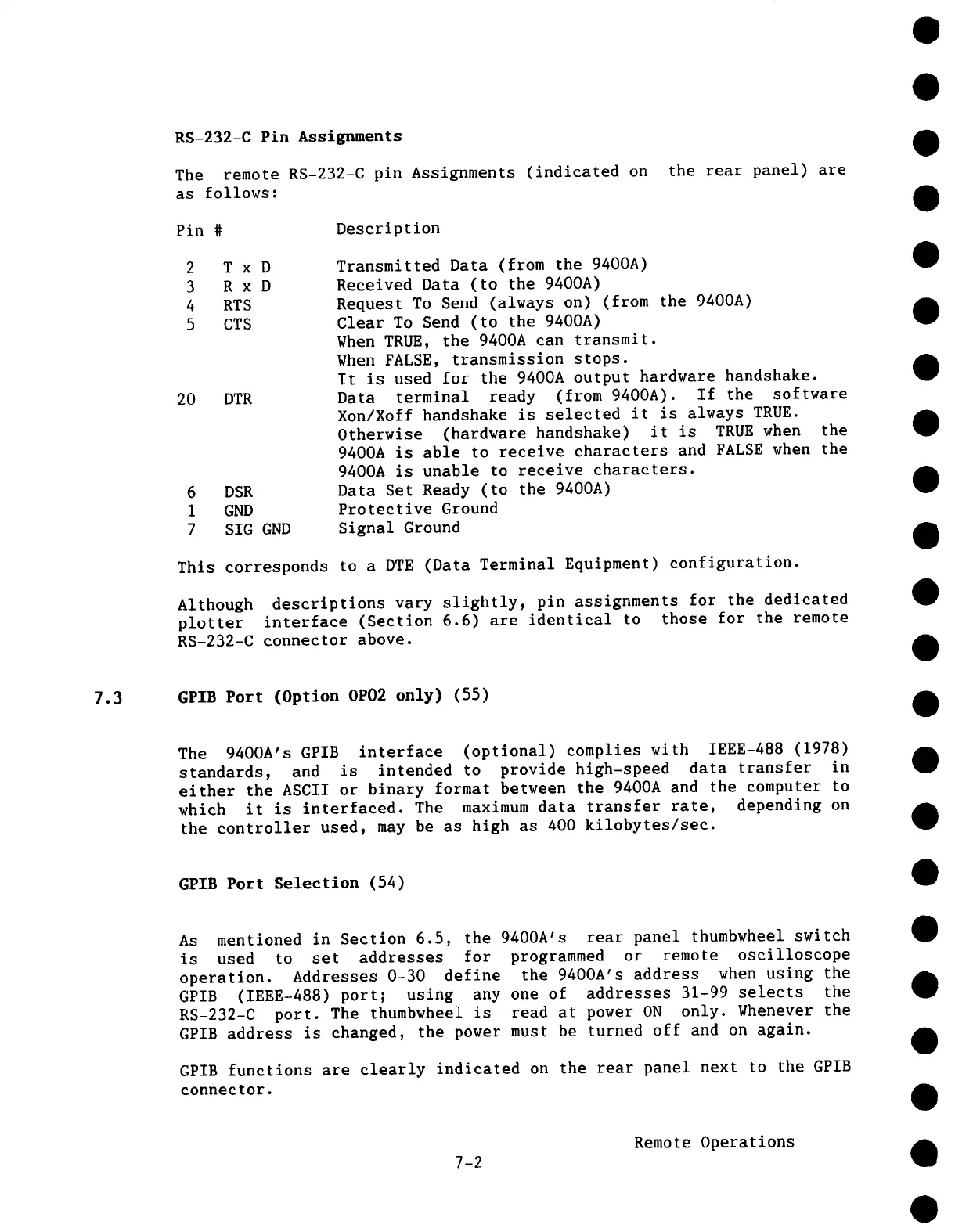RS-232-C Pin Assignments
The remote RS-232-C pin Assignments (indicated on the rear panel) are
as follows:
Pin #
Description
2 TxD
3
RxD
4
RTS
5 CTS
2O DTR
6
DSR
1
GND
7
SIG GND
Transmitted Data (from the 9400A)
Received Data (to the 9400A)
Request To Send (always on) (from the 9400A)
Clear To Send (to the 9400A)
When TRUE, the 9400A can transmit.
When FALSE, transmission stops.
It is used for the 9400A output hardware handshake.
Data terminal ready (from 9400A). If the software
Xon/Xoff handshake is selected it is always TRUE.
Otherwise (hardware handshake) it is TRUE when the
9400A is able to receive characters and FALSE when the
9400A is unable to receive characters.
Data Set Ready (to the 9400A)
Protective Ground
Signal Ground
This corresponds to a DTE (Data Terminal Equipment) configuration.
Although descriptions vary slightly, pin assignments for the dedicated
plotter interface (Section 6.6) are identical to those for the remote
RS-232-C connector above.
7.3
GPIB Port (Option OP02 only) (55)
The 9400A’s GPIB interface (optional) complies with IEEE-488 (1978)
standards, and is intended to provide high-speed data transfer in
either the ASCII or binary format between the 9400A and the computer to
which it is interfaced. The maximum data transfer rate, depending on
the controller used, may be as high as 400 kilobytes/sec.
GPIB Port Selection (54)
As mentioned in Section 6.5, the 9400A’s rear panel thumbwheel switch
is used to set addresses for programmed or remote oscilloscope
operation. Addresses 0-30 define the 9400A’s address when using the
GPIB (IEEE-488) port; using any one of addresses 31-99 selects the
RS-232-C port. The thumbwheel is read at power ON only. Whenever the
GPIB address is changed, the power must be turned off and on again.
GPIB functions are clearly indicated on the rear panel next to the GPIB
connector.
7-2
Remote Operations