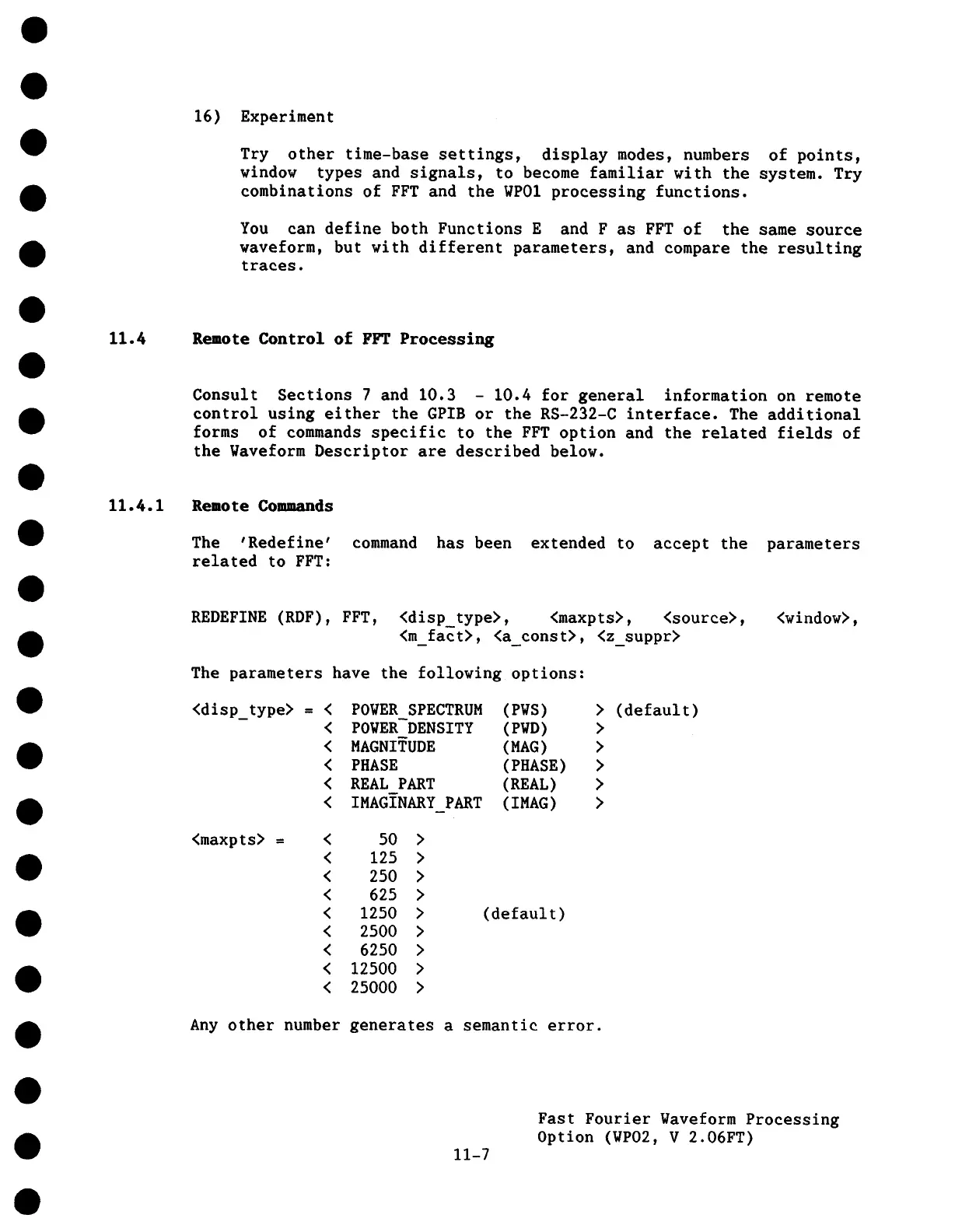16)
Experiment
Try other tlme-base settings, display modes, numbers of points,
window types and signals, to become familiar with the system. Try
combinations of FFT and the WPOI processing functions.
You can define both Functions E and F as FFT of the same source
waveform, but with different parameters, and compare the resulting
traces.
11.4 Remote Control of FFT Processing
Consult Sections 7 and 10.3 - 10.4 for general information on remote
control using either the GPIB or the RS-232-C interface. The additional
forms of commands specific to the FFT option and the related fields of
the Waveform Descriptor are described below.
11.4.1 Remote Commands
The ’Redefine’
related to FFT:
command has been extended to accept the parameters
REDEFINE (RDF), FFT, <disptype>, <maxpts>, <source>,
<m_fact>, <a_const>, <z_suppr>
The parameters have the following options:
<disp_type> = < POWER SPECTRUM (PWS) > (default)
< POWER-DENSITY
(PWD)
>
< MAGNITUDE
(MAG)
>
< PHASE
(PHASE)
>
< REAL PART
(REAL)
>
< IMAGINARY PART
(IMAG)
>
<maxpts> = < 5O >
<
125
>
< 250 >
< 625 >
< 1250 >
< 2500 >
< 6250 >
< 12500 >
< 25000 >
(default)
Any other number generates a semantic error.
<window>,
11-7
Fast Fourier Waveform Processing
Option (WP02, V 2.06FT)