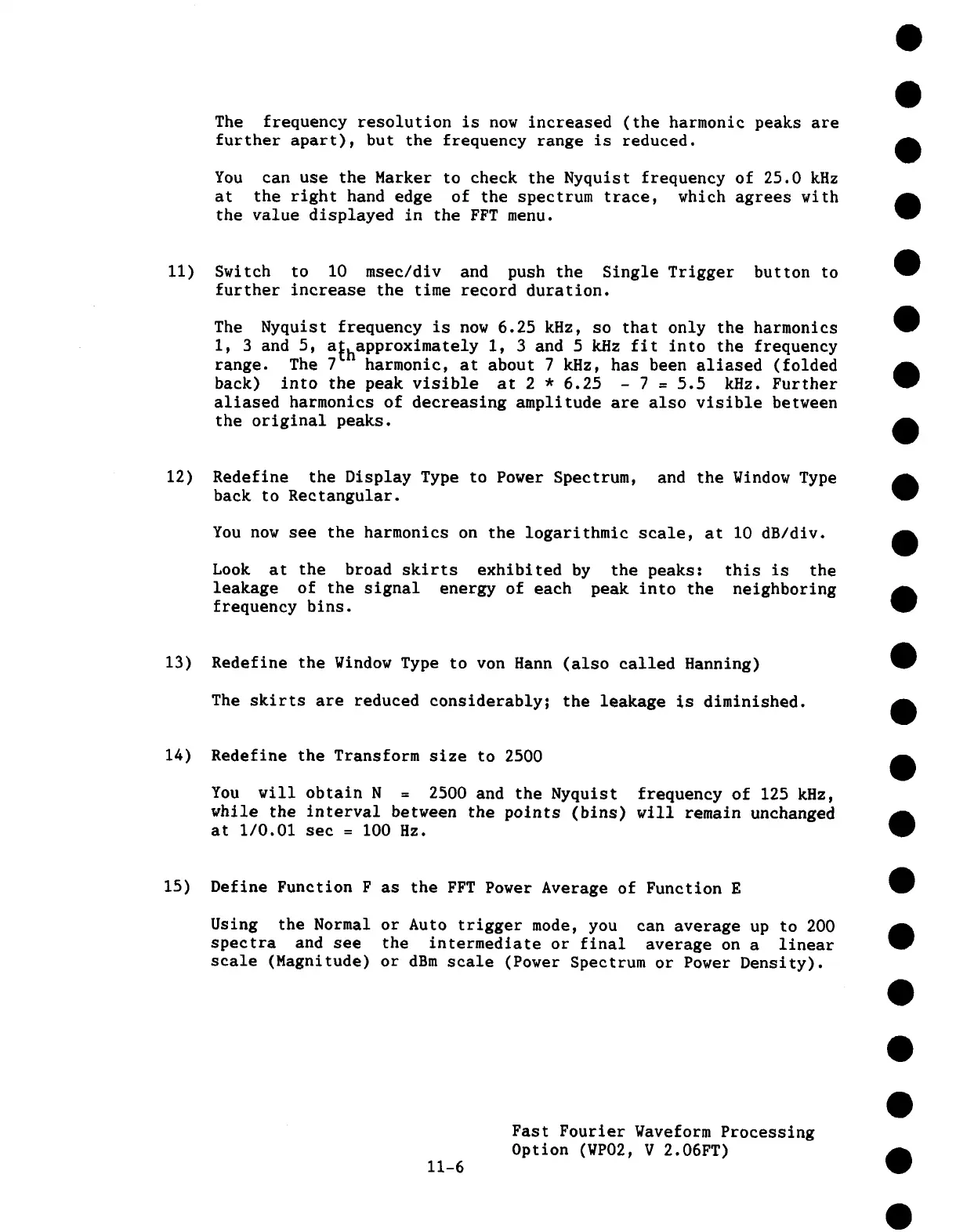The frequency resolution is now increased (the harmonic peaks are
further apart), but the frequency range is reduced.
You can use the Marker to check the Nyquist frequency of 25.0 kHz
at the right hand edge of the spectrum trace, which agrees with
the value displayed in the FFT menu.
11) Switch to 10 msec/div and push the Single Trigger button to
further increase the time record duration.
The Nyquist frequency is now 6.25 kHz, so that only the harmonics
1, 3 and 5, a~. approximately 1, 3 and 5 kHz fit into the frequency
range. The 7
"n
harmonic, at about 7 kHz, has been aliased (folded
back) into the peak visible at 2 * 6.25 - 7 = 5.5 kMz. Further
aliased harmonics of decreasing amplitude are also visible between
the original peaks.
12) Redefine the Display Type to Power Spectrum, and the Window Type
back to Rectangular.
You now see the harmonics on the logarithmic scale, at 10 dB/dlv.
Look at the broad skirts exhibited by the peaks: this is the
leakage of the signal energy of each peak into the neighboring
frequency bins.
13) Redefine the Window Type to von Hann (also called Hanning)
The skirts are reduced considerably; the leakage is diminished.
14) Redefine the Transform size to 2500
You will obtain N = 2500 and the Nyquist frequency of 125 kHz,
while the interval between the points (bins) will remain unchanged
at 1/0.01 sec = 100 Hz.
15) Define Function F as the FFT Power Average of Function E
Using the Normal or Auto trigger mode, you can average up to 200
spectra and see the intermediate or final average on a linear
scale (Magnitude) or dBm scale (Power Spectrum or Power Density).
11-6
Fast Fourier Waveform Processing
Option (WP02, V 2.06FT)
