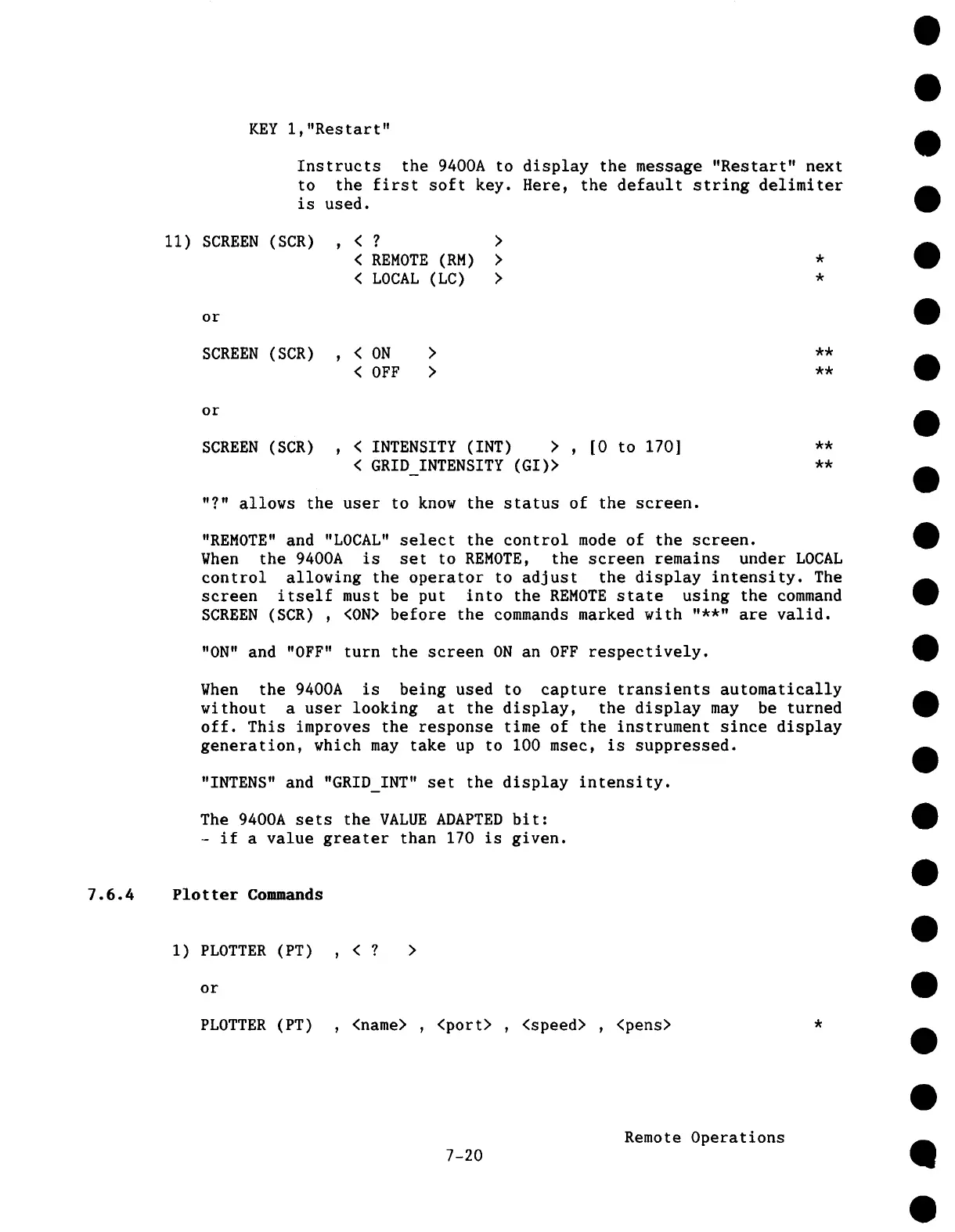KEY l, "Restart"
Instructs the 9400A to display the message "Restart" next
to the first soft key. Here, the default string delimiter
is used.
11) SCREEN (SCR)
, <? >
< REMOTE (RM) *
< LOCAL (LC) *
or
SCREEN (SCR) , < ON **
< OFF > **
or
SCREEN (SCR) , < INTENSITY (INT) > , [0 to
**
< GRID INTENSITY (GI)>
**
"?" allows the user to know the status of the screen.
"REMOTE" and "LOCAL" select the control mode of the screen.
When the 9400A is set to REMOTE, the screen remains under LOCAL
control allowing the operator to adjust the display intensity. The
screen itself must be put into the REMOTE state using the command
SCREEN (SCR) , <ON> before the commands marked with "**" are valid.
"ON" and "OFF" turn the screen ON an OFF respectively.
When the 9400A is being used to capture transients automatically
without a user looking at the display, the display may be turned
off. This improves the response time of the instrument since display
generation, which may take up to I00 msec, is suppressed.
"INTENS" and "GRID INT" set the display intensity.
The 9400A sets the VALUE ADAPTED bit:
- if a value greater than 170 is given.
7.6.4 Plotter Commands
i) PLOTTER (PT)
or
PLOTTER (PT)
, <? >
, <name> , <port> , <speed> , <pens>
7-20
Remote Operations