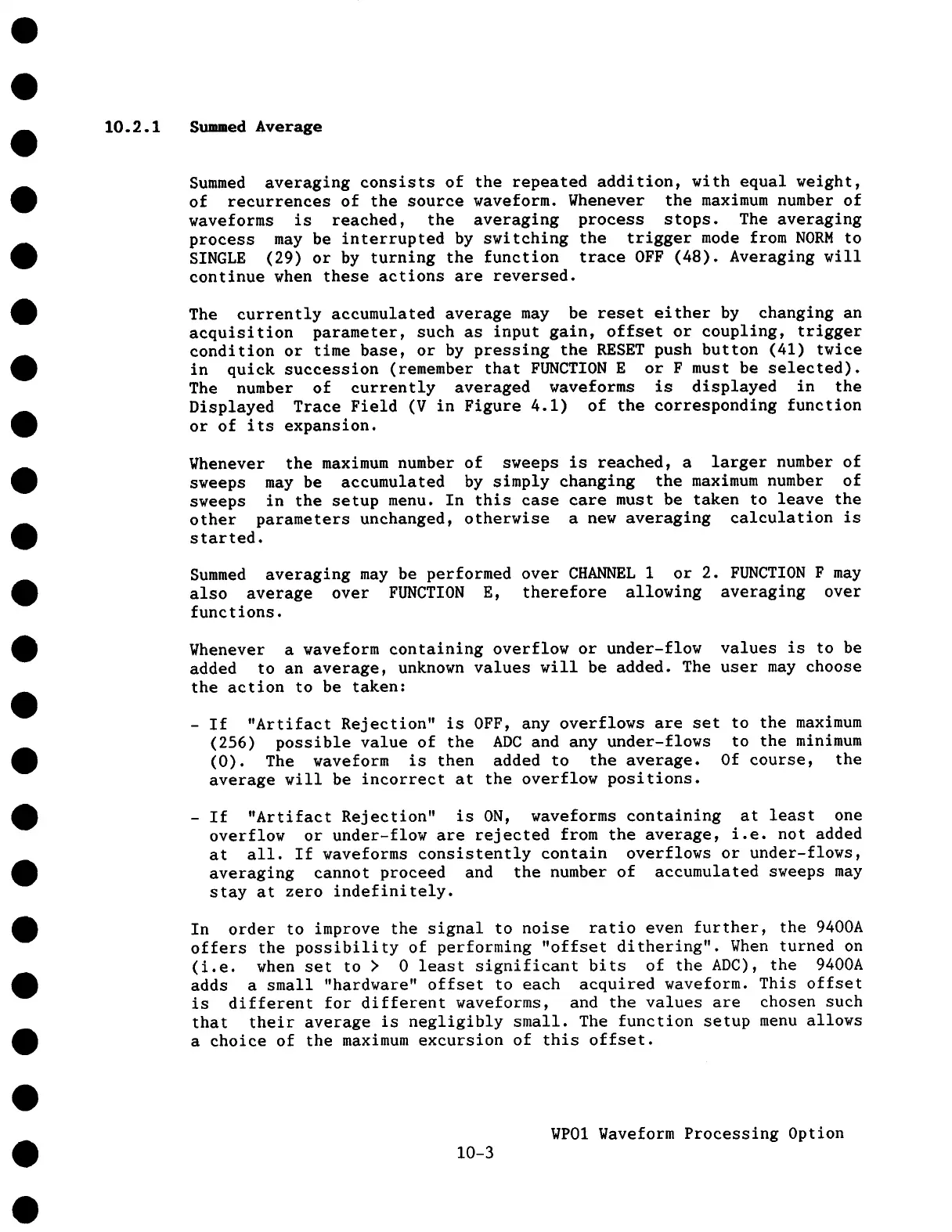10.2.1 Summed Average
Summed averaging consists of the repeated addition, with equal weight,
of recurrences of the source waveform. Whenever the maximum number of
waveforms is reached, the averaging process stops. The averaging
process may be interrupted by switching the trigger mode from NORM to
SINGLE (29) or by turning the function trace OFF (48). Averaging
continue when these actions are reversed.
The currently accumulated average may be reset either by changing an
acquisition parameter, such as input gain, offset or coupling, trigger
condition or time base, or by pressing the RESET push button (41) twice
in quick succession (remember that FUNCTION E or F must be selected).
The number of currently averaged waveforms is displayed in the
Displayed Trace Field (V in Figure 4.1) of the corresponding function
or of its expansion.
Whenever the maximum number of sweeps is reached, a larger number of
sweeps may be accumulated by simply changing the maximum number of
sweeps in the setup menu. In this case care must be taken to leave the
other parameters unchanged, otherwise a new averaging calculation is
started.
Summed averaging may be performed over CHANNEL I or 2. FUNCTION F may
also average over FUNCTION E, therefore allowing averaging over
functions.
Whenever a waveform containing overflow or under-flow values is to be
added to an average, unknown values will be added. The user may choose
the action to be taken:
- If "Artifact Rejection" is OFF, any overflows are set to the maximum
(256) possible value of the ADC and any under-flows to the minimum
(0). The waveform is then added to the average. Of course, the
average will be incorrect at the overflow positions.
- If "Artifact Rejection" is ON, waveforms containing at least one
overflow or under-flow are rejected from the average, i.e. not added
at all. If waveforms consistently contain overflows or under-flows,
averaging cannot proceed and the number of accumulated sweeps may
stay at zero indefinitely.
In order to improve the signal to noise ratio even further, the 9400A
offers the possibility of performing "offset dithering". When turned on
(i.e. when set to > 0 least significant bits of the ADC), the 9400A
adds a small "hardware" offset to each acquired waveform. This offset
is different for different waveforms, and the values are chosen such
that their average is negligibly small. The function setup menu allows
a choice of the maximum excursion of this offset.
10-3
WP01Waveform Processing Option