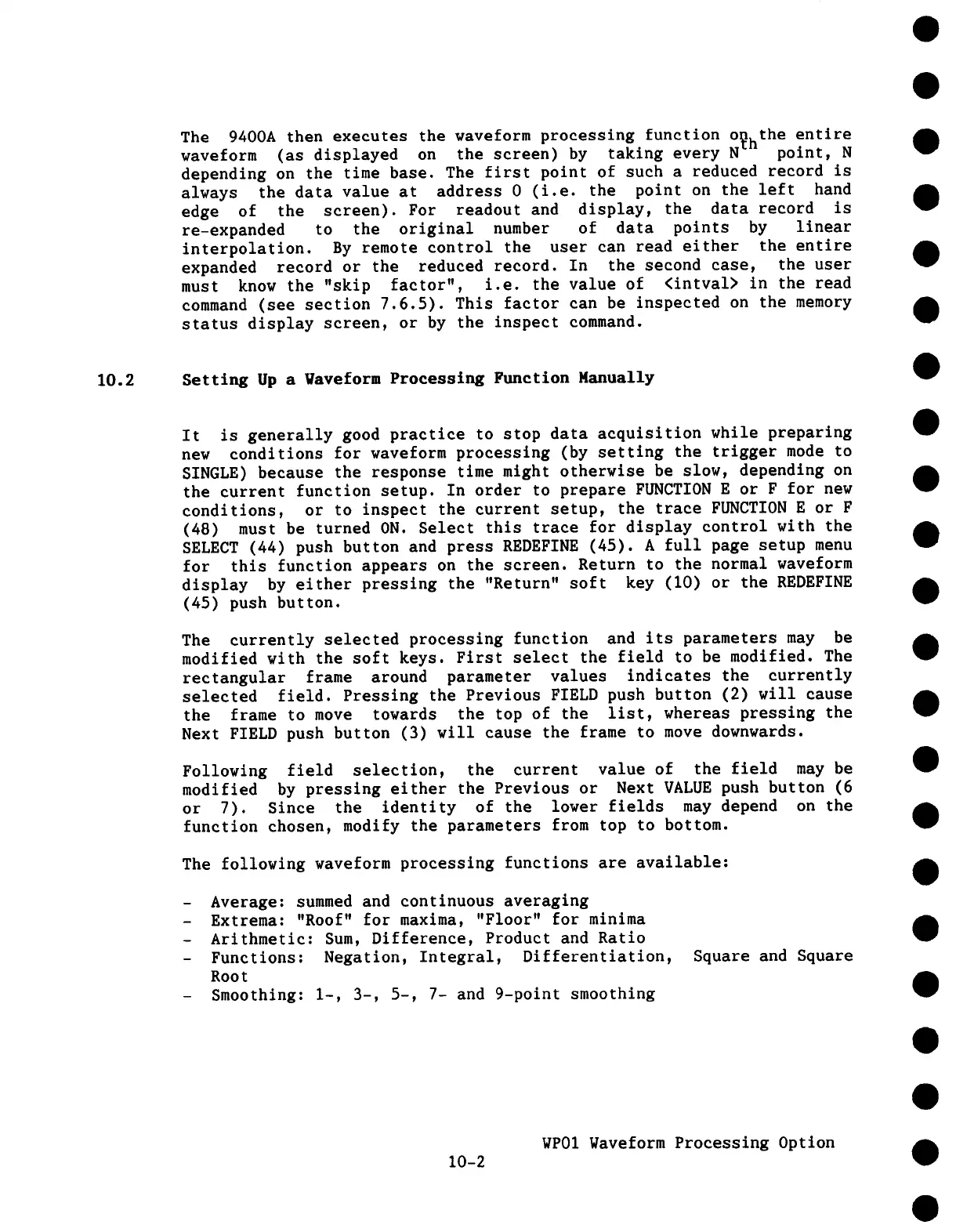The 9400A then executes the waveform processing function og. the entire
waveform (as displayed on the screen) by taking every
~n
point, N
depending on the time base. The first point of such a reduced record is
always the data value at address 0 (i.e. the point on the left hand
edge of the screen). For readout and display, the data record is
re-expanded to the original number of data points by linear
interpolation. By remote control the user can read either the entire
expanded record or the reduced record. In the second case, the user
must know the "skip factor", i.e. the value of <intval> in the read
command (see section 7.6.5). This factor can be inspected on the memory
status display screen, or by the inspect command.
10.2 Setting Up a Waveform Processing Function Manually
It is generally good practice to stop data acquisition while preparing
new conditions for waveform processing (by setting the trigger mode to
SINGLE) because the response time might otherwise be slow, depending on
the current function setup. In order to prepare FUNCTION E or F for new
conditions, or to inspect the current setup, the trace FUNCTION E or F
(48) must be turned ON. Select this trace for display control with the
SELECT (44) push button and press REDEFINE (45). A full page setup
for this function appears on the screen. Return to the normal waveform
display by either pressing the "Return" soft key (I0) or the REDEFINE
(45) push button.
The currently selected processing function and its parameters may be
modified with the soft keys. First select the field to be modified. The
rectangular frame around parameter values indicates the currently
selected field. Pressing the Previous FIELD push button (2) will cause
the frame to move towards the top of the list, whereas pressing the
Next FIELD push button (3) will cause the frame to move downwards.
Following field selection, the current value of the field may be
modified by pressing either the Previous or Next VALUE push button (6
or 7). Since the identity of the lower fields may depend on the
function chosen, modify the parameters from top to bottom.
The following waveform processing functions are available:
-
Average: summed and continuous averaging
-
Extrema: "Roof" for maxima, "Floor" for minima
- Arithmetic: Sum, Difference, Product and Ratio
- Functions: Negation, Integral, Differentiation,
Root
-
Smoothing: 1-, 3-, 5-, 7- and 9-point smoothing
Square and Square
10-2
WP01Waveform Processing Option