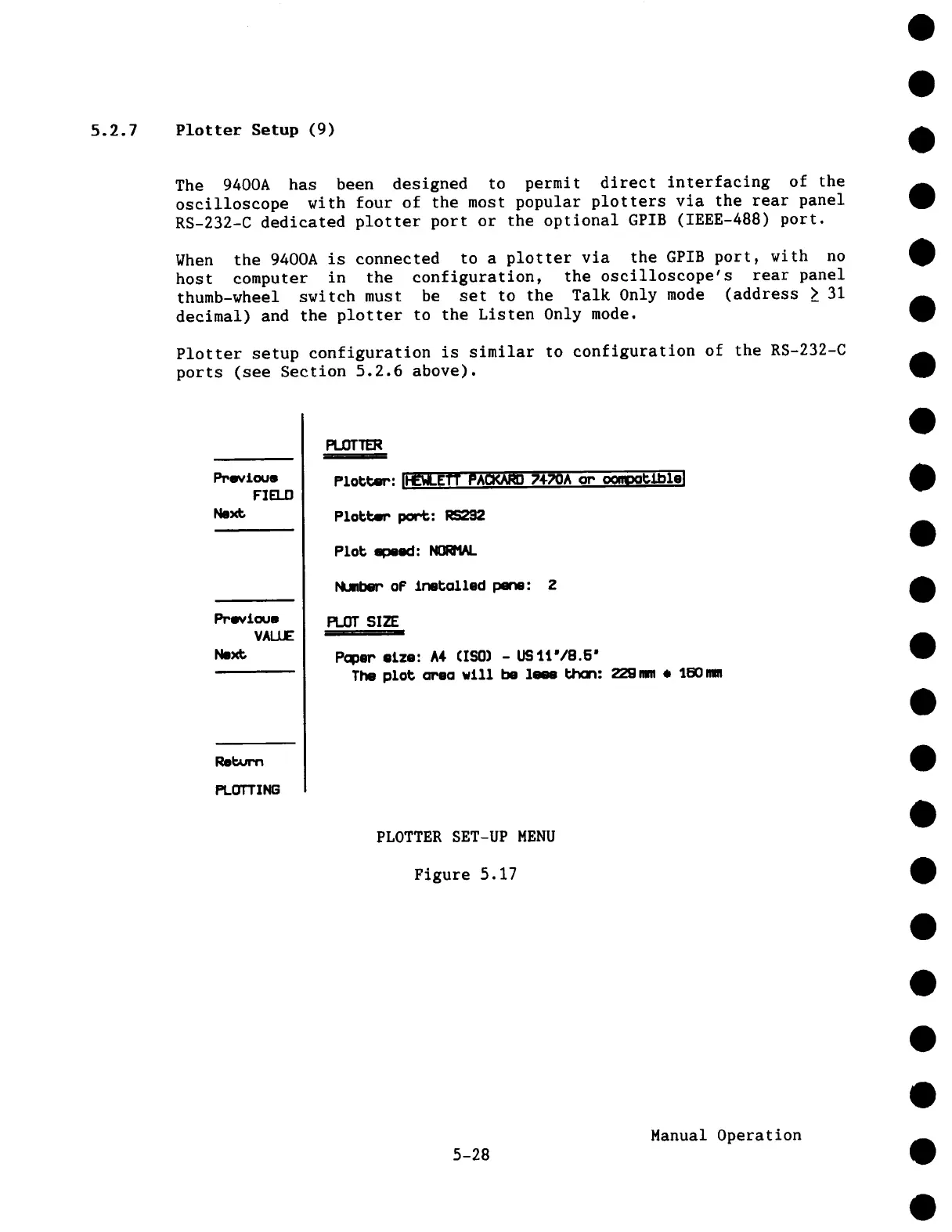5.2.7 Plotter Setup (9)
The 9400A has been designed to permit direct interfacing of the
oscilloscope with four of the most popular plotters via the rear panel
RS-232-C dedicated plotter port or the optional GPIB (IEEE-488) port.
When the 9400A is connected to a plotter via the GPIB port, with no
host computer in the configuration, the oscilloscope’s rear panel
thumb-wheel switch must be set to the Talk Only mode (address > 31
decimal) and the plotter to the Listen Only mode.
Plotter setup configuration is similar to configuration of the RS-232-C
ports (see Section 5.2.6 above).
PPovlouo
VALUE
Next;
Reb~Pn
PLOTTING
PLOTTER
Plobt~w’: IHE~-ETT PACKARD 7+70A om oompob~hlol
Plobbem pore: RS292
Plob speed: NORHN.
NuMbem oF Installed pane: Z
PLOT SIZE
Popem eLze: A4 (ISO) - USIt°/8.5"
The plot; amea w111 be 1~ bhon: 22gram ¯ 1BO~
PLOTTER SET-UP MENU
Figure 5.17
5-28
Manual Operation