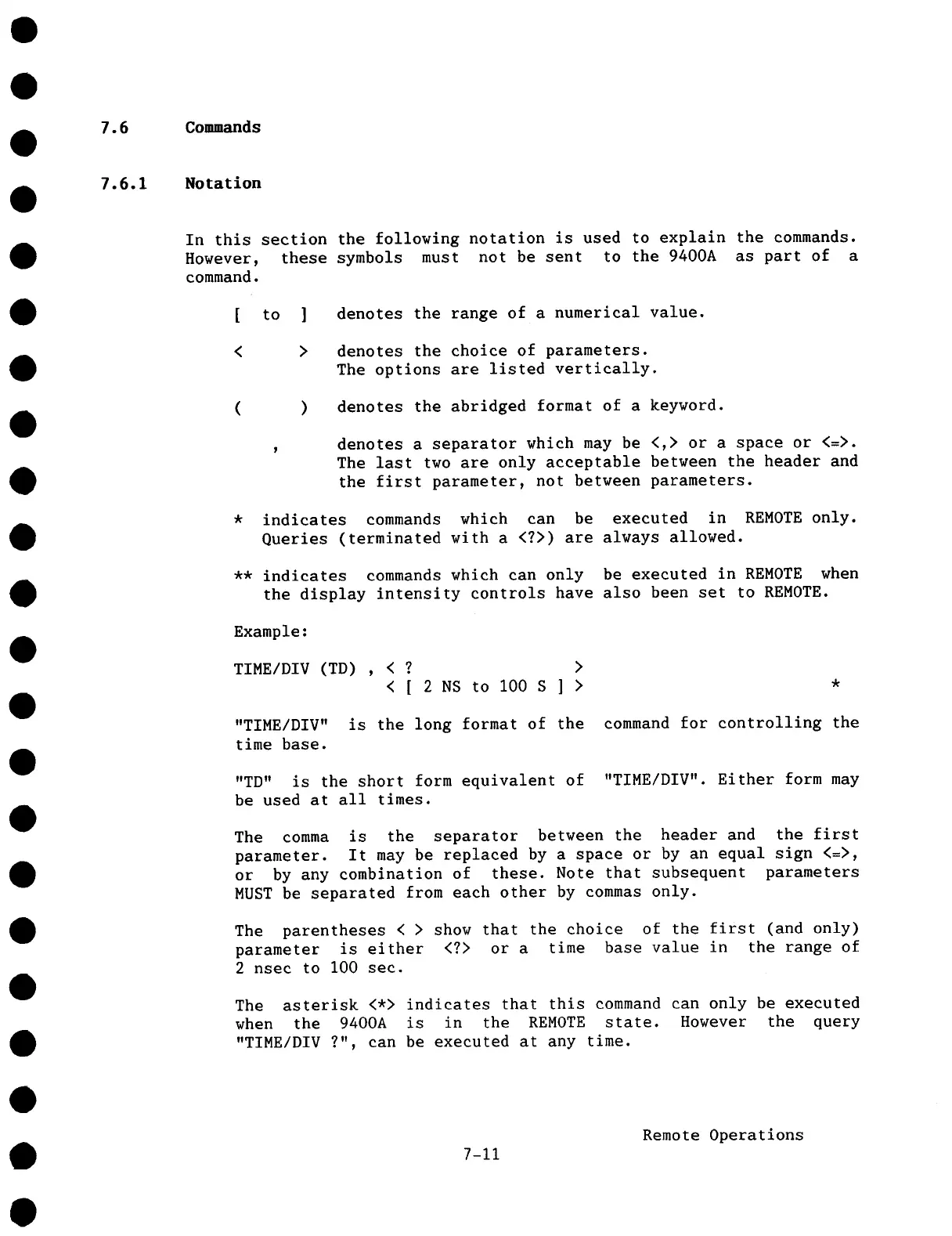7.6
Commands
7.6.1 Notation
In this section the following notation is used to explain the commands.
However, these symbols must not be sent to the 9400A as part of a
command.
[ to ]
< >
)
denotes the range of a numerical value.
denotes the choice of parameters.
The options are listed vertically.
denotes the abridged format of a keyword.
denotes a separator which may be <,> or a space or <=>.
The last two are only acceptable between the header and
the first parameter~ not between parameters.
indicates commands which can be executed in REMOTE only.
Queries (terminated with a <?>) are always allowed.
** indicates commands which can only be executed in REMOTE when
the display intensity controls have also been set to REMOTE.
Example:
TIME/DIV (TD) , < ?
< [ 2 NS to I00 S ] >
"TIME/DIV" is the long format of the
time base.
"TD" is the short form equivalent of
be used at all times.
command for controlling the
"TIME/DIV". Either form may
The comma is the separator between the header and the first
parameter. It may be replaced by a space or by an equal sign <=>,
or by any combination of these. Note that subsequent parameters
MUST be separated from each other by commas only.
The parentheses < > show that the choice of the first (and only)
parameter is either <?> or a time base value in the range of
2 nsec to I00 sec.
The asterisk <*> indicates that this command can only be executed
when the 9400A is in the REMOTE state. However the query
"TIME/DIV 7,,
¯ , can be executed at any time.
7-11
Remote Operations