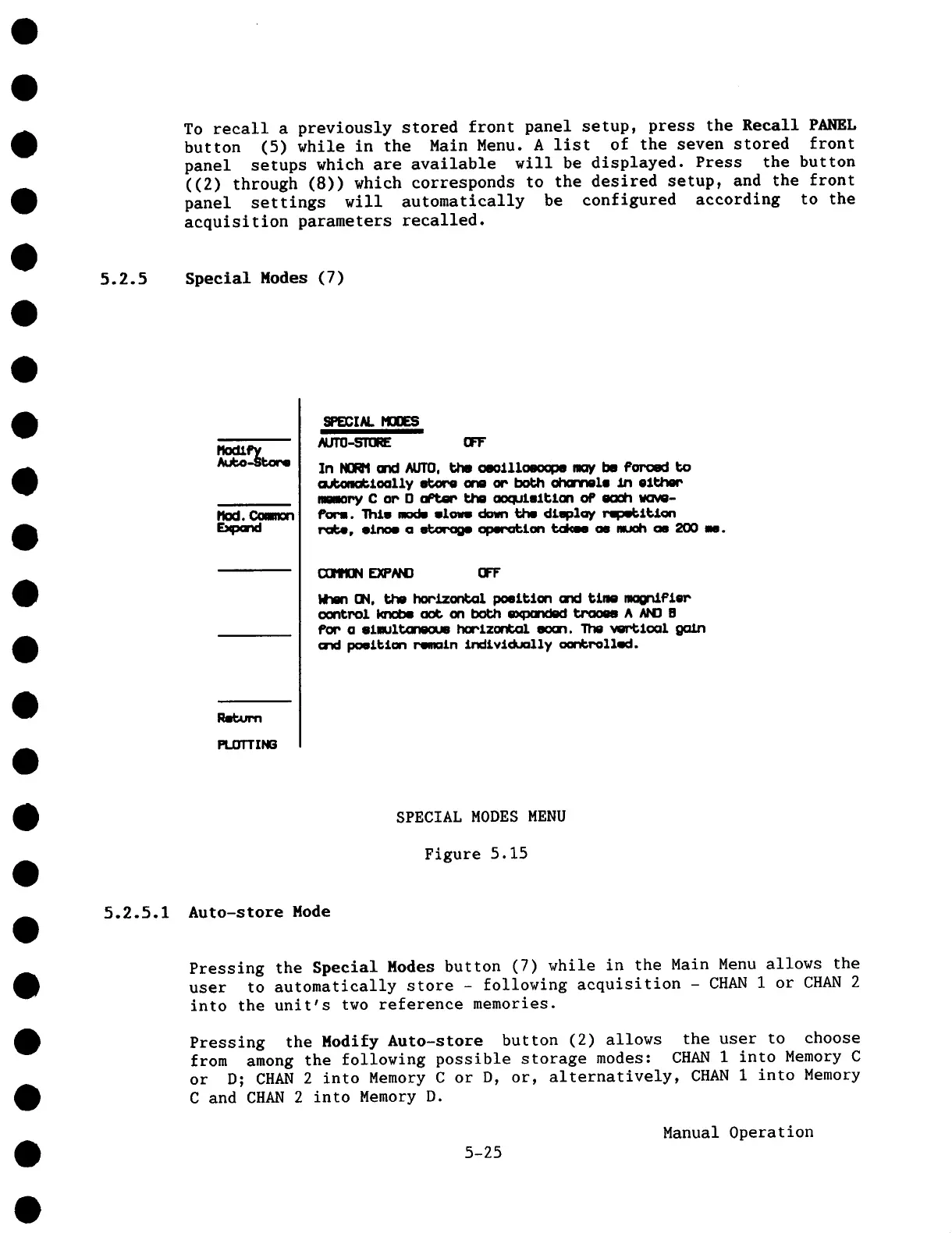To recall a previously stored front panel setup, press the Recall PANEL
button (5) while in the Main Menu. A list of the seven stored front
panel setups which are available will be displayed. Press the button
((2) through (8)) which corresponds to the desired setup, and the
panel settings will automatically be configured according to the
acquisition parameters recalled.
5.2.5 Special Nodes (7)
Mod. Common
Return
PLOTTING
¯ :q~IAL MODES
AUTO-STORE OFF
In ~ and AUTO, the oeollloeoope moy be Por-o~ to
o,k~mc~loolly etxx,e one or both ~tm’lnell In olt,~’me
mmory C or O oPtm, p.j.m ooqutmltton o4’ ~¢h tKMB-
POP,,. lhJ.m modw wLo~ down tim dJ.mplay rq:m~lt;lon
r’~be, ell’me a ~ opm-c~ion t.d¢~ oe much as 200 me.
COPItON E~N~D OFF
ktwn ON, the hoplzont~l poeitlan and time .mgnlFler
oor~roi knd:e ao~ on both expandmd tPoo~ A AND B
PoP o olmult~neoue horizontal ooan. The vertloal
arxJ paml~lon remain Indivldua11y aor~rolled.
SPECIAL MODES MENU
Figure 5.15
5.2.5.1 Auto-store Mode
Pressing the Special Modes button (7) while in the Main Menu allows the
user to automatically store - following acquisition - CHAN I or CHAN 2
into the unit’s two reference memories.
Pressing the Modify Auto-store button (2) allows the user to choose
from among the following possible storage modes: CHAN I into Memory C
or D; CHAN 2 into Memory C or D, or, alternatively, CHAN I into Memory
C and CHAN 2 into Memory D.
5-25
Manual Operation