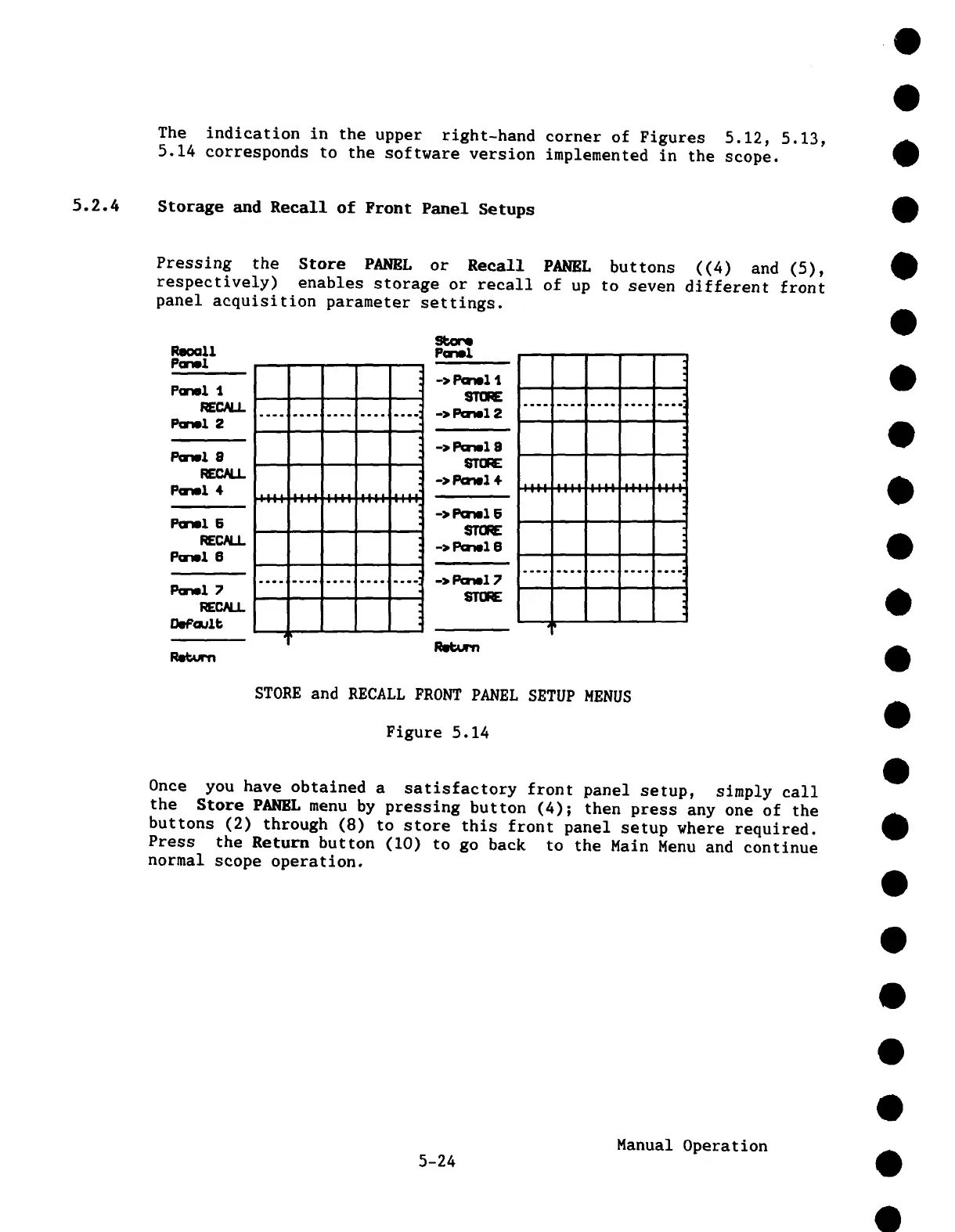The indication in the upper right-hand corner of Figures 5.12, 5.13,
5.14 corresponds to the software version implemented in the scope.
5.2.4 Storage and Recall of Front Panel Setups
Pressing the Store PANEL or Recall PANEL buttons ((4) and (5),
respectively) enables storage or recall of up to seven different front
panel acquisition parameter settings.
,,,, ........
:::.::::.::::,
SP~m’e
Parml
-> Pa’ml 5
STORE
-> I%:’ml 2
-> I::-ml 9
STORE
-> I:(a’ml 4 ..........................
-> I:m-ml 5
STORE
-> Pa-ml 8
-> I:onel 7
STCI~
Return
STORE and RECALL FRONT PANEL SETUP MENUS
Figure 5.14
Once you have obtained a satisfactory front panel setup, simply call
the Store PANEL menu by pressing button (4); then press any one of the
buttons (2) through (8) to store this front panel setup where required.
Press the Return button (10) to go back to the Main Menu and continue
normal scope operation.
Manual Operation
5-24
