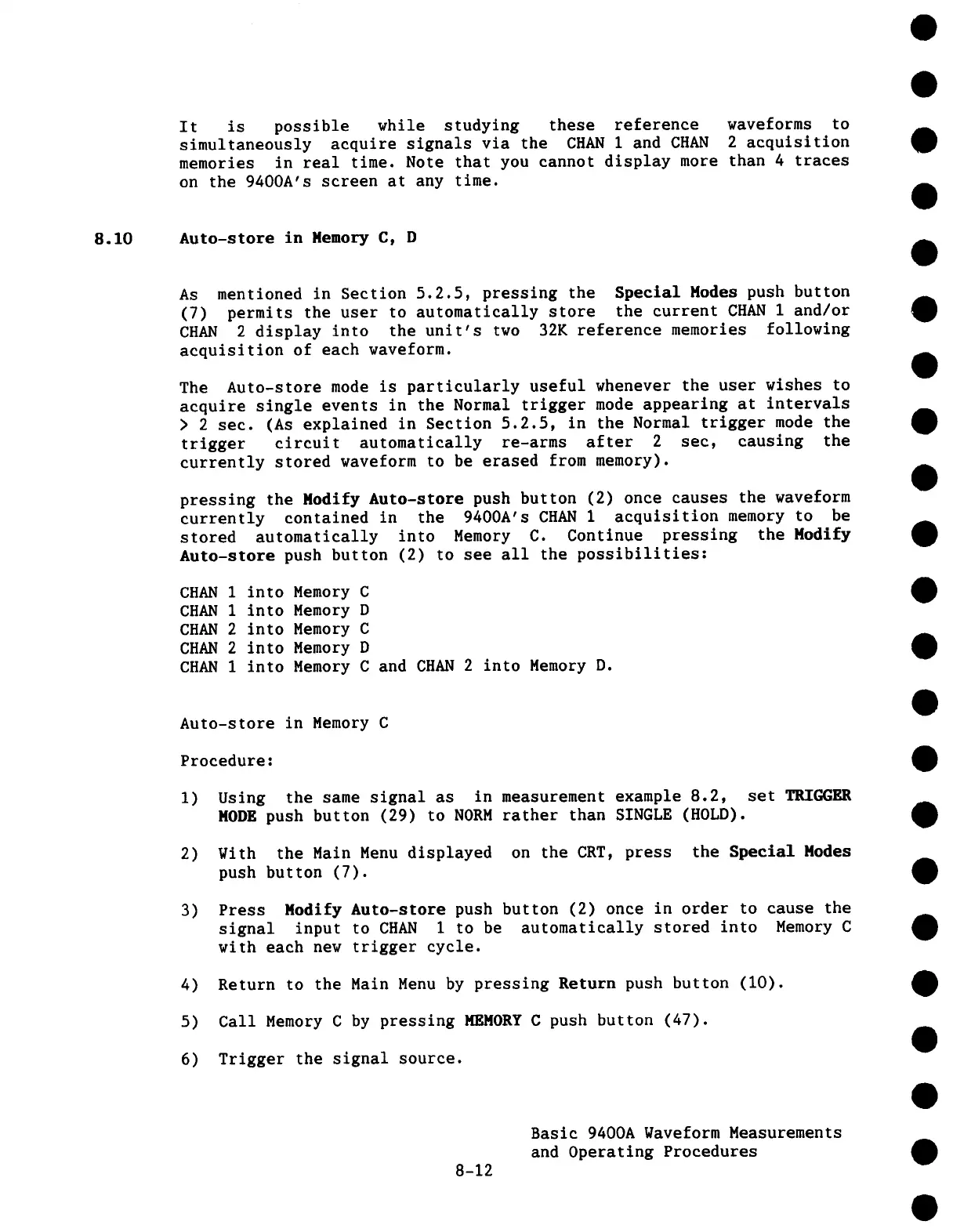It is possible while studying these reference waveforms to
simultaneously acquire signals via the CHAN 1 and CHAN 2 acquisition
memories in real time. Note that you cannot display more than 4 traces
on the 9400A’s screen at any time.
8.10 Auto-store in Memory C, D
As mentioned in Section 5.2.5, pressing the Special Modes push button
(7) permits the user to automatically store the current CHAN 1 and/or
CHAN 2 display into the unit’s two 32K reference memories following
acquisition of each waveform.
The Auto-store mode is particularly useful whenever the user wishes to
acquire single events in the Normal trigger mode appearing at intervals
> 2 sec. (As explained in Section 5.2.5, in the Normal trigger mode the
trigger circuit automatically re-arms after 2 see, causing the
currently stored waveform to be erased from memory).
pressing the Modify Auto-store push button (2) once causes the waveform
currently contained in the 9400A’s CHAN 1 acquisition memory to be
stored automatically into Memory C. Continue pressing the Modify
Auto-store push button (2) to see all the possibilities:
CHAN i into Memory C
CHAN 1 into Memory D
CHAN 2 into Memory C
CHAN 2 into Memory D
CHAN 1 into Memory C and CHAN 2 into Memory D.
Auto-store in Memory C
Procedure:
I)
Using the same signal as in measurement example 8.2, set TRIGGER
MODE push button (29) to NORM rather than SINGLE (HOLD).
2)
With the Main Menu displayed on the CRT, press the Special Modes
push button (7).
3)
Press Modify Auto-store push button (2) once in order to cause the
signal input to CHAN 1 to be automatically stored into Memory C
with each new trigger cycle.
4)
Return to the Main Menu by pressing Return push button (i0).
5) Call Memory C by pressing MEMORY C push button (47).
6)
Trigger the signal source.
8-12
Basic 9400A Waveform Measurements
and Operating Procedures