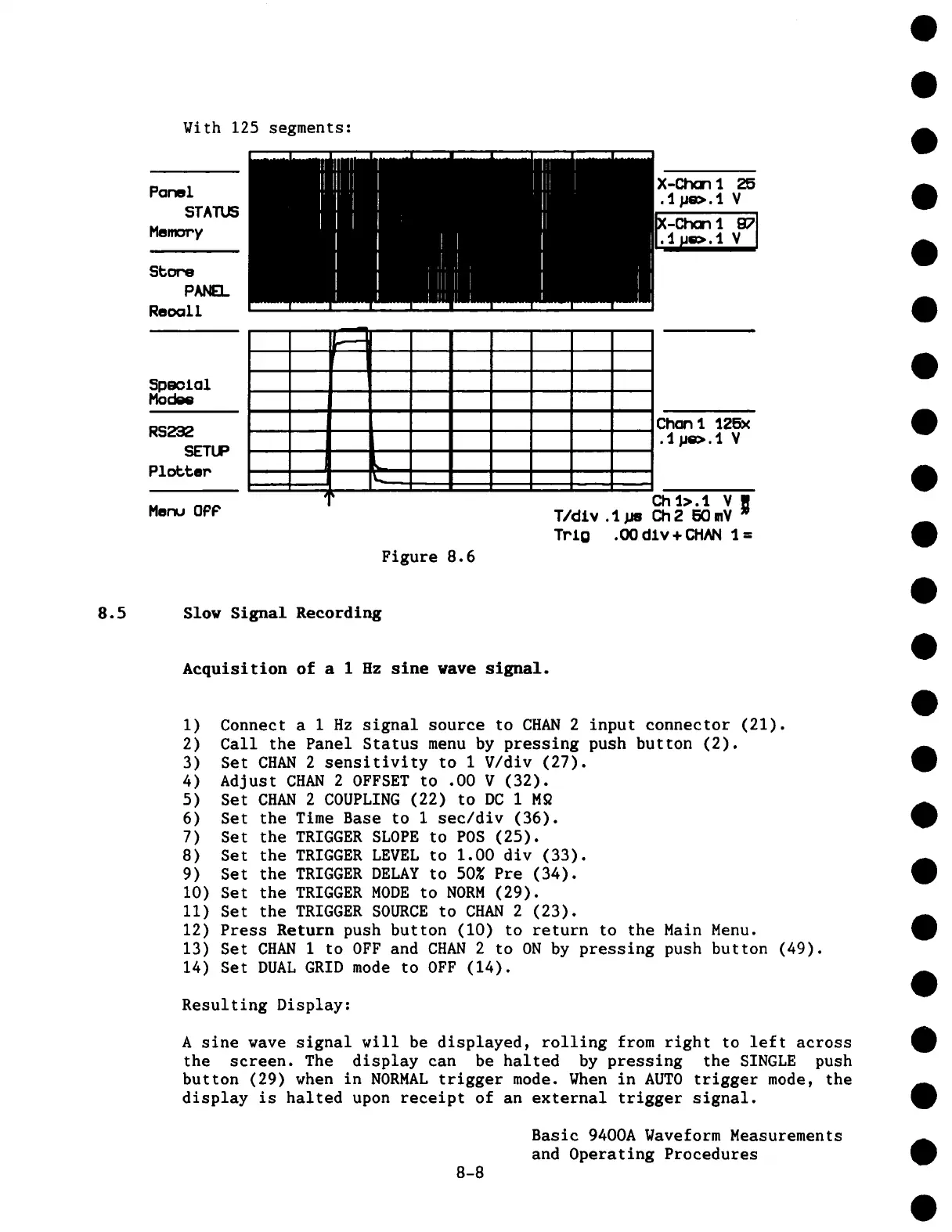t
With 125 segments:
Panel
STATUS
MemoPy
8~oPe
PANEL
Re(x~11
Menu OPP
Figure 8.6
Ch 1>.1 V~
T/dJ.v .1.uo Ch2 F~mV
Tr’J.g .00 dlv + CH/kN 1 =
8.5 Slow Signal Recording
Acquisition of a 1 Hz sine rave signal.
I)
Connect a 1Hz signal source to CHAN 2 input connector (21).
2)
Call the Panel Status menu by pressing push button (2).
3)
Set CHAN 2 sensitivity to 1V/div (27).
4)
Adjust CHAN 2 OFFSET to .00 V (32).
5)
Set CHAN 2 COUPLING (22) to DC 1Mg
6)
Set the Time Base to 1 sec/div (36).
7) Set the TRIGGER SLOPE to POS (25).
8) Set the TRIGGER LEVEL to 1.00 dlv (33).
9) Set the TRIGGER DELAY to 50~ Pre (34).
I0) Set the TRIGGER MODE to NORM (29).
II) Set the TRIGGER SOURCE to CHAN 2 (23).
12)
Press Return push button (i0) to return to the Main Menu.
13)
Set CHAN 1 to OFF and CHAN 2 to ON by pressing push button (49).
14) Set DUAL GRID mode to OFF (14).
Resulting Display:
A sine wave signal will be displayed, rolling from right to left across
the screen. The display can be halted by pressing the SINGLE push
button (29) when in NORMAL trigger mode. When in AUTO trigger mode, the
display is halted upon receipt of an external trigger signal.
8-8
Basic 9400A Waveform Measurements
and Operating Procedures